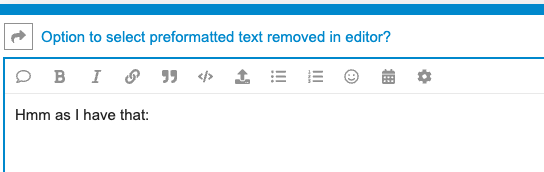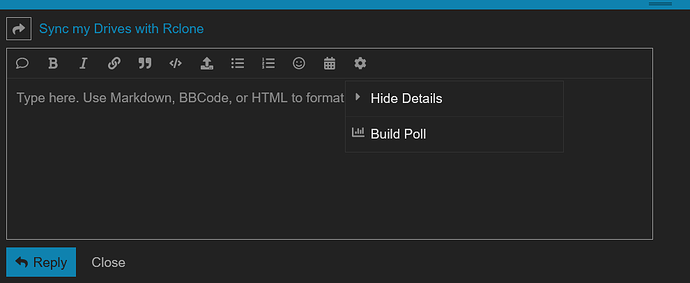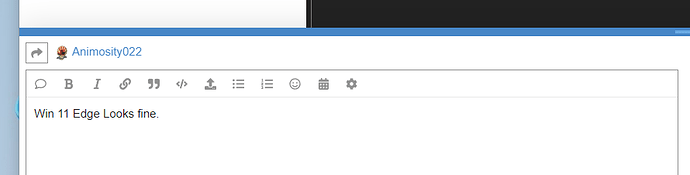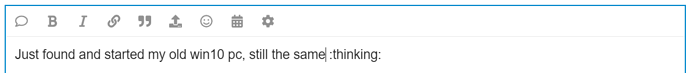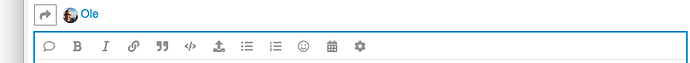Ole
September 23, 2022, 8:56am
1
Hi all,
There used to be a quick forum editor menu option for preformatted text like this:
This is preformatted text, usually used to write rclone commands ...
I can still see it in other forums e.g. https://forum.duplicati.com/:
but in this forum I now need to go through the settings menu like this:
Does anybody know a trick to get it back?
It is really cumbersome to make two times three backticks on a Danish keyboard
Ole
September 23, 2022, 12:15pm
3
Yes, both in Chrome and Edge, so it seems related to my forum user.
Thinking/searching/experimenting...
Ole
September 23, 2022, 12:19pm
5
@albertony using Windows too?
Yes. Windows 10. Chromium.
Ole
September 23, 2022, 12:21pm
7
I am on Windows 11.
@Animosity022 What is your OS?
I'm on Mac/Edge.
Let me try on my gaming machine as that's Win11/Edge.
Maybe the old clear cache and see what it looks like?
Ole
September 23, 2022, 12:37pm
12
I hate to clear my entire cache (yet), and doubt it helps:
I only use Edge for troubleshooting things like this and also tried Chrome Incognito (with all extensions disabled), both should have (relatively) clean cache.
Ole
September 23, 2022, 12:56pm
13
Just found and started my old win10 pc, still the same
Ole
September 23, 2022, 1:10pm
14
Seems like Discourse removed it:
and luckily reversed the decision, I guess it will soon be back
I'm confused how a few see it and few don't. I hate magic..
Ole
September 23, 2022, 1:14pm
16
Me too, try a forced refresh/reload in your browser (Ctrl+Reload or Ctrl-F5 in Chrome on Windows)
My Win11 is a fresh install from yesterday so first time I've ever loaded it up.
I did just do a discourse update so we're at the "latest".
I still see the proper column.
Ole
September 23, 2022, 1:50pm
18
OK, that's pretty surprising.
Perhaps Discourse is doing a phased roll out over their mirrors or CDN nodes.
I have sometimes seen similar things when Microsoft do a slow/phased roll out of new functionality.
The forum is hosted on a VM by Nick though and shouldn't be in that type of setup to my knowledge.
Definitely strange though as I would think it has to be a cached item.
Ole
September 23, 2022, 2:05pm
20
Confirmed by a network trace of a full reload in the browser.
Also tried moving my location around in the world, still seeing the same...
Fully agree.
![]()
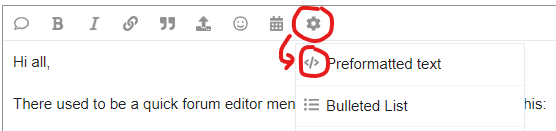
![]()