First question
What attribute dus rclone us to determine --max-age?
Second question
would running rclone copy --max-age 39659s (11hours and 59 seconds) every 12 hours from my NAS to Google Photos be a good way to:
- prevent uploading files I deleted in Google Photos;
- include files that I uploaded to my NAS more than 12hours after creation?
- include files that I uploaded to my NAS more than 24hours after creation?
What is the problem you are having with rclone?
I recently uploaded my photo/video library from my NAS to Google Photos. I backup everything from my phone to the NAS (mostly) daily, except for when abroad or when I don't charge my phone at night.
The upload to Google Photos is for the unique features only Google offers at this quality (recognition, sharing, Chromecast ambient mode, etc.).
I don't need all the pictures that are uploaded though. For example, I delete the blurry pics, or accidental pictures when uploaded to Photos.
I am trying to figure out how to prevent re-uploading by Rclone because it finds out the file is missing when running rclone copy (twice a day). I thought about using --max-age, but I am expecting problems with what age rclone checks;
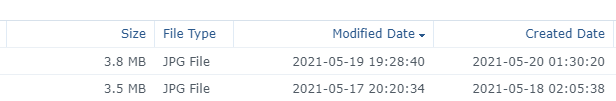
Synology, Android or Syncthing are not handeling the backup well. As far as I can tell the last picture whas taken on the 19th at 19.28 and uploaded to my NAS on the 20th at 01.30. So --max-age should use created date to work in my situation at all.
If so; would running rclone copy --max-age 39659s (11hours and 59 seconds) every 12 hours be a good way to prevent both uploading deleted files and including files that I upload more than 24hours after creation?
What is your rclone version (output from rclone version)
rclone v1.55.1
- os/type: linux
- os/arch: amd64
- go/version: go1.16.3
- go/linking: static
- go/tags: none
Which OS you are using and how many bits (eg Windows 7, 64 bit)
majorversion="6"
minorversion="2"
major="6"
minor="2"
micro="4"
productversion="6.2.4"
buildphase="GM"
buildnumber="25556"
smallfixnumber="0"
nano="0"
base="25556"
builddate="2021/03/18"
buildtime="14:40:29"
Which cloud storage system are you using? (eg Google Drive)
Google Photos
The command you were trying to run (eg rclone copy /tmp remote:tmp)
rclone copy --max-age 39659s
The rclone config contents with secrets removed.
[gphotos]
type = google photos
token = {"access_token":"token"}
client_id = client_id.apps.googleusercontent.com
client_secret = sescret
A log from the command with the -vv flag
irrelevant
Thanks in advance!