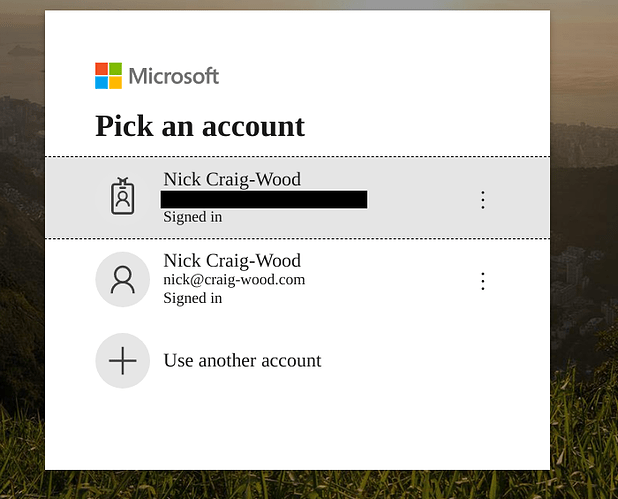A suggestion, if I may, regarding the "auto config" instructions or documentation when configuring Microsoft (MSFT) OneDrive using rclone config.
The documentation works fine if one has only one "identity" among MSFT-held accounts. I'd bet it is common for rclone users to have multiple, if their employer uses MSFT for multiple business services. I have more than one. When the auto config process reached the point of invoking its integrated browser for me to log in and authorize access to my OneDrive storage area, 2 accounts were listed, and the 1st one - the wrong one - got selected and configurastion proceeded without further user interaction! (This "wrong" one is set up for me by my alma mater with the same login identifier — my e-mail address — as my personal MSFT OneDrive storage area.) The wrong one proceeded to obtain an access_token and drive_id because I was already logged in, in another browser tab, to the alma mater account. I was able to recognize this because neither of the offered "2 drives found" looked like my storage area (or your instructions). One was "0: Organizational Logos …", another was "1: User Photos …"; made no sense.
To assure I could unambiguously choose the Personal login, I had to add a secondary login user name associated with the MSFT personal account login - one that was not listed with the alma mater account. (I used another valid e-mail address.)
I was then able to manually intervene and make sure the MSFT login screen chose my personal account (not the Business or Organization account) when obtaining MSFT permission, and returned an access_token (etc.) related to that account & then saw the expected "found 1 drives, …" listed as:
0: (personal) id=430……
Much better!
Would it be possible to add some kind of "Caution" or "Warning" in the documentation or instructions for using rclone config with OneDrive regarding this confusing situation?