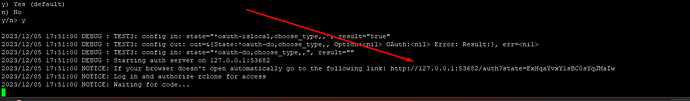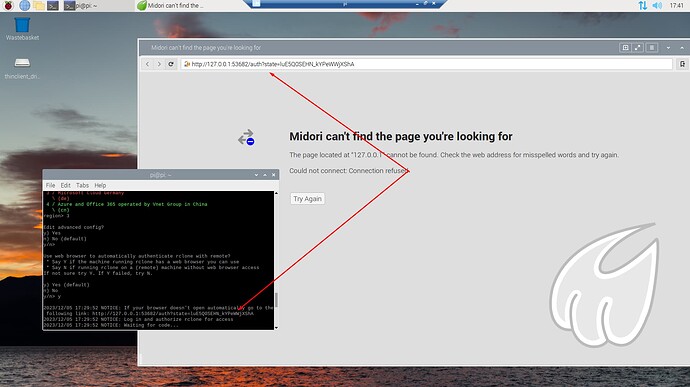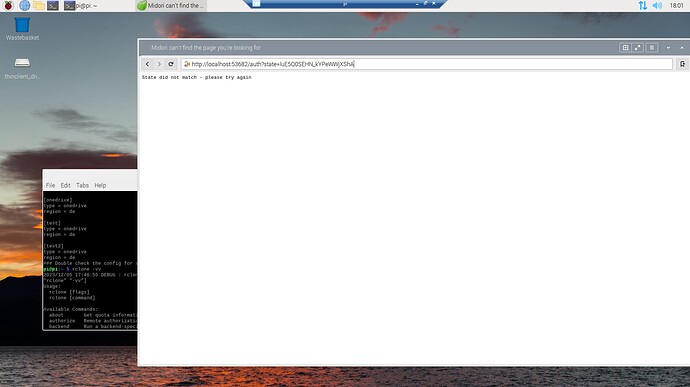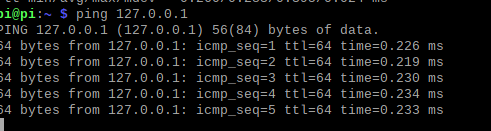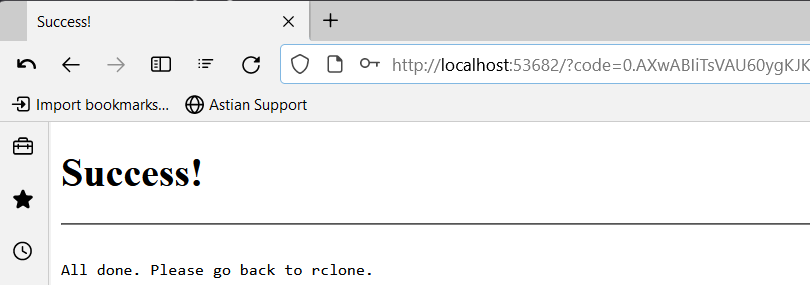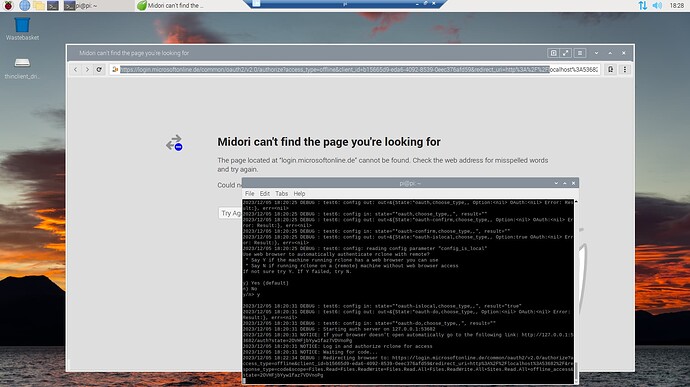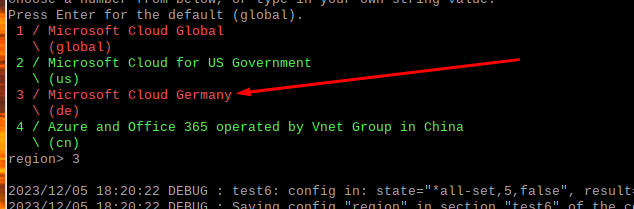i mean the link to authenticate the one drive account
pi@pi:~ $ rclone config -vv
2023/12/05 17:50:07 DEBUG : rclone: Version "v1.65.0" starting with parameters ["rclone" "config" "-vv"]
2023/12/05 17:50:07 DEBUG : Using config file from "/home/pi/.config/rclone/rclone.conf"
Current remotes:
Name Type
==== ====
ftp ftp
onedrive onedrive
test onedrive
test2 onedrive
e) Edit existing remote
n) New remote
d) Delete remote
r) Rename remote
c) Copy remote
s) Set configuration password
q) Quit config
e/n/d/r/c/s/q> n
Enter name for new remote.
name> TEST3
Option Storage.
Type of storage to configure.
Choose a number from below, or type in your own value.
1 / 1Fichier
\ (fichier)
2 / Akamai NetStorage
\ (netstorage)
3 / Alias for an existing remote
\ (alias)
4 / Amazon Drive
\ (amazon cloud drive)
5 / Amazon S3 Compliant Storage Providers including AWS, Alibaba, ArvanCloud, Ceph, ChinaMobile, Cloudflare, DigitalOcean, Dreamhost, GCS, HuaweiOBS, IBMCOS, IDrive, IONOS, LyveCloud, Leviia, Liara, Linode, Minio, Netease, Petabox, RackCorp, Rclone, Scaleway, SeaweedFS, StackPath, Storj, Synology, TencentCOS, Wasabi, Qiniu and others
\ (s3)
6 / Backblaze B2
\ (b2)
7 / Better checksums for other remotes
\ (hasher)
8 / Box
\ (box)
9 / Cache a remote
\ (cache)
10 / Citrix Sharefile
\ (sharefile)
11 / Combine several remotes into one
\ (combine)
12 / Compress a remote
\ (compress)
13 / Dropbox
\ (dropbox)
14 / Encrypt/Decrypt a remote
\ (crypt)
15 / Enterprise File Fabric
\ (filefabric)
16 / FTP
\ (ftp)
17 / Google Cloud Storage (this is not Google Drive)
\ (google cloud storage)
18 / Google Drive
\ (drive)
19 / Google Photos
\ (google photos)
20 / HTTP
\ (http)
21 / Hadoop distributed file system
\ (hdfs)
22 / HiDrive
\ (hidrive)
23 / ImageKit.io
\ (imagekit)
24 / In memory object storage system.
\ (memory)
25 / Internet Archive
\ (internetarchive)
26 / Jottacloud
\ (jottacloud)
27 / Koofr, Digi Storage and other Koofr-compatible storage providers
\ (koofr)
28 / Linkbox
\ (linkbox)
29 / Local Disk
\ (local)
30 / Mail.ru Cloud
\ (mailru)
31 / Mega
\ (mega)
32 / Microsoft Azure Blob Storage
\ (azureblob)
33 / Microsoft Azure Files
\ (azurefiles)
34 / Microsoft OneDrive
\ (onedrive)
35 / OpenDrive
\ (opendrive)
36 / OpenStack Swift (Rackspace Cloud Files, Blomp Cloud Storage, Memset Memstore, OVH)
\ (swift)
37 / Oracle Cloud Infrastructure Object Storage
\ (oracleobjectstorage)
38 / Pcloud
\ (pcloud)
39 / PikPak
\ (pikpak)
40 / Proton Drive
\ (protondrive)
41 / Put.io
\ (putio)
42 / QingCloud Object Storage
\ (qingstor)
43 / Quatrix by Maytech
\ (quatrix)
44 / SMB / CIFS
\ (smb)
45 / SSH/SFTP
\ (sftp)
46 / Sia Decentralized Cloud
\ (sia)
47 / Storj Decentralized Cloud Storage
\ (storj)
48 / Sugarsync
\ (sugarsync)
49 / Transparently chunk/split large files
\ (chunker)
50 / Union merges the contents of several upstream fs
\ (union)
51 / Uptobox
\ (uptobox)
52 / WebDAV
\ (webdav)
53 / Yandex Disk
\ (yandex)
54 / Zoho
\ (zoho)
55 / premiumize.me
\ (premiumizeme)
56 / seafile
\ (seafile)
Storage> 34
2023/12/05 17:50:27 DEBUG : TEST3: config in: state="*all", result=""
2023/12/05 17:50:27 DEBUG : TEST3: config out: out=&{State:*all-set,0,false Option: OAuth:<nil> Error: Result:}, err=<nil>
2023/12/05 17:50:27 DEBUG : TEST3: config: reading config parameter "client_id"
Option client_id.
OAuth Client Id.
Leave blank normally.
Enter a value. Press Enter to leave empty.
client_id>
2023/12/05 17:50:32 DEBUG : TEST3: config in: state="*all-set,0,false", result=""
2023/12/05 17:50:32 DEBUG : TEST3: config out: out=&{State:*all,1,false Option:<nil> OAuth:<nil> Error: Result:}, err=<nil>
2023/12/05 17:50:32 DEBUG : TEST3: config in: state="*all,1,false", result=""
2023/12/05 17:50:32 DEBUG : TEST3: config out: out=&{State:*all-set,1,false Option: OAuth:<nil> Error: Result:}, err=<nil>
2023/12/05 17:50:32 DEBUG : TEST3: config: reading config parameter "client_secret"
Option client_secret.
OAuth Client Secret.
Leave blank normally.
Enter a value. Press Enter to leave empty.
client_secret>
2023/12/05 17:50:33 DEBUG : TEST3: config in: state="*all-set,1,false", result=""
2023/12/05 17:50:33 DEBUG : TEST3: config out: out=&{State:*all,2,false Option:<nil> OAuth:<nil> Error: Result:}, err=<nil>
2023/12/05 17:50:33 DEBUG : TEST3: config in: state="*all,2,false", result=""
2023/12/05 17:50:33 DEBUG : TEST3: config out: out=&{State:*all,3,false Option:<nil> OAuth:<nil> Error: Result:}, err=<nil>
2023/12/05 17:50:33 DEBUG : TEST3: config in: state="*all,3,false", result=""
2023/12/05 17:50:33 DEBUG : TEST3: config out: out=&{State:*all,4,false Option:<nil> OAuth:<nil> Error: Result:}, err=<nil>
2023/12/05 17:50:33 DEBUG : TEST3: config in: state="*all,4,false", result=""
2023/12/05 17:50:33 DEBUG : TEST3: config out: out=&{State:*all,5,false Option:<nil> OAuth:<nil> Error: Result:}, err=<nil>
2023/12/05 17:50:33 DEBUG : TEST3: config in: state="*all,5,false", result=""
2023/12/05 17:50:33 DEBUG : TEST3: config out: out=&{State:*all-set,5,false Option:global OAuth:<nil> Error: Result:}, err=<nil>
2023/12/05 17:50:33 DEBUG : TEST3: config: reading config parameter "region"
Option region.
Choose national cloud region for OneDrive.
Choose a number from below, or type in your own string value.
Press Enter for the default (global).
1 / Microsoft Cloud Global
\ (global)
2 / Microsoft Cloud for US Government
\ (us)
3 / Microsoft Cloud Germany
\ (de)
4 / Azure and Office 365 operated by Vnet Group in China
\ (cn)
region> 3
2023/12/05 17:50:52 DEBUG : TEST3: config in: state="*all-set,5,false", result="de"
2023/12/05 17:50:52 DEBUG : Saving config "region" in section "TEST3" of the config file
2023/12/05 17:50:52 DEBUG : TEST3: config out: out=&{State:*all,6,false Option:<nil> OAuth:<nil> Error: Result:}, err=<nil>
2023/12/05 17:50:52 DEBUG : TEST3: config in: state="*all,6,false", result=""
2023/12/05 17:50:52 DEBUG : TEST3: config out: out=&{State:*all,7,false Option:<nil> OAuth:<nil> Error: Result:}, err=<nil>
2023/12/05 17:50:52 DEBUG : TEST3: config in: state="*all,7,false", result=""
2023/12/05 17:50:52 DEBUG : TEST3: config out: out=&{State:*all,8,false Option:<nil> OAuth:<nil> Error: Result:}, err=<nil>
2023/12/05 17:50:52 DEBUG : TEST3: config in: state="*all,8,false", result=""
2023/12/05 17:50:52 DEBUG : TEST3: config out: out=&{State:*all,9,false Option:<nil> OAuth:<nil> Error: Result:}, err=<nil>
2023/12/05 17:50:52 DEBUG : TEST3: config in: state="*all,9,false", result=""
2023/12/05 17:50:52 DEBUG : TEST3: config out: out=&{State:*all,10,false Option:<nil> OAuth:<nil> Error: Result:}, err=<nil>
2023/12/05 17:50:52 DEBUG : TEST3: config in: state="*all,10,false", result=""
2023/12/05 17:50:52 DEBUG : TEST3: config out: out=&{State:*all,11,false Option:<nil> OAuth:<nil> Error: Result:}, err=<nil>
2023/12/05 17:50:52 DEBUG : TEST3: config in: state="*all,11,false", result=""
2023/12/05 17:50:52 DEBUG : TEST3: config out: out=&{State:*all,12,false Option:<nil> OAuth:<nil> Error: Result:}, err=<nil>
2023/12/05 17:50:52 DEBUG : TEST3: config in: state="*all,12,false", result=""
2023/12/05 17:50:52 DEBUG : TEST3: config out: out=&{State:*all,13,false Option:<nil> OAuth:<nil> Error: Result:}, err=<nil>
2023/12/05 17:50:52 DEBUG : TEST3: config in: state="*all,13,false", result=""
2023/12/05 17:50:52 DEBUG : TEST3: config out: out=&{State:*all,14,false Option:<nil> OAuth:<nil> Error: Result:}, err=<nil>
2023/12/05 17:50:52 DEBUG : TEST3: config in: state="*all,14,false", result=""
2023/12/05 17:50:52 DEBUG : TEST3: config out: out=&{State:*all,15,false Option:<nil> OAuth:<nil> Error: Result:}, err=<nil>
2023/12/05 17:50:52 DEBUG : TEST3: config in: state="*all,15,false", result=""
2023/12/05 17:50:52 DEBUG : TEST3: config out: out=&{State:*all,16,false Option:<nil> OAuth:<nil> Error: Result:}, err=<nil>
2023/12/05 17:50:52 DEBUG : TEST3: config in: state="*all,16,false", result=""
2023/12/05 17:50:52 DEBUG : TEST3: config out: out=&{State:*all,17,false Option:<nil> OAuth:<nil> Error: Result:}, err=<nil>
2023/12/05 17:50:52 DEBUG : TEST3: config in: state="*all,17,false", result=""
2023/12/05 17:50:52 DEBUG : TEST3: config out: out=&{State:*all,18,false Option:<nil> OAuth:<nil> Error: Result:}, err=<nil>
2023/12/05 17:50:52 DEBUG : TEST3: config in: state="*all,18,false", result=""
2023/12/05 17:50:52 DEBUG : TEST3: config out: out=&{State:*all,19,false Option:<nil> OAuth:<nil> Error: Result:}, err=<nil>
2023/12/05 17:50:52 DEBUG : TEST3: config in: state="*all,19,false", result=""
2023/12/05 17:50:52 DEBUG : TEST3: config out: out=&{State:*all,20,false Option:<nil> OAuth:<nil> Error: Result:}, err=<nil>
2023/12/05 17:50:52 DEBUG : TEST3: config in: state="*all,20,false", result=""
2023/12/05 17:50:52 DEBUG : TEST3: config out: out=&{State:*all,21,false Option:<nil> OAuth:<nil> Error: Result:}, err=<nil>
2023/12/05 17:50:52 DEBUG : TEST3: config in: state="*all,21,false", result=""
2023/12/05 17:50:52 DEBUG : TEST3: config out: out=&{State:*all,22,false Option:<nil> OAuth:<nil> Error: Result:}, err=<nil>
2023/12/05 17:50:52 DEBUG : TEST3: config in: state="*all,22,false", result=""
2023/12/05 17:50:52 DEBUG : TEST3: config out: out=&{State:*all,23,false Option:<nil> OAuth:<nil> Error: Result:}, err=<nil>
2023/12/05 17:50:52 DEBUG : TEST3: config in: state="*all,23,false", result=""
2023/12/05 17:50:52 DEBUG : TEST3: config out: out=&{State:*all-advanced Option:false OAuth:<nil> Error: Result:}, err=<nil>
2023/12/05 17:50:52 DEBUG : TEST3: config: reading config parameter "config_fs_advanced"
Edit advanced config?
y) Yes
n) No (default)
y/n>
2023/12/05 17:50:55 DEBUG : TEST3: config in: state="*all-advanced", result="false"
2023/12/05 17:50:55 DEBUG : TEST3: config out: out=&{State:*postconfig Option:<nil> OAuth:<nil> Error: Result:}, err=<nil>
2023/12/05 17:50:55 DEBUG : TEST3: config in: state="*postconfig", result=""
2023/12/05 17:50:55 DEBUG : TEST3: config in: state="", result=""
2023/12/05 17:50:55 DEBUG : TEST3: config out: out=&{State:*oauth,choose_type,, Option:<nil> OAuth:<nil> Error: Result:}, err=<nil>
2023/12/05 17:50:55 DEBUG : TEST3: config out: out=&{State:*oauth,choose_type,, Option:<nil> OAuth:<nil> Error: Result:}, err=<nil>
2023/12/05 17:50:55 DEBUG : TEST3: config in: state="*oauth,choose_type,,", result=""
2023/12/05 17:50:55 DEBUG : TEST3: config out: out=&{State:*oauth-confirm,choose_type,, Option:<nil> OAuth:<nil> Error: Result:}, err=<nil>
2023/12/05 17:50:55 DEBUG : TEST3: config in: state="*oauth-confirm,choose_type,,", result=""
2023/12/05 17:50:55 DEBUG : TEST3: config out: out=&{State:*oauth-islocal,choose_type,, Option:true OAuth:<nil> Error: Result:}, err=<nil>
2023/12/05 17:50:55 DEBUG : TEST3: config: reading config parameter "config_is_local"
Use web browser to automatically authenticate rclone with remote?
* Say Y if the machine running rclone has a web browser you can use
* Say N if running rclone on a (remote) machine without web browser access
If not sure try Y. If Y failed, try N.
y) Yes (default)
n) No
y/n> y
2023/12/05 17:51:00 DEBUG : TEST3: config in: state="*oauth-islocal,choose_type,,", result="true"
2023/12/05 17:51:00 DEBUG : TEST3: config out: out=&{State:*oauth-do,choose_type,, Option:<nil> OAuth:<nil> Error: Result:}, err=<nil>
2023/12/05 17:51:00 DEBUG : TEST3: config in: state="*oauth-do,choose_type,,", result=""
2023/12/05 17:51:00 DEBUG : Starting auth server on 127.0.0.1:53682
2023/12/05 17:51:00 NOTICE: If your browser doesn't open automatically go to the following link: http://127.0.0.1:53682/auth?state=ExHqaYvxY1sBC0sYqJMaIw
2023/12/05 17:51:00 NOTICE: Log in and authorize rclone for access
2023/12/05 17:51:00 NOTICE: Waiting for code...