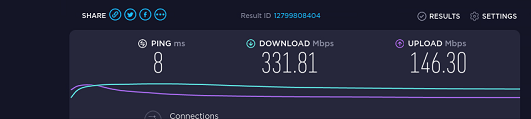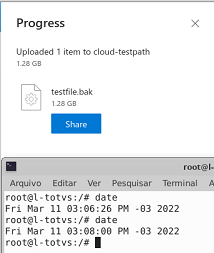First, thank you all for the information.
@ncw
Well, I've never created any posts on GitHub, so if you could raise the issue for us, and post it here I'd find a way to follow the discussions.
@ole
Sorry, about this --stats=36 issue, it was totally my fault, I was developing another script and ended up making this mistake. If necessary I can run it again and now with the correct syntax, but it would take a long time.
Still on this about the transfer speed for a smaller item is the same. I even just did a test upload of a smaller item, approximately 500mb and this time I generated the log correctly, put --stats=15s, the peak speed was around 3.5 Mb/s and the rest is still the same, and with the same variations. But in general, it's still a speed well below the true capacity of my connection.
Rclone.txt (7.1 KB)
I imagine that this log serves in some way to make a better analysis instead of my previous error about the question of --stats=36h.
But generally speaking, this is always the speed I get regardless of the file size.
I will test this on Google Drive.
About settings and blocking, I'm very strict with security here, and in fact I have a deny all on my firewall and I only release what I think is necessary, mainly for things external to the internal network, so I don't know if there would be any possible partial blockage that may be hindering the upload, such as a specific port on One Drive, for example, or even for any cloud in general.
I imagine that we will clear this doubt as soon as I test it through Google Drive.
Now a question about the chunker, can I create a chunk in another folder, but within this same cloud where I normally upload my files? Because the idea would be to use my scripts normally even at low speed if we don't solve this, but for this larger file, I would create a different command where only the chunk would be used in it, however, the folder structure of my cloud would remain the same except for this specific file that would be chunked.
@asdffdsa
Maybe you can explain more about this chunked issue to me, so I'll do some testing before actually using this method.
Of course, following some documentation that you guys recommend so that I can understand better about it.