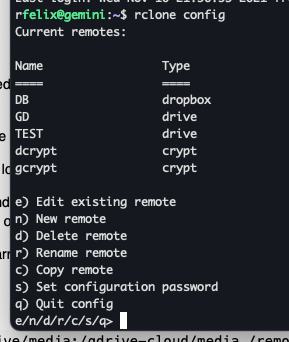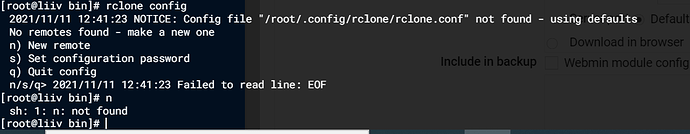What is the problem you are having with rclone?
I just installed rclone and wanted to connect with google drive, but I am getting an error.
I tried 2 different setups, where I completely removed all old files. Always same output
What is your rclone version (output from rclone version)
rclone v1.57.0
- os/version: debian 10.11 (64 bit)
- os/kernel: 4.19.0-14-amd64 (x86_64)
- os/type: linux
- os/arch: amd64
- go/version: go1.17.2
- go/linking: static
- go/tags: none
Which cloud storage system are you using? (eg Google Drive)
Google Drive
The command you were trying to run (eg rclone copy /tmp remote:tmp)
rclone config
2021/11/11 11:53:13 NOTICE: Config file "/root/.config/rclone/rclone.conf" not found - using defaults No remotes found - make a new one
n) New remote
s) Set configuration password
q) Quit config
n/s/q> 2021/11/11 11:53:13 Failed to read line: EOF
then I am not able to "click" anything. I just get
root@root bin]# n
sh: 1: n: not found
The rclone config contents with secrets removed.
Config file wasn't created
A log from the command with the -vv flag
-