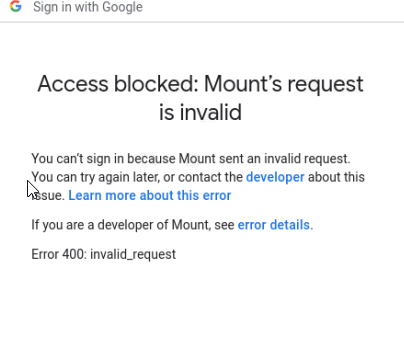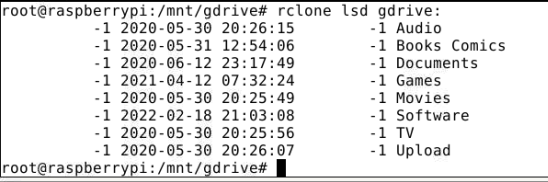What is the problem you are having with rclone?
broke my rclone gdrive mount. Accidentally deleted my rclone.conf when trying to migrate to portainer and wasn't thinking on my bind mounts I directed it to where my rclone.conf was and deleted it on accident. I tried copy/pasting my conf from my macbook pro rclone conf b/c with googles new security you can't authenticate with 2.0 auth anymore. I have tested it on 1.60.1 trying to create a new project with new credentials as well I still run into the 400 error when trying to get the auth token.
Run the command 'rclone version' and share the full output of the command.
1.60.1Which cloud storage system are you using? (eg Google Drive)
Google Drive
The command you were trying to run (eg rclone copy /tmp remote:tmp)
systemctl start rclone
rclone mount gdrive: /mnt/gdrive -vv
[Unit]
Description=Google Drive (rclone)
AssertPathIsDirectory=/mnt/gdrive
After=plexdrive.service
[Service]
Type=notify
ExecStart=/usr/local/bin/rclone mount \
--config=/root/.config/rclone/rclone.conf \
--allow-other \
--cache-tmp-upload-path=/tmp/rclone/upload \
--cache-chunk-path=/tmp/rclone/chunks \
--cache-workers=8 \
--cache-writes \
--cache-dir=/tmp/rclone/vfs \
--cache-db-path=/tmp/rclone/db \
--no-modtime \
--drive-use-trash \
--stats=0 \
The rclone config contents with secrets removed.
[gdrive]
type = drive
client_id =
client_secret =
scope = drive
token =
team_drive =
A log from the command with the -vv flag
root@raspberrypi:/home/homebridge# rclone -vv config
2022/11/22 11:36:39 DEBUG : rclone: Version "v1.60.1" starting with parameters ["rclone" "-vv" "config"]
2022/11/22 11:36:39 DEBUG : Using config file from "/root/.config/rclone/rclone.conf"
Current remotes:
Name Type
==== ====
gdrive drive
e) Edit existing remote
n) New remote
d) Delete remote
r) Rename remote
c) Copy remote
s) Set configuration password
q) Quit config
e/n/d/r/c/s/q>
root@raspberrypi:/mnt/gdrive# rclone mount gdrive: /mnt/gdrive -vv
2022/11/22 11:42:46 DEBUG : rclone: Version "v1.60.1" starting with parameters ["rclone" "mount" "gdrive:" "/mnt/gdrive" "-vv"]
2022/11/22 11:42:46 DEBUG : Creating backend with remote "gdrive:"
2022/11/22 11:42:46 DEBUG : Using config file from "/root/.config/rclone/rclone.conf"
2022/11/22 11:42:47 DEBUG : Google drive root '': 'root_folder_id = 0AB8_V9ccqTE2Uk9PVA' - save this in the config to speed up startup
2022/11/22 11:42:47 DEBUG : Google drive root '': Mounting on "/mnt/gdrive"
2022/11/22 11:42:47 DEBUG : : Root:
2022/11/22 11:42:47 DEBUG : : >Root: node=/, err=<nil>
2022/11/22 11:42:48 DEBUG : /: Attr:
2022/11/22 11:42:48 DEBUG : /: >Attr: attr=valid=1s ino=0 size=0 mode=drwxr-xr-x, err=<nil>
2022/11/22 11:42:58 DEBUG : /: Attr:
2022/11/22 11:42:58 DEBUG : /: >Attr: attr=valid=1s ino=0 size=0 mode=drwxr-xr-x, err=<nil>
^C2022/11/22 11:42:59 INFO : Signal received: interrupt
2022/11/22 11:42:59 ERROR : /mnt/gdrive: Unmounted rclone mount
2022/11/22 11:42:59 INFO : Exiting...
root@raspberrypi:/mnt/gdrive#
Guide that I followed couple years ago Mounting Google Drive on Raspberry Pi - 2019 Version | by Artur Klauser | Medium | Medium
root@raspberrypi:/mnt# rclone config file
Configuration file is stored at:
/root/.config/rclone/rclone.conf