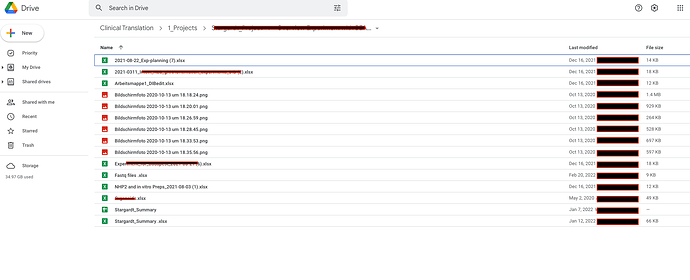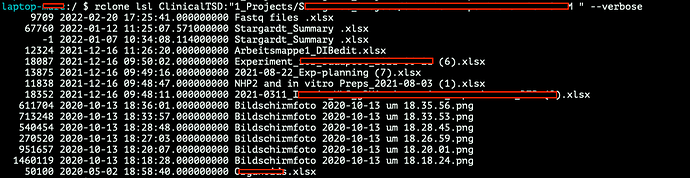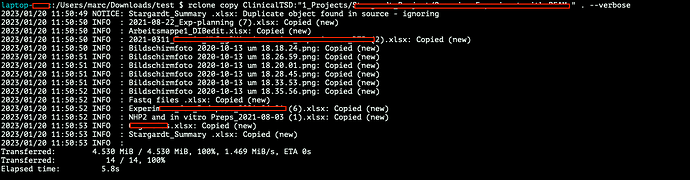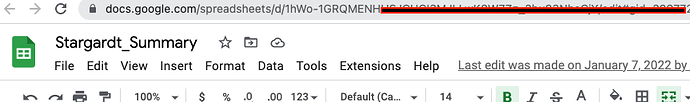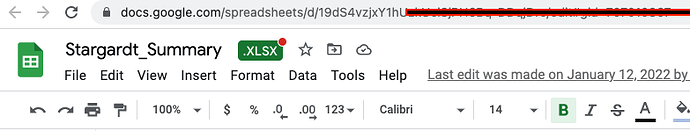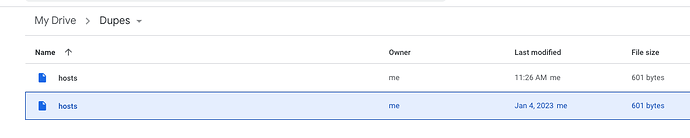What is the problem you are having with rclone?
Hi everyone! I am trying to copy a huge amount of files from one Google Workspace Shared Drive to another.
I have done this in the past and it normally works. However I am seeing a strange behavior with google sheet, docs, slides, etc. files
Sorry for redacting some info, I had to as it is confidential.
This is the view from the web browser of a given folder:
Notice at the very bottom two "Stargardt_Summary" files. One with the Excel icon, one with the GSheets icon. Notice one has "-" as file size.
This is what I see using rclone lsl:
Notice both are named identical, and one of them has a size of "-1"
I don't understand what is this. Does anybody know?
When I try to copy the whole folder with rclone copy, this is what I get:
Notice the "NOTICE" rclone message. It says it is duplicate. But I am not really sure.
The problem I am having is that I have to move a hunge amount (maybe 100k files+folders) from one Shared Drive to other, and I cannot micromanage this. I am afraid there might be some unconsistencies.
Can anyone please help?
Thanks in advance!!
Run the command 'rclone version' and share the full output of the command.
rclone v1.61.1
- os/version: darwin 11.6.7 (64 bit)
- os/kernel: 20.6.0 (x86_64)
- os/type: darwin
- os/arch: amd64
- go/version: go1.19.4
- go/linking: dynamic
- go/tags: none
Which cloud storage system are you using? (eg Google Drive)
Google Drive
The command you were trying to run (eg rclone copy /tmp remote:tmp)
rclone copy ClinicalTSD:"1_Projects/REDACTED NAME" . --verbose
The rclone config contents with secrets removed.
[ClinicalTSD]
type = drive
client_id = {REDACTED}
client_secret = {REDACTED}
scope = drive
token = {"access_token":"{REDACTED}}
team_drive = {REDACTED}
root_folder_id =
A log from the command with the -vv flag
Sorry, I need to put this in redacted mode thus an image