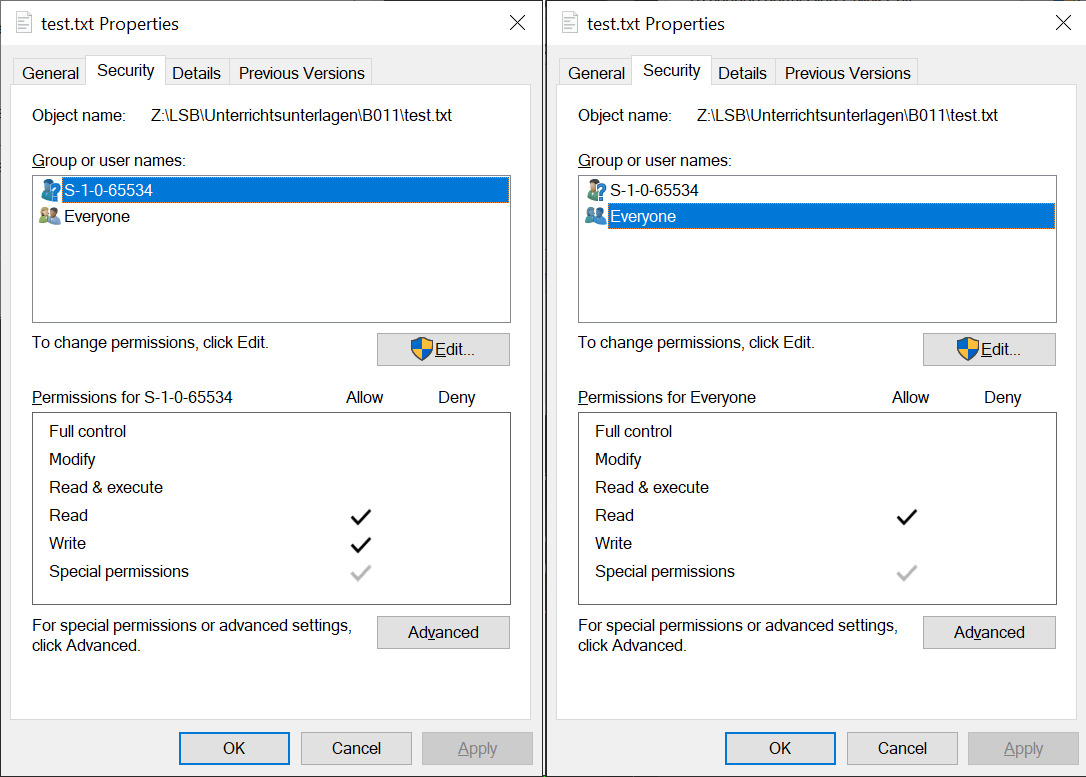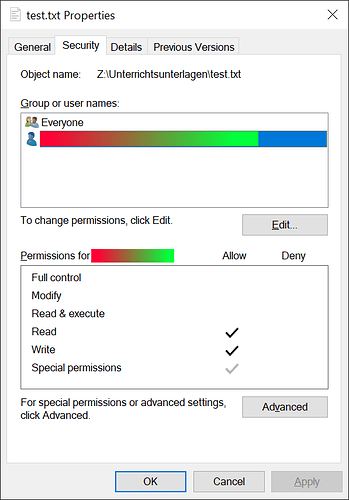SeriousM
June 21, 2022, 7:39am
1
I use jottacloud and want to mount a subfolder in the Jotta/Sync mountpoint on windows10.
"You do not have permission to open this file. See the owner of the file or an administrator to obtain permission."
The file that I tired to overwrite in the logs is called test.txt
Here are the permissions of the test.txt file: one system account with read/write and the "Everyone" with just read and special permissions.
Btw, I also tried to mount to a subfolder instead of a whole new drive and the same issue exists.
rclone v1.59.0-beta.6264.7a909ebfb
- os/version: Microsoft Windows 10 Pro 21H2 (64 bit)
- os/kernel: 10.0.19044.1766 (x86_64)
- os/type: windows
- os/arch: amd64
- go/version: go1.18.3
- go/linking: static
- go/tags: cmount
WinFSP version: winfsp-1.10.22006 (latest as of 21.6.2022)
Jottacloud official (not white labeled)
rclone copy /tmp remote:tmp)
rclone.exe mount --rc --rc-addr localhost:19090 --config "-snip-/rclone.conf" --vfs-cache-mode writes --log-file=C:\\tmp\\rclone.log -vv jotta-personal:LSB Z:
[jotta-personal]
type = jottacloud
configVersion = 1
client_id = jottacli
client_secret =
tokenURL = https://id.jottacloud.com/auth/realms/jottacloud/protocol/openid-connect/token
token = {"access_token":"-snip-","expiry":"2022-06-21T10:19:37.7149477+02:00"}
username = -snip-
device = Jotta
mountpoint = Sync
-vv flag
Mounting is supposed to enable write too, right?
Is there a command parameter missing?
Why is "Everyone" just having read permissions?
Thank you very much in advance!
Start here:
rclone mount
And check out those 3 sections on Windows.
SeriousM
June 21, 2022, 1:43pm
3
Thanks, Animosity022. I read the whole docs and couldn't find the issue.
Maybe you can help me a bit more?
asdffdsa
June 21, 2022, 2:16pm
4
is there a reason to use the beta version of rclone?
what is a bit strange is that:S-1-0-65534 is listed
https://github.com/winfsp/sshfs-win/issues/66
SeriousM
June 21, 2022, 2:39pm
5
Yes asdffdsa, I use the beta of rclone as the latest stable had the same issue and the beta had a jottacloud improvements which I believed will fix the issue.
Thanks for the winfsp link! I'm a AzureAD user (and local admin) which already caused some user-issues over the years as the user account is not a "normal" user to windows.
opened 08:11AM - 31 Oct 18 UTC
closed 05:31PM - 06 Nov 19 UTC
I reported this issue in sshfs-win but I think it is related to winfsp.
https:/… /github.com/billziss-gh/sshfs-win/issues/66#issue-368185918
The same happens to the same user without sshfs-win, but my own ssh file system written in native windows.
Some users get a wrong uid mapping. Reading around it seems to be a null SID issue, as the uid assigned is 65534. These users get permission problems.
For user1 it works ok, mapping like this:
```
> "c:\Program Files (x86)\WinFsp\bin\fsptool-x64.exe" id
User=S-1-5-21-245312111-887313111-311576111-942225(DOMAIN\user1) (uid=1990801)
Owner=S-1-5-21-245312111-887313111-311576111-942225(DOMAIN\user1) (uid=1990801)
Group=S-1-5-21-245312111-887313111-311576111-513(DOMAIN\Domain Users) (gid=1049089)
> "c:\Program Files (x86)\WinFsp\bin\fsptool-x64.exe" perm s:\tmp
O:S-1-5-21-245312111-887313111-311576111-942225G:DUD:P(A;;FA;;;S-1-5-21-245312111-887313111-311576111-942225)(A;;0x1201af;;;DU)(A;;0x1201af;;;WD) (perm=1990801:1049089:1777)
```
For user2, a wrong uid is assigned:
```
> "C:\Program Files (x86)\WinFsp\bin\fsptool-x64.exe" id
User=S-1-5-21-245312057-887313113-311576111-1063052(DOMAIN\user2) (uid=2111628)
Owner=S-1-5-21-245312057-887313113-311576111-1063052(DOMAIN\user2) (uid=2111628)
Group=S-1-5-21-245312057-887313113-311576111-513(DOMAIN\Domain Users) (gid=1049089)
> "C:\Program Files (x86)\WinFsp\bin>fsptool-x64.exe" perm S:\tmp\file.txt
O:S-1-0-65534G:DUD:P(A;;0x1f01bf;;;S-1-0-65534)(A;;0x1200a9;;;DU)(A;;0x120088;;;WD) (perm=65534:1049089:0750)
```
Parameters are ```-ouid=-1,gid=-1```.
Winfsp 1.3 and 1.4. Windows 7.
I guess I will close the issue here and will try to find a fix at winfsp.
SeriousM
June 21, 2022, 3:00pm
6
Update to all AzureAD users with the same issue:
Here is my new permission window and I can use mounting as it should be:
Thank you @asdffdsa for the help
1 Like
asdffdsa
June 21, 2022, 3:02pm
7
sure,
the good news is that this is not a rclone bug.
1 Like
system
June 24, 2022, 3:03pm
8
This topic was automatically closed 3 days after the last reply. New replies are no longer allowed.