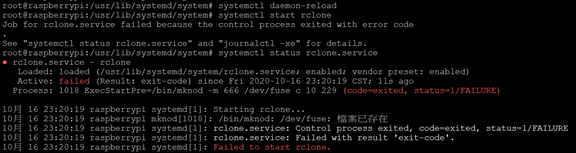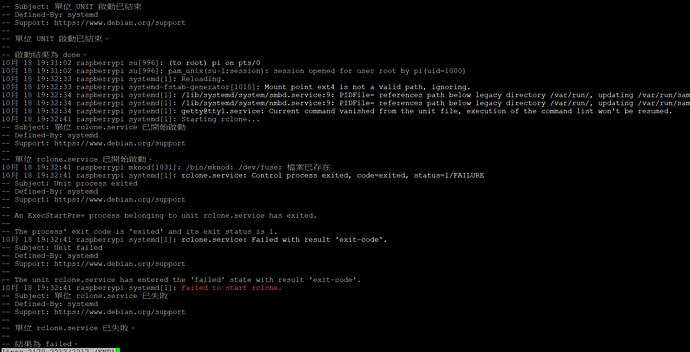11112
October 18, 2020, 7:49am
1
What is the problem you are having with rclone?
I want to automatically mount Google Drive, but always run into 'code=exit,status=1/Faiiure
What is your rclone version (output from rclone version)
' v1.54.0-beta'
Which OS you are using and how many bits (eg Windows 7, 64 bit)
raspberrypi 3
Which cloud storage system are you using? (eg Google Drive)
Google Drive
The command you were trying to run (eg rclone copy /tmp remote:tmp)
Paste command here
The rclone config contents with secrets removed.
[Unit]
Description=rclone
[Service]
User=root
ExecStartPre=/usr/bin/mknod -m 666 /dev/fuse c 10 229
ExecStart=/usr/bin/rclone mount gdrive: /gdrive --allow-other --allow-non-empty --vfs-cache-mode writes
Restart=on-abort
[Install]
WantedBy=multi-user.target
I follow this:https://blog.csdn.net/weixin_42527192/article/details/95783945
A log from the command with the -vv flag
Paste log here
You'd have to share more information from the journalct with the full output.
Does it work if you mount it on the command line?
11112:
--allow-non-empty
You should remove this as it's not a good one to have.
11112
October 18, 2020, 11:36am
3
I deleted "--allow-non-empty" but it still didn't work
11112
October 18, 2020, 2:16pm
5
I want to automatically mount Google Drive,when I try:
'''
[Service]
[Install]https://blog.csdn.net/weixin_42527192/article/details/95783945 this to solve me promble.
Not sure why you'd add that line as it's not really a rclone question.
Good luck!
system
December 18, 2020, 10:21am
7
This topic was automatically closed 60 days after the last reply. New replies are no longer allowed.