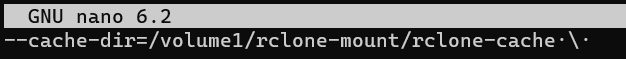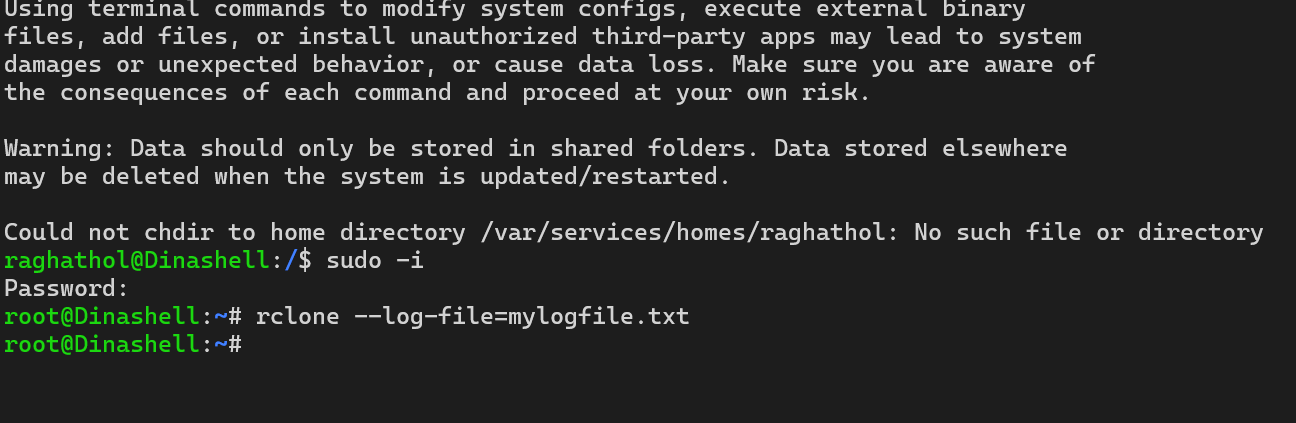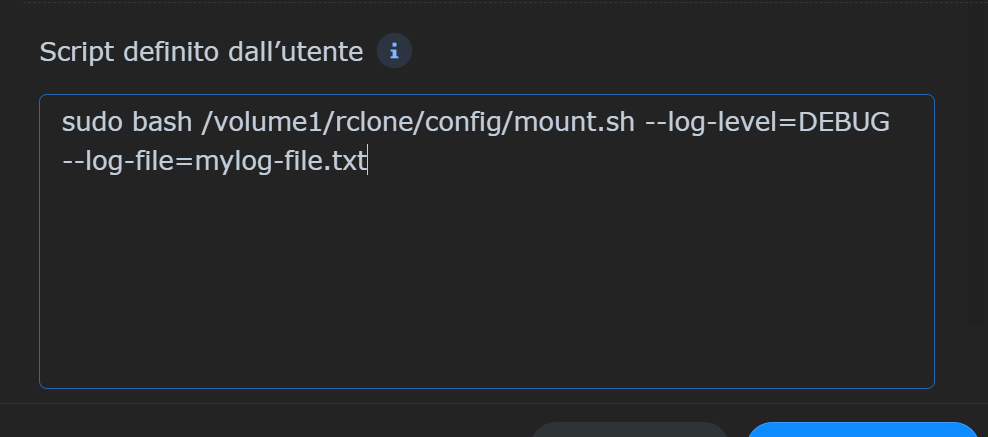Hey everyone. Rclone seems successfully installed, in SSH i see my Google drive files and directory. the issue is I cannot mount it as a folder in Synlogy. I followed many different guides, but no success.
rclone v1.66.0
os/version: unknown
os/kernel: 4.4.302+ (x86_64)
os/type: linux
os/arch: amd64
go/version: go1.22.1
go/linking: static
go/tags: none
Google Drive
[Unit]
[Service]
ExecStop=/bin/fusermount -uzq /volumel/media
[Install]
Thank you <3
change --log-level to DEBUG and answer should be in rclone_mount.log
asdffdsa
April 11, 2024, 12:15pm
3
welcome to the forum,
i think the issues are with the systemd service file, not with rclone.
there are trailing spaces. as seen from nano editor
cannot have a traliing slash on the last line of ExecStart--vfs-cache-max-age 0m \
Thank you for your prompt aswers.
In case anyone might need this in the future i will leave here the script i used in scheduled task:
sudo bash /volume1/rclone/config/mount.sh
and the mount.sh file
/usr/bin/rclone mount -v gdrive: /volume1/rclone/gdrive/mount --allow-other --dir-cache-time 672h --vfs-cache-max-age 675h --vfs-read-chunk-size 64M --vfs-read-chunk-size-limit 1G --buffer-size 32M &
thanks again <3
Nevermind my last post.
asdffdsa
April 11, 2024, 12:25pm
6
imho, that mount command is very good, would not use it.
need to use a rclone debug log file, the answer should be there?
Can you assist me in producing the log?
asdffdsa
April 11, 2024, 12:31pm
8
@kapitainsky shared that up above.
and for some reason, you had --log-file /volume1/rclone-mount/config/rclone_mount.log in the systemd file
Why to specify cache parameters when you do not use vfs cache ? Default is --vfs-cache-mode off.
Do not use random flags you just found somewhere on Internet. Start with something simple e.g.:
/usr/bin/rclone mount -v gdrive: /volume1/rclone/gdrive/mount --allow-other --dir-cache-time 9999h --vfs-cache-max-age 9999h --vfs-cache-mode full --vfs-cache-max-size 100G --cache-dir=/volume1/rclone-mount/rclone-cache
If not sure which flags to use read docs or ask.
asdffdsa
April 11, 2024, 12:37pm
10
that youtube command is terrible.
fwiw, these flags do not use require the vfs file cache, do not require --vfs-cache-mode--vfs-read-chunk-size 64M --vfs-read-chunk-size-limit 1G
I used the string you sent me
/usr/bin/rclone mount -v gdrive: /volume1/rclone/gdrive/mount --allow-other --dir-cache-time 9999h --vfs-cache-max-age 9999h --vfs-cache-mode full --vfs-cache-max-size 100G --cache-dir=/volume1/rclone-mount/rclone-cache
but i get the same error when i try to read or write any file.
The error says (translated in english)
Update: odd: I can download the files mounted in drive from the web interface of synology to my pc. I just cannot copy them anywhere else on the synology or write any file in the gdrive mount from the synology.
asdffdsa
April 11, 2024, 1:15pm
13
please undrestand, we cannot see into your machine and we are just volunteers trying to help you.
so we have mentioned this a few times, you need to use a debug log.
Sure, I have no expectations of any kind and am very grateful for the support I am receiving. As you can see, I am following all the instructions I receive, however, I am not able to produce the log. If you assist me on how to do it, I can provide it to you immediately.
asdffdsa
April 11, 2024, 1:23pm
15
we already already did that.
I tried both documentation and the prompt offered me from the other user, but i can't seem to produce a log file or if it is produced i cannot find it
asdffdsa
April 11, 2024, 1:40pm
17
that is not valid, there is no command.
append this to your mount command--log-level=DEBUG --log-file=mylog-file.txt
1 Like
Like this, correct?
In what path it should produce the log?
Thanks
David_Enea_Dall_Agli:
Like this, correct?
No.
SSH to your Synology and run:
/usr/bin/rclone mount -v gdrive: /volume1/rclone/gdrive/mount --allow-other --log-level=DEBUG --log-file=mylog-file.txt
log will be stored in the same directory you run this command from.
EDIT:
/usr/bin/rclone mount gdrive: /volume1/rclone/gdrive/mount --allow-other --log-level=DEBUG --log-file=mylog-file.txt
1 Like
Thank you both for the assistence.
Blockquote 2024/04/11 16:24:11 DEBUG : rclone: Version "v1.66.0" starting with parameters ["/usr/bin/rclone" "mount" "gdrive:" "/volume1/rclone/gdrive/mount" "--allow-other" "--log-level=DEBUG" "--log-file=mylog-file.txt"]
I'm googling this error and troubleshooting with what i read on the forum