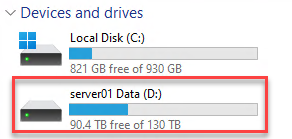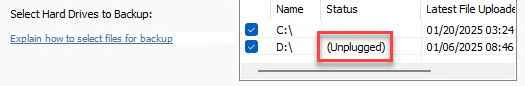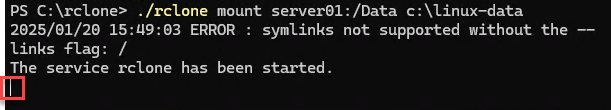#### What is the problem you are having with rclone?
I am trying to use rclone to map an SMB share to a ubuntu box to look like a local drive on Windows 10. The command runs and the drive maps (viewable in Windows Explorer) but applications that are looking for a local drive don't see it.
#### Run the command 'rclone version' and share the full output of the command.
PS C:\rclone> ./rclone version
rclone v1.69.0
- os/version: Microsoft Windows 11 Pro 23H2 23H2 (64 bit)
- os/kernel: 10.0.22631.4751 (x86_64)
- os/type: windows
- os/arch: amd64
- go/version: go1.23.4
- go/linking: static
- go/tags: cmount
PS C:\rclone>
**Are you on the latest version of rclone? **
Yes. Downloaded and installed yesterday. Also installed winfsp-2.0.23075, per documentation.
#### Which cloud storage system are you using? (eg Google Drive)
N/A. Local network share only from Ubuntu server.
#### The command you were trying to run (eg rclone copy /tmp remote:tmp)
./rclone mount server01:/Data D:
#### Please run 'rclone config redacted' and share the full output. If you get command not found, please make sure to update rclone.
PS C:\rclone> ./rclone config redacted
[server01]
type = smb
host = XXX
user = XXX
pass = XXX
### Double check the config for sensitive info before posting publicly
PS C:\rclone>
#### A log from the command that you were trying to run with the -vv flag
PS C:\rclone> ./rclone mount server01:/Data D: -vv
2025/01/20 14:45:40 DEBUG : rclone: Version "v1.69.0" starting with parameters ["C:\rclone\rclone.exe" "mount" "server01:/Data" "D:" "-vv"]
2025/01/20 14:45:40 DEBUG : Creating backend with remote "server01:/Data"
2025/01/20 14:45:40 DEBUG : Using config file from "C:\Users\Admin\AppData\Roaming\rclone\rclone.conf"
2025/01/20 14:45:40 DEBUG : fs cache: renaming cache item "server01:/Data" to be canonical "server01:Data"
2025/01/20 14:45:40 INFO : smb://ubuntu-admin@192.168.1.30:445/Data/: poll-interval is not supported by this remote
2025/01/20 14:45:40 DEBUG : Network mode mounting is disabled
2025/01/20 14:45:40 DEBUG : Mounting on "D:" ("server01 Data")
2025/01/20 14:45:40 DEBUG : smb://ubuntu-admin@192.168.1.30:445/Data/: Mounting with options: ["-o" "attr_timeout=1" "-o" "uid=-1" "-o" "gid=-1" "--FileSystemName=rclone" "-o" "volname=server01 Data"]
2025/01/20 14:45:40 DEBUG : smb://ubuntu-admin@192.168.1.30:445/Data/: Init:
2025/01/20 14:45:40 DEBUG : smb://ubuntu-admin@192.168.1.30:445/Data/: >Init:
2025/01/20 14:45:40 DEBUG : /: Statfs:
2025/01/20 14:45:40 DEBUG : /: >Statfs: stat={Bsize:4096 Frsize:4096 Blocks:35013292975 Bfree:24268492785 Bavail:24268492785 Files:1000000000 Ffree:1000000000 Favail:0 Fsid:0 Flag:0 Namemax:255}, errc=0
2025/01/20 14:45:40 DEBUG : /: Getattr: fh=0xFFFFFFFFFFFFFFFF
2025/01/20 14:45:40 DEBUG : /: >Getattr: errc=0
2025/01/20 14:45:40 DEBUG : /: Readlink:
2025/01/20 14:45:40 ERROR : symlinks not supported without the --links flag: /
2025/01/20 14:45:40 DEBUG : /: >Readlink: errc=-40, linkPath=""
2025/01/20 14:45:40 DEBUG : /: Getxattr: name="non-existant-a11ec902d22f4ec49003af15282d3b00"
2025/01/20 14:45:40 DEBUG : /: >Getxattr: errc=-40, value=""
The service rclone has been started.
2025/01/20 14:45:40 DEBUG : /: Getattr: fh=0xFFFFFFFFFFFFFFFF
2025/01/20 14:45:40 DEBUG : /: >Getattr: errc=0
2025/01/20 14:45:40 DEBUG : /: Getattr: fh=0xFFFFFFFFFFFFFFFF
2025/01/20 14:45:40 DEBUG : /: >Getattr: errc=0
2025/01/20 14:45:40 DEBUG : /: Opendir:
2025/01/20 14:45:40 DEBUG : /: OpenFile: flags=O_RDONLY, perm=-rwxrwxrwx
2025/01/20 14:45:40 DEBUG : /: >OpenFile: fd=/ (r), err=
2025/01/20 14:45:40 DEBUG : /: >Opendir: errc=0, fh=0x0
2025/01/20 14:45:40 DEBUG : /: Getpath: Getpath fh=0
2025/01/20 14:45:40 DEBUG : /: >Getpath: errc=0, normalisedPath="/"
2025/01/20 14:45:40 DEBUG : /: Statfs:
2025/01/20 14:45:40 DEBUG : /: >Statfs: stat={Bsize:4096 Frsize:4096 Blocks:35013292975 Bfree:24268492785 Bavail:24268492785 Files:1000000000 Ffree:1000000000 Favail:0 Fsid:0 Flag:0 Namemax:255}, errc=0
2025/01/20 14:45:40 DEBUG : /: Getattr: fh=0xFFFFFFFFFFFFFFFF
2025/01/20 14:45:40 DEBUG : /: >Getattr: errc=0
2025/01/20 14:45:40 DEBUG : /: Releasedir: fh=0x0
2025/01/20 14:45:40 DEBUG : /: >Releasedir: errc=0
2025/01/20 14:45:40 DEBUG : /: Getattr: fh=0xFFFFFFFFFFFFFFFF
2025/01/20 14:45:40 DEBUG : /: >Getattr: errc=0
2025/01/20 14:45:40 DEBUG : /: Opendir:
2025/01/20 14:45:40 DEBUG : /: OpenFile: flags=O_RDONLY, perm=-rwxrwxrwx
2025/01/20 14:45:40 DEBUG : /: >OpenFile: fd=/ (r), err=
2025/01/20 14:45:40 DEBUG : /: >Opendir: errc=0, fh=0x0
2025/01/20 14:45:40 DEBUG : /: Getpath: Getpath fh=0
2025/01/20 14:45:40 DEBUG : /: >Getpath: errc=0, normalisedPath="/"
2025/01/20 14:45:40 DEBUG : /: Releasedir: fh=0x0
2025/01/20 14:45:40 DEBUG : /: >Releasedir: errc=0
2025/01/20 14:45:40 DEBUG : /: Getattr: fh=0xFFFFFFFFFFFFFFFF
2025/01/20 14:45:40 DEBUG : /: >Getattr: errc=0
2025/01/20 14:45:40 DEBUG : /: Getattr: fh=0xFFFFFFFFFFFFFFFF
2025/01/20 14:45:40 DEBUG : /: >Getattr: errc=0
2025/01/20 14:45:40 DEBUG : /: Opendir:
2025/01/20 14:45:40 DEBUG : /: OpenFile: flags=O_RDONLY, perm=-rwxrwxrwx
2025/01/20 14:45:40 DEBUG : /: >OpenFile: fd=/ (r), err=
2025/01/20 14:45:40 DEBUG : /: >Opendir: errc=0, fh=0x0
2025/01/20 14:45:40 DEBUG : /: Getpath: Getpath fh=0
2025/01/20 14:45:40 DEBUG : /: >Getpath: errc=0, normalisedPath="/"
2025/01/20 14:45:40 DEBUG : /: Releasedir: fh=0x0
2025/01/20 14:45:40 DEBUG : /: >Releasedir: errc=0
2025/01/20 14:45:43 DEBUG : /autorun.inf: Getattr: fh=0xFFFFFFFFFFFFFFFF
2025/01/20 14:45:43 DEBUG : /autorun.inf: >Getattr: errc=-2
2025/01/20 14:45:43 DEBUG : /autorun.inf: Getattr: fh=0xFFFFFFFFFFFFFFFF
2025/01/20 14:45:43 DEBUG : /autorun.inf: >Getattr: errc=-2
2025/01/20 14:45:43 DEBUG : /autorun.inf: Getattr: fh=0xFFFFFFFFFFFFFFFF
2025/01/20 14:45:43 DEBUG : /autorun.inf: >Getattr: errc=-2
2025/01/20 14:45:43 DEBUG : /: Getattr: fh=0xFFFFFFFFFFFFFFFF
2025/01/20 14:45:43 DEBUG : /: >Getattr: errc=0
2025/01/20 14:45:43 DEBUG : /: Getattr: fh=0xFFFFFFFFFFFFFFFF
2025/01/20 14:45:43 DEBUG : /: >Getattr: errc=0
2025/01/20 14:45:43 DEBUG : /: Opendir:
2025/01/20 14:45:43 DEBUG : /: OpenFile: flags=O_RDONLY, perm=-rwxrwxrwx
2025/01/20 14:45:43 DEBUG : /: >OpenFile: fd=/ (r), err=
2025/01/20 14:45:43 DEBUG : /: >Opendir: errc=0, fh=0x0
2025/01/20 14:45:43 DEBUG : /: Getpath: Getpath fh=0
2025/01/20 14:45:43 DEBUG : /: >Getpath: errc=0, normalisedPath="/"
2025/01/20 14:45:43 DEBUG : /: Releasedir: fh=0x0
2025/01/20 14:45:43 DEBUG : /: >Releasedir: errc=0
2025/01/20 14:45:43 DEBUG : /AutoRun.inf: Getattr: fh=0xFFFFFFFFFFFFFFFF
2025/01/20 14:45:43 DEBUG : /AutoRun.inf: >Getattr: errc=-2
2025/01/20 14:45:43 DEBUG : /: Getattr: fh=0xFFFFFFFFFFFFFFFF
2025/01/20 14:45:43 DEBUG : /: >Getattr: errc=0
2025/01/20 14:45:43 DEBUG : /: Getattr: fh=0xFFFFFFFFFFFFFFFF
2025/01/20 14:45:43 DEBUG : /: >Getattr: errc=0
2025/01/20 14:45:43 DEBUG : /: Opendir:
2025/01/20 14:45:43 DEBUG : /: OpenFile: flags=O_RDONLY, perm=-rwxrwxrwx
2025/01/20 14:45:43 DEBUG : /: >OpenFile: fd=/ (r), err=
2025/01/20 14:45:43 DEBUG : /: >Opendir: errc=0, fh=0x0
2025/01/20 14:45:43 DEBUG : /: Getpath: Getpath fh=0
2025/01/20 14:45:43 DEBUG : /: Getattr: fh=0xFFFFFFFFFFFFFFFF
2025/01/20 14:45:43 DEBUG : /: >Getattr: errc=0
2025/01/20 14:45:43 DEBUG : /: Getattr: fh=0xFFFFFFFFFFFFFFFF
2025/01/20 14:45:43 DEBUG : /: >Getattr: errc=0
2025/01/20 14:45:43 DEBUG : /: >Getpath: errc=0, normalisedPath="/"
2025/01/20 14:45:43 DEBUG : /: Opendir:
2025/01/20 14:45:43 DEBUG : /: OpenFile: flags=O_RDONLY, perm=-rwxrwxrwx
2025/01/20 14:45:43 DEBUG : /: >OpenFile: fd=/ (r), err=
2025/01/20 14:45:43 DEBUG : /: >Opendir: errc=0, fh=0x1
2025/01/20 14:45:43 DEBUG : /: Statfs:
2025/01/20 14:45:43 DEBUG : /: Getpath: Getpath fh=1
2025/01/20 14:45:43 DEBUG : /: >Getpath: errc=0, normalisedPath="/"
2025/01/20 14:45:43 DEBUG : /: >Statfs: stat={Bsize:4096 Frsize:4096 Blocks:35013292975 Bfree:24268492785 Bavail:24268492785 Files:1000000000 Ffree:1000000000 Favail:0 Fsid:0 Flag:0 Namemax:255}, errc=0
2025/01/20 14:45:43 DEBUG : /: Releasedir: fh=0x1
2025/01/20 14:45:43 DEBUG : /: >Releasedir: errc=0
2025/01/20 14:45:43 DEBUG : /: Releasedir: fh=0x0
2025/01/20 14:45:43 DEBUG : /: >Releasedir: errc=0
2025/01/20 14:45:43 DEBUG : /: Getattr: fh=0xFFFFFFFFFFFFFFFF
2025/01/20 14:45:43 DEBUG : /: >Getattr: errc=0
2025/01/20 14:45:43 DEBUG : /: Getattr: fh=0xFFFFFFFFFFFFFFFF
2025/01/20 14:45:43 DEBUG : /: >Getattr: errc=0
2025/01/20 14:45:43 DEBUG : /: Opendir:
2025/01/20 14:45:43 DEBUG : /: OpenFile: flags=O_RDONLY, perm=-rwxrwxrwx
2025/01/20 14:45:43 DEBUG : /: >OpenFile: fd=/ (r), err=
2025/01/20 14:45:43 DEBUG : /: >Opendir: errc=0, fh=0x0
2025/01/20 14:45:43 DEBUG : /: Getpath: Getpath fh=0
2025/01/20 14:45:43 DEBUG : /: >Getpath: errc=0, normalisedPath="/"
2025/01/20 14:45:43 DEBUG : /: Getattr: fh=0xFFFFFFFFFFFFFFFF
2025/01/20 14:45:43 DEBUG : /: >Getattr: errc=0
2025/01/20 14:45:43 DEBUG : /: Getattr: fh=0xFFFFFFFFFFFFFFFF
2025/01/20 14:45:43 DEBUG : /: >Getattr: errc=0
2025/01/20 14:45:43 DEBUG : /: Opendir:
2025/01/20 14:45:43 DEBUG : /: OpenFile: flags=O_RDONLY, perm=-rwxrwxrwx
2025/01/20 14:45:43 DEBUG : /: >OpenFile: fd=/ (r), err=
2025/01/20 14:45:43 DEBUG : /: >Opendir: errc=0, fh=0x1
2025/01/20 14:45:43 DEBUG : /: Getpath: Getpath fh=1
2025/01/20 14:45:43 DEBUG : /: >Getpath: errc=0, normalisedPath="/"