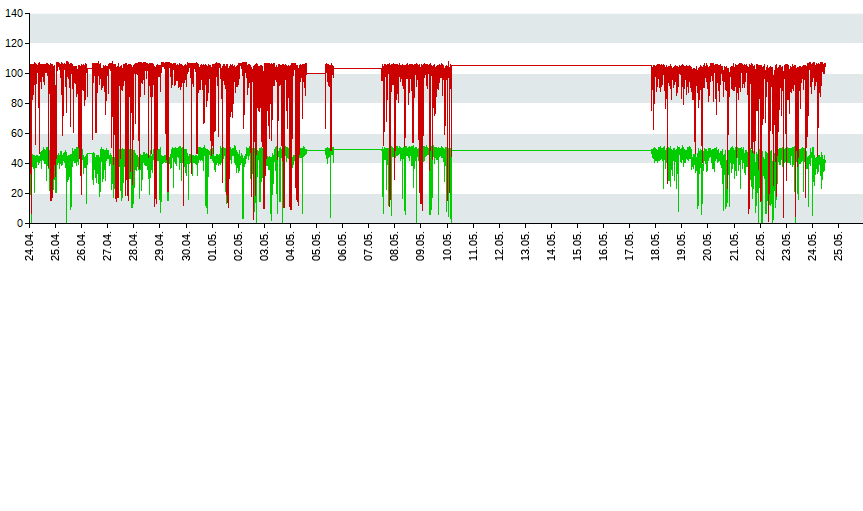What is the problem you are having with rclone?
Mounted onedrive fails to reconnect
Run the command 'rclone version' and share the full output of the command.
rclone v1.62.2
- os/version: debian 11.7 (64 bit)
- os/kernel: 5.15.107-1-pve (x86_64)
- os/type: linux
- os/arch: amd64
- go/version: go1.20.2
- go/linking: static
- go/tags: none
Which cloud storage system are you using? (eg Google Drive)
onedrive
The command you were trying to run (eg rclone copy /tmp remote:tmp)
have mounted with fstab:
fstab:onedrive-backup:pve-backup /mnt/pve/onedrive-backup-mnt rclone rw,noauto,nofail,_netdev,x-systemd.automount,args2env,vfs_cache_mode=writes,config=/root/.config/rclone/rclone.conf,cache_dir=/var/cache/rclone,log-file="/var/log/rclone-sync/rclone.log" 0 0
in the past it has run and did it's job to save backups in this cloud folder.
but some days ago, it failes. Mount has gone. I don't know, how to repair ist.
Last try was:
rclone ls onedrive-backup:
2023/05/09 20:07:19 Failed to create file system for "onedrive-backup:": failed to get root: Get "https://graph.microsoft.com/v1.0/drives/39180xxxxxxx/root": couldn't fetch token: invalid_client: if you're using your own client id/secret, make sure they're properly set up following the docs
The rclone config contents with secrets removed.
onedrive-backup]
type = onedrive
token = {"access_token":"EwBwA8l6BxxxxxxxxdeletedxxxxxxxxxxxFP","expiry":"2023-05-07T19:57:01.037282536+02:00"}
drive_id = 391804cd3b871f41
drive_type = personal
client_secret = list
A log from the command with the -vv flag
I don't use that command