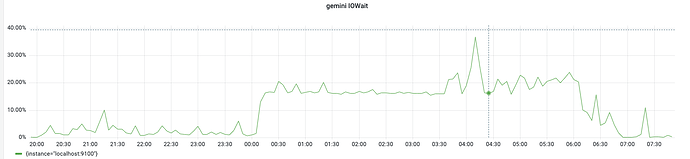What is the problem you are having with rclone?
Getting too high cpu iowait when using rclone mount. It is eating my 6 core cpu and sometimes the load goes to 20+.
top - 13:38:25 up 46 min, 2 users, load average: 10.18, 8.87, 9.05
Tasks: 193 total, 1 running, 192 sleeping, 0 stopped, 0 zombie
%Cpu(s): 6.8 us, 3.7 sy, 0.0 ni, 26.8 id, 61.8 wa, 0.0 hi, 0.9 si, 0.0 st
MiB Mem : 24045.9 total, 1602.2 free, 5446.6 used, 16997.1 buff/cache
MiB Swap: 5120.0 total, 5097.9 free, 22.1 used. 18337.3 avail Mem
PID USER PR NI VIRT RES SHR S %CPU %MEM TIME+ COMMAND
913 root 20 0 4448312 643396 9252 S 29.9 2.6 13:09.50 rclone
Run the command 'rclone version' and share the full output of the command.
rclone v1.57.0-DEV
- os/version: ubuntu 20.04 (64 bit)
- os/kernel: 5.11.0-44-generic (x86_64)
- os/type: linux
- os/arch: amd64
- go/version: go1.17.2
- go/linking: dynamic
- go/tags: cmount
Which cloud storage system are you using? (eg Google Drive)
Google Drive
The command you were trying to run (eg rclone copy /tmp remote:tmp)
/usr/bin/rclone cmount gd: /gd \
--allow-other \
--dir-cache-time 5000h \
--log-file /var/log/rclone.log \
--log-level NOTICE \
--poll-interval 10s \
--umask 002 \
--user-agent <deleted> \
--rc \
--rc-addr 127.0.0.1:5572 \
--rc-no-auth \
--drive-pacer-min-sleep 10ms \
--drive-pacer-burst 200 \
--vfs-cache-mode full \
--vfs-cache-max-size 200G \
--vfs-cache-max-age 5000h \
--vfs-read-ahead 100M \
--drive-chunk-size 128M \
-o big_writes -o auto_cache
I am basically using his configuration.
I switched from the regular mount variant(bazil/fuse one) to cmount because troubleshooting.
The rclone config contents with secrets removed.
Paste config here
A log from the command with the -vv flag
The issue usually happens while huge read/write workload like Sonarr importing file, but not always, I am not sure.
2022/01/06 13:52:26 DEBUG : /其他/2015/A Touch of Green (2015) [tvdbid=301485]/Season 01/A Touch of Green (2015) S01E29 [NF WEBDL-1080p][8bit][x264][EAC3 2.0][ZH]-Ao.mkv: >Write: n=8192
2022/01/06 13:52:26 DEBUG : /其他/2015/A Touch of Green (2015) [tvdbid=301485]/Season 01/A Touch of Green (2015) S01E29 [NF WEBDL-1080p][8bit][x264][EAC3 2.0][ZH]-Ao.mkv: Write: ofst=1315643392, fh=0x0
2022/01/06 13:52:26 DEBUG : 其他/2015/A Touch of Green (2015) [tvdbid=301485]/Season 01/A Touch of Green (2015) S01E29 [NF WEBDL-1080p][8bit][x264][EAC3 2.0][ZH]-Ao.mkv(0xc003676380): _writeAt: size=8192, off=1315643392
2022/01/06 13:52:26 DEBUG : 其他/2015/A Touch of Green (2015) [tvdbid=301485]/Season 01/A Touch of Green (2015) S01E29 [NF WEBDL-1080p][8bit][x264][EAC3 2.0][ZH]-Ao.mkv(0xc003676380): >_writeAt: n=8192, err=<nil>
2022/01/06 13:52:26 DEBUG : /其他/2015/A Touch of Green (2015) [tvdbid=301485]/Season 01/A Touch of Green (2015) S01E29 [NF WEBDL-1080p][8bit][x264][EAC3 2.0][ZH]-Ao.mkv: >Write: n=8192
2022/01/06 13:52:26 DEBUG : /其他/2015/A Touch of Green (2015) [tvdbid=301485]/Season 01/A Touch of Green (2015) S01E29 [NF WEBDL-1080p][8bit][x264][EAC3 2.0][ZH]-Ao.mkv: Write: ofst=1315651584, fh=0x0
2022/01/06 13:52:26 DEBUG : 其他/2015/A Touch of Green (2015) [tvdbid=301485]/Season 01/A Touch of Green (2015) S01E29 [NF WEBDL-1080p][8bit][x264][EAC3 2.0][ZH]-Ao.mkv(0xc003676380): _writeAt: size=8192, off=1315651584
2022/01/06 13:52:26 DEBUG : 其他/2015/A Touch of Green (2015) [tvdbid=301485]/Season 01/A Touch of Green (2015) S01E29 [NF WEBDL-1080p][8bit][x264][EAC3 2.0][ZH]-Ao.mkv(0xc003676380): >_writeAt: n=8192, err=<nil>
2022/01/06 13:52:26 DEBUG : /其他/2015/A Touch of Green (2015) [tvdbid=301485]/Season 01/A Touch of Green (2015) S01E29 [NF WEBDL-1080p][8bit][x264][EAC3 2.0][ZH]-Ao.mkv: >Write: n=8192