is rclone.exe running, check task manager.
and need to use a rclone log so we can what is going on.
is rclone.exe running, check task manager.
and need to use a rclone log so we can what is going on.
I dont see Rclone.exe but there are many instances of "Rsync for cloud storage" tunning in task manager..
2023/01/19 19:05:29 DEBUG : rclone: Version "v1.61.1" starting with parameters ["rclone" "mount" "C101:" "C:\rcmounts\mount" "--log-file=C:\logs\rclonemount.txt" "--log-level" "DEBUG"]
2023/01/19 19:05:29 DEBUG : Creating backend with remote "C101:"
2023/01/19 19:05:29 DEBUG : Using config file from "C:\Users\Corduroy\AppData\Roaming\rclone\rclone.conf"
2023/01/19 19:05:33 DEBUG : Google drive root '': 'root_folder_id = 0APsCmwEFr3W-Uk9PVA' - save this in the config to speed up startup
2023/01/19 19:05:34 DEBUG : Network mode mounting is disabled
2023/01/19 19:05:34 DEBUG : Mounting on "C:\rcmounts\mount" ("C101")
2023/01/19 19:05:34 DEBUG : Google drive root '': Mounting with options: ["-o" "attr_timeout=1" "-o" "uid=-1" "-o" "gid=-1" "--FileSystemName=rclone" "-o" "volname=C101"]
2023/01/19 19:05:34 DEBUG : Google drive root '': Init:
2023/01/19 19:05:34 DEBUG : Google drive root '': >Init:
2023/01/19 19:05:34 DEBUG : /: Statfs:
2023/01/19 19:05:35 DEBUG : /: >Statfs: stat={Bsize:4096 Frsize:4096 Blocks:3932160 Bfree:186215 Bavail:186215 Files:1000000000 Ffree:1000000000 Favail:0 Fsid:0 Flag:0 Namemax:255}, errc=0
2023/01/19 19:05:35 DEBUG : /: Getattr: fh=0xFFFFFFFFFFFFFFFF
2023/01/19 19:05:35 DEBUG : /: >Getattr: errc=0
2023/01/19 19:05:35 DEBUG : /: Readlink:
2023/01/19 19:05:35 DEBUG : /: >Readlink: linkPath="", errc=-40
2023/01/19 19:05:35 DEBUG : /: Getxattr: name="non-existant-a11ec902d22f4ec49003af15282d3b00"
2023/01/19 19:05:35 DEBUG : /: >Getxattr: errc=-40, value=""
2023/01/19 19:05:35 DEBUG : /: Statfs:
2023/01/19 19:05:35 DEBUG : /: >Statfs: stat={Bsize:4096 Frsize:4096 Blocks:3932160 Bfree:186215 Bavail:186215 Files:1000000000 Ffree:1000000000 Favail:0 Fsid:0 Flag:0 Namemax:255}, errc=0
2023/01/19 19:05:35 DEBUG : /: Getattr: fh=0xFFFFFFFFFFFFFFFF
2023/01/19 19:05:35 DEBUG : /: >Getattr: errc=0
2023/01/19 19:05:35 DEBUG : /: Getattr: fh=0xFFFFFFFFFFFFFFFF
2023/01/19 19:05:35 DEBUG : /: >Getattr: errc=0
2023/01/19 19:05:35 DEBUG : /: Opendir:
The service rclone has been started.
2023/01/19 19:05:35 DEBUG : /: OpenFile: flags=O_RDONLY, perm=-rwxrwxrwx
2023/01/19 19:05:35 DEBUG : /: >OpenFile: fd=/ (r), err=
2023/01/19 19:05:35 DEBUG : /: >Opendir: errc=0, fh=0x0
2023/01/19 19:05:35 DEBUG : /: Releasedir: fh=0x0
2023/01/19 19:05:35 DEBUG : /: >Releasedir: errc=0
The service rclone has been stopped.
2023/01/19 19:06:13 DEBUG : Google drive root '': Destroy:
2023/01/19 19:06:13 DEBUG : Google drive root '': >Destroy:
2023/01/19 19:06:13 DEBUG : Not calling host.Unmount as mount already Destroyed
2023/01/19 19:06:13 DEBUG : Unmounted successfully
2023/01/19 19:06:13 ERROR : C:\rcmounts\mount: Unmounted rclone mount
2023/01/19 19:06:13 DEBUG : rclone: Version "v1.61.1" finishing with parameters ["rclone" "mount" "C101:" "C:\rcmounts\mount" "--log-file=C:\logs\rclonemount.txt" "--log-level" "DEBUG"]
2023/01/19 19:06:42 DEBUG : rclone: Version "v1.61.1" starting with parameters ["rclone" "mount" "C101:" "C:\rcmounts\C101\mount" "--log-file=C:\logs\rclonemount.txt" "--log-level" "DEBUG"]
2023/01/19 19:06:42 DEBUG : Creating backend with remote "C101:"
2023/01/19 19:06:42 DEBUG : Using config file from "C:\Users\Corduroy\AppData\Roaming\rclone\rclone.conf"
2023/01/19 19:06:44 DEBUG : Google drive root '': 'root_folder_id = 0APsCmwEFr3W-Uk9PVA' - save this in the config to speed up startup
2023/01/19 19:06:44 DEBUG : Network mode mounting is disabled
2023/01/19 19:06:44 DEBUG : Mounting on "C:\rcmounts\C101\mount" ("C101")
2023/01/19 19:06:44 DEBUG : Google drive root '': Mounting with options: ["-o" "attr_timeout=1" "-o" "uid=-1" "-o" "gid=-1" "--FileSystemName=rclone" "-o" "volname=C101"]
Cannot create WinFsp-FUSE file system: mount point in use.
2023/01/19 19:06:44 ERROR : Google drive root '': Mount failed
2023/01/19 19:06:44 Fatal error: failed to mount FUSE fs: mount stopped before calling Init: mount failed
that means you have another intance of rclone.exe running, using mountpoint - C:\rcmounts\C101\mount
can only have one instance per mountpoint.
you can adjust the columns in task manager, to display the name of the app.
in any event, if you are running a single mount, there should only be a single instance of rclone.exe
to kill all running instances of rclone.exe
taskkill /F /IM rclone.exe
SUCCESS: The process "rclone.exe" with PID 25064 has been terminated.
and might be eaiser to test and debug, by not using nssm, just command line.
Actually i am running quite a few mounts.. sent you the log of one of the mounts.. but all mounts are ending up with same error..
i dont have a PID 25064 .. but there are many instances of Rclone.exe running
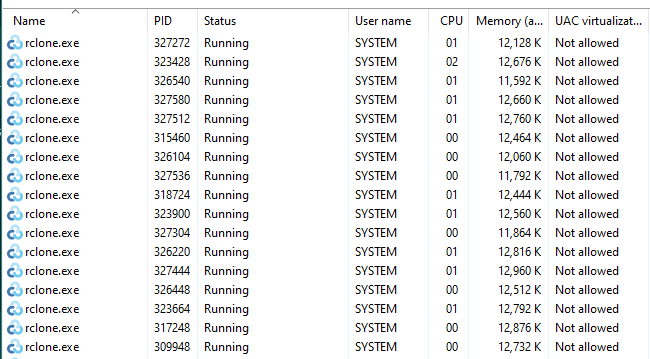
that is expected. the PID will be a random number.
yes, and that commanf failed, as you tried to overmount.
i understand that it needs to be done in command prompt?
is there a limit of how many mounts you can have?
that is correct
and notice my task manager snippet, which shows the exact command.
no limit, as long as you have sufficient system resources.
i did it.. but somehow all the rclone.exe tasks are still running with different PIDs
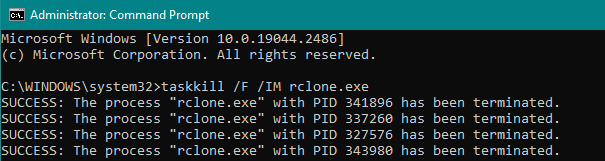
ok, that looks good.
should i just kill the nssm.exe instances as well, as i think its restarting the rclone.exe .. or am i wrong?
imho, you have too many moving parts, overlapping, creating too much confusion.
need to really simply all that, get to the root of the problem.
for testing,
--- disable/kill nssm services
--- kill all rclone.exe
--- use a single instance of rclone mount
--- use command line to run rclone
--- use a rclone log file.
get all that working, and then we can try running multiple mounts.
Alright.. will get back once i have carried out the steps..
After killing nssm.exe and rclone.exe .. i only started one mount i.e. C101 and its working.. i can access the files of my drive
Log file of mount C101:
2023/01/19 20:32:01 DEBUG : rclone: Version "v1.61.1" starting with parameters ["rclone" "mount" "C101:" "C:rcmounts\C101\mount" "--log-file=C:\logs\rclonemount5.txt" "--log-level" "DEBUG"]
2023/01/19 20:32:01 DEBUG : Creating backend with remote "C101:"
2023/01/19 20:32:01 DEBUG : Using config file from "C:\Users\Corduroy\AppData\Roaming\rclone\rclone.conf"
2023/01/19 20:32:05 DEBUG : Google drive root '': 'root_folder_id = 0APsCmwEFr3W-Uk9PVA' - save this in the config to speed up startup
2023/01/19 20:32:06 DEBUG : Network mode mounting is disabled
2023/01/19 20:32:06 Fatal error: failed to mount FUSE fs: parent of mountpoint directory does not exist: C:\rclone\rcmounts\C101