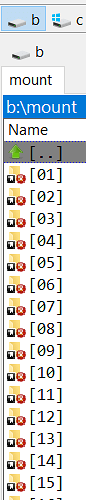Is it possible to mount more than 26 remotes/drives? I've run out of letters and wondered if there was a way around this?
sure, as many as you want!
start /b rclone.exe mount wasabieast2:handbrake01 b:\mount\01
start /b rclone.exe mount wasabieast2:handbrake01 b:\mount\02
start /b rclone.exe mount wasabieast2:handbrake01 b:\mount\03
start /b rclone.exe mount wasabieast2:handbrake01 b:\mount\04
start /b rclone.exe mount wasabieast2:handbrake01 b:\mount\05
start /b rclone.exe mount wasabieast2:handbrake01 b:\mount\06
start /b rclone.exe mount wasabieast2:handbrake01 b:\mount\07
start /b rclone.exe mount wasabieast2:handbrake01 b:\mount\08
start /b rclone.exe mount wasabieast2:handbrake01 b:\mount\09
start /b rclone.exe mount wasabieast2:handbrake01 b:\mount\10
start /b rclone.exe mount wasabieast2:handbrake01 b:\mount\11
start /b rclone.exe mount wasabieast2:handbrake01 b:\mount\12
start /b rclone.exe mount wasabieast2:handbrake01 b:\mount\13
start /b rclone.exe mount wasabieast2:handbrake01 b:\mount\14
start /b rclone.exe mount wasabieast2:handbrake01 b:\mount\15
start /b rclone.exe mount wasabieast2:handbrake01 b:\mount\16
start /b rclone.exe mount wasabieast2:handbrake01 b:\mount\17
start /b rclone.exe mount wasabieast2:handbrake01 b:\mount\18
start /b rclone.exe mount wasabieast2:handbrake01 b:\mount\19
start /b rclone.exe mount wasabieast2:handbrake01 b:\mount\20
start /b rclone.exe mount wasabieast2:handbrake01 b:\mount\21
start /b rclone.exe mount wasabieast2:handbrake01 b:\mount\22
start /b rclone.exe mount wasabieast2:handbrake01 b:\mount\23
start /b rclone.exe mount wasabieast2:handbrake01 b:\mount\24
start /b rclone.exe mount wasabieast2:handbrake01 b:\mount\25
start /b rclone.exe mount wasabieast2:handbrake01 b:\mount\26
start /b rclone.exe mount wasabieast2:handbrake01 b:\mount\28
start /b rclone.exe mount wasabieast2:handbrake01 b:\mount\29
start /b rclone.exe mount wasabieast2:handbrake01 b:\mount\30\
Ah, should have mentioned....
...on Windows?
yes, when you mentioned 26, i KNEW you were a windows user.
So on Windows I think the mount point needs to be a letter only. I can't just specify a path like your example.
"mount point needs to be a letter only" - this is not true, you can have as many mounts as you want!
look at my script...
what version of winfsp are you using?
the latest stable is v1.6
if you are using an old version,
- uninstall winfsp
- reboot
- install v1.6
- live long and prosper.
I was on v1.4 - updated to v1.6. I still cannot use anything other than just a letter to mount. It says on https://rclone.org/commands/rclone_mount -
Start the mount like this
rclone mount remote:path/to/files /path/to/local/mount
Or on Windows like this where X: is an unused drive letter
rclone mount remote:path/to/files X:
forget that documentation!
look at my code and you can see, i have created 30 mounts.
do this:
- create a folder c:\mount\
- create a doitnow.cmd file with this and run it.
of course, changewasabieast2:handbrake01to your remote
start /b rclone.exe mount wasabieast2:handbrake01 c:\mount\01
start /b rclone.exe mount wasabieast2:handbrake01 c:\mount\02
start /b rclone.exe mount wasabieast2:handbrake01 c:\mount\03
start /b rclone.exe mount wasabieast2:handbrake01 c:\mount\04
start /b rclone.exe mount wasabieast2:handbrake01 c:\mount\05
start /b rclone.exe mount wasabieast2:handbrake01 c:\mount\06\
- mountastic!
and you will see this
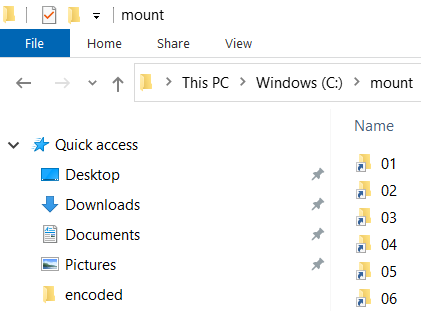
Amazing - thank you. I just hadn't pre-created the folder before trying to mount.
Really appreciate your help!
mountastic!....
This topic was automatically closed 3 days after the last reply. New replies are no longer allowed.