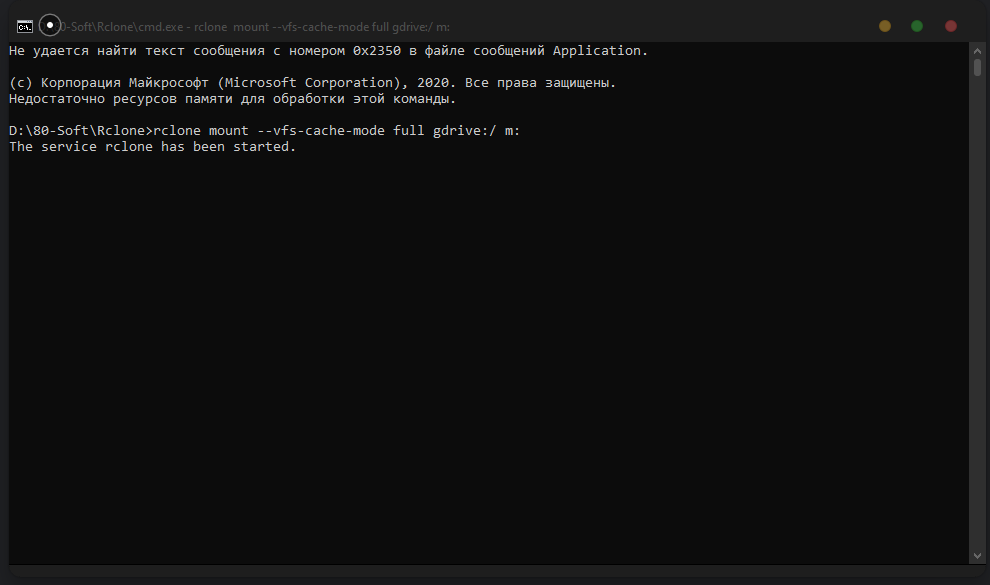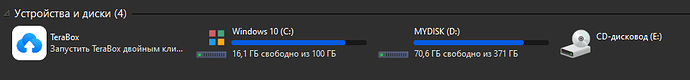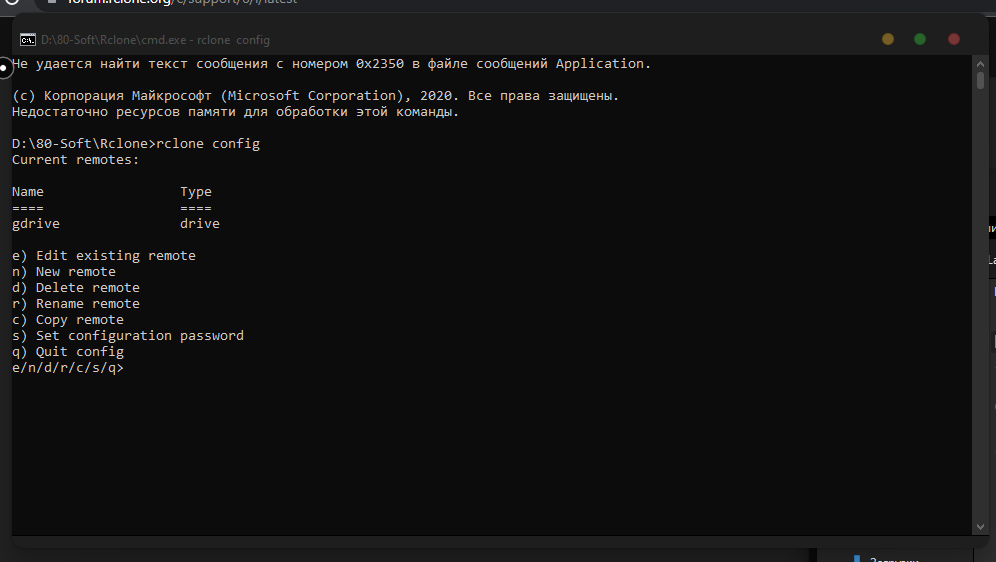Hello! I am having trouble mounting google drive. Installed WINFSP, Created gdrive, configured everything according to the instructions. He even writes that everything is fine. But in fact the disk was not created. Please, help. (Drive E is my drive. It has nothing to do with Gdrive)
hello and welcome the the forum,
please try not to use screenshots, very hard to read.
just copy and paste the text.
the monut command seems to be working.
so there are not files at drive letter m: ?
No, nothing. I don't see anything...
I tried 15 times to create it, but nothing happens
Have you dealt with it? Did you manage to do it?
first, test that the gdrive: remote works, what is the ouput of rclone lsd gdrive: -vv
Everything is working. Files from a shared drive are shown
C:\Rclone>rclone lsd gdrive: -vv
2022/09/01 16:14:02 DEBUG : rclone: Version "v1.59.1" starting with parameters ["rclone" "lsd" "gdrive:" "-vv"]
2022/09/01 16:14:02 DEBUG : Creating backend with remote "gdrive:"
2022/09/01 16:14:02 DEBUG : Using config file from "C:\Users\User\AppData\Roaming\rclone\rclone.conf"
-1 2022-08-30 21:46:08 -1 Marvel's Spider-Man Remastered
-1 2022-08-29 13:05:07 -1 Untitled Goose Game
-1 2022-08-31 22:53:47 -1 Watch Dogs Legion
-1 2022-08-31 13:54:53 -1 [dixen18] Horizon Zero Dawn
2022/09/01 16:14:03 DEBUG : 4 go routines active
ok,
- run the
rclone mount - open a new command prompt and run
dir m:
C:\Rclone>dir m:
The system does not include the specified path.
C:\WINDOWS\System32>dir m:
The system does not include the specified path.
try mounting to a folder, not a drive letter.
and going forward, always run rclone commands with -vv for debug output.
What is it like?
What command is this? I'm just in rclone for the second day ![]()
And yes, I mount the shared folder. I need it so much for an unlimited place
Where are you? Answer, please. You are my last hope... please help me set it up
try rclone mount gdrive: m: -vv and post the output
C:\Rclone>rclone mount gdrive: m: -vv
2022/09/01 17:50:28 DEBUG : rclone: Version "v1.59.1" starting with parameters ["rclone" "mount" "gdrive:" "m:" "-vv"]
2022/09/01 17:50:28 DEBUG : Creating backend with remote "gdrive:"
2022/09/01 17:50:28 DEBUG : Using config file from "C:\Users\User\AppData\Roaming\rclone\rclone.conf"
2022/09/01 17:50:29 DEBUG : Network mode mounting is disabled
2022/09/01 17:50:29 DEBUG : Mounting on "m:" ("gdrive")
2022/09/01 17:50:29 DEBUG : Google drive root '': Mounting with options: ["-o" "attr_timeout=1" "-o" "uid=-1" "-o" "gid=-1" "--FileSystemName=rclone" "-o" "volname=gdrive"]
2022/09/01 17:50:29 DEBUG : Google drive root '': Init:
2022/09/01 17:50:29 DEBUG : Google drive root '': >Init:
2022/09/01 17:50:29 DEBUG : /: Statfs:
2022/09/01 17:50:29 DEBUG : Google drive root '': read info from Shared Drive "Games"
2022/09/01 17:50:29 DEBUG : /: >Statfs: stat={Bsize:4096 Frsize:4096 Blocks:274877906944 Bfree:274877906944 Bavail:274877906944 Files:1000000000 Ffree:1000000000 Favail:0 Fsid:0 Flag:0 Namemax:255}, errc=0
2022/09/01 17:50:29 DEBUG : /: Getattr: fh=0xFFFFFFFFFFFFFFFF
2022/09/01 17:50:29 DEBUG : /: >Getattr: errc=0
2022/09/01 17:50:29 DEBUG : /: Readlink:
2022/09/01 17:50:29 DEBUG : /: >Readlink: linkPath="", errc=-40
2022/09/01 17:50:29 DEBUG : /: Getxattr: name="non-existant-a11ec902d22f4ec49003af15282d3b00"
2022/09/01 17:50:29 DEBUG : /: >Getxattr: errc=-40, value=""
2022/09/01 17:50:29 DEBUG : /: Statfs:
2022/09/01 17:50:29 DEBUG : /: >Statfs: stat={Bsize:4096 Frsize:4096 Blocks:274877906944 Bfree:274877906944 Bavail:274877906944 Files:1000000000 Ffree:1000000000 Favail:0 Fsid:0 Flag:0 Namemax:255}, errc=0
The service rclone has been started.
2022/09/01 17:50:29 DEBUG : /: Getattr: fh=0xFFFFFFFFFFFFFFFF
2022/09/01 17:50:29 DEBUG : /: >Getattr: errc=0
2022/09/01 17:50:29 DEBUG : /: Getattr: fh=0xFFFFFFFFFFFFFFFF
2022/09/01 17:50:29 DEBUG : /: >Getattr: errc=0
2022/09/01 17:50:29 DEBUG : /: Opendir:
2022/09/01 17:50:29 DEBUG : /: OpenFile: flags=O_RDONLY, perm=-rwxrwxrwx
2022/09/01 17:50:29 DEBUG : /: >OpenFile: fd=/ (r), err=
2022/09/01 17:50:29 DEBUG : /: >Opendir: errc=0, fh=0x0
2022/09/01 17:50:29 DEBUG : /: Releasedir: fh=0x0
2022/09/01 17:50:29 DEBUG : /: Getattr: fh=0xFFFFFFFFFFFFFFFF
2022/09/01 17:50:29 DEBUG : /: >Getattr: errc=0
2022/09/01 17:50:29 DEBUG : /: >Releasedir: errc=0
2022/09/01 17:50:29 DEBUG : /: Getattr: fh=0xFFFFFFFFFFFFFFFF
2022/09/01 17:50:29 DEBUG : /: >Getattr: errc=0
2022/09/01 17:50:29 DEBUG : /: Opendir:
2022/09/01 17:50:29 DEBUG : /: OpenFile: flags=O_RDONLY, perm=-rwxrwxrwx
2022/09/01 17:50:29 DEBUG : /: >OpenFile: fd=/ (r), err=
2022/09/01 17:50:29 DEBUG : /: >Opendir: errc=0, fh=0x0
2022/09/01 17:50:29 DEBUG : /: Releasedir: fh=0x0
2022/09/01 17:50:29 DEBUG : /: >Releasedir: errc=0
2022/09/01 17:50:29 DEBUG : /: Getattr: fh=0xFFFFFFFFFFFFFFFF
2022/09/01 17:50:29 DEBUG : /: >Getattr: errc=0
2022/09/01 17:50:29 DEBUG : /: Getattr: fh=0xFFFFFFFFFFFFFFFF
2022/09/01 17:50:29 DEBUG : /: >Getattr: errc=0
2022/09/01 17:50:29 DEBUG : /: Opendir:
2022/09/01 17:50:29 DEBUG : /: OpenFile: flags=O_RDONLY, perm=-rwxrwxrwx
2022/09/01 17:50:29 DEBUG : /: >OpenFile: fd=/ (r), err=
2022/09/01 17:50:29 DEBUG : /: >Opendir: errc=0, fh=0x0
2022/09/01 17:50:29 DEBUG : /: Releasedir: fh=0x0
2022/09/01 17:50:29 DEBUG : /: >Releasedir: errc=0
open a new command prompt, run dir m:\ and post the full output
C:\WINDOWS\System32>dir m:
The system does not include the specified path.
try rclone mount gdrive: c:\mountpoint -vv, post the output.
and look for the gdrive files in c:\mountpoint