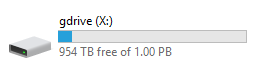What is the problem you are having with rclone?
History:
I've used this particular rclone mount for around 9 months as a dedicated Plex server with no issues. I recently migrated all of my applications from another seedbox (also using rclone) to the same server. I have no issues when Plex is scanning library files, playing and transcoding multiple streams, etc. I've bounced around a few seedbox providers (bytesized, whatbox, ultraseedbox) and used various rclone mounts over the years, so I'm somewhat familiar with what works for my setup. I've had Plex/Sonarr/Radarr/NZBget/Ombi/Tautulli all running over rclone mounts in the past on these linux based seedboxes with no issues, so I don't think it's a problem with my Google drive. I've kept a record of the different .conf files for comparison over the years and over the last few days I've tried a few different options to troubleshoot. I'm not hitting any API limit warnings as far as I know.
Behavior
This is most noticeable during a stream, but I suspect it also happens when I'm not looking. When Sonarr or Radarr grabs files from the NZBget download directory (on local drive) renames them, and relocates/writes to the rclone mount drive (X:) the mount temporarily disconnects and pauses any read operations ( the plex stream hangs). Once the write operation is complete the drive usually reconnects and the plex stream resumes. If it's a large amount of data being written by Sonarr/Radarr and the plex stream completely times out, I can restart the rclone service and the drive will reappear. This is what it looks like in Windows Explorer:
functioning drive appearance:
(only allowed one image, but it's a normal mapped drive that shows drive capaicity and volume name)
broken drive appearance:
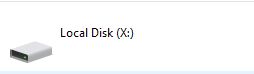
I'm suspecting this is more of a Windows/networking problem just based on the lack of info in the rclone logs, but hoping someone else might have run into the same issue. There is no helpful information to be found in the Windows Event Viewer.
What is your rclone version (output from rclone version)
rclone v1.51.0
- os/arch: windows/amd64
- go version: go1.13.7
Which OS you are using and how many bits (eg Windows 7, 64 bit)
Windows Server 2019 Standard 64 bit
Which cloud storage system are you using? (eg Google Drive)
Google Drive (around 70TB)
The command you were trying to run (eg rclone copy /tmp remote:tmp)
Currently I'm using nssm to run rclone as a service (with winfsp) with this command:
mount gdrive: X:
--allow-other
--dir-cache-time 72h
--drive-chunk-size 64M
--log-level INFO
--log-file "C:\rclone\info.log"
--vfs-read-chunk-size 32M
--vfs-read-chunk-size-limit off
--vfs-cache-mode writes
--config "C:\Users\admin\.config\rclone\rclone.conf"
A log from the command with the -vv flag (eg output from rclone -vv copy /tmp remote:tmp)
I'm creating an INFO log in my default config, but it does not contain any errors. I switched to DEBUG for troubleshooting, no errors, but logs pasted below.
This is the debug log upon service start:
2020/04/27 07:25:39 DEBUG : rclone: Version "v1.51.0" starting with parameters ["C:\\rclone\\rclone.exe" "mount" "--allow-other" "--dir-cache-time" "72h" "--drive-chunk-size" "64M" "--log-level" "DEBUG" "--log-file" "C:\\rclone\\debug2.log" "--vfs-read-chunk-size" "32M" "--vfs-read-chunk-size-limit" "off" "gdrive:" "X:" "--config" "C:\\Users\\admin\\.config\\rclone\\rclone.conf" "--vfs-cache-mode" "writes"]
2020/04/27 07:25:39 DEBUG : Using config file from "C:\\Users\\admin\\.config\\rclone\\rclone.conf"
2020/04/27 07:25:39 DEBUG : Google drive root '': Mounting on "X:"
2020/04/27 07:25:41 DEBUG : vfs cache root is "C:\\Windows\\system32\\config\\systemprofile\\AppData\\Local\\rclone\\vfs\\gdrive"
2020/04/27 07:25:41 DEBUG : Adding path "vfs/forget" to remote control registry
2020/04/27 07:25:41 DEBUG : Adding path "vfs/refresh" to remote control registry
2020/04/27 07:25:41 DEBUG : Adding path "vfs/poll-interval" to remote control registry
2020/04/27 07:25:41 DEBUG : Google drive root '': Mounting with options: ["-o" "fsname=gdrive:" "-o" "subtype=rclone" "-o" "max_readahead=131072" "-o" "attr_timeout=1" "-o" "atomic_o_trunc" "-o" "uid=-1" "-o" "gid=-1" "--FileSystemName=rclone" "-o" "volname=gdrive" "-o" "allow_other"]
2020/04/27 07:25:41 DEBUG : Google drive root '': Init:
2020/04/27 07:25:41 DEBUG : Google drive root '': >Init:
2020/04/27 07:25:41 DEBUG : /: Statfs:
2020/04/27 07:25:41 DEBUG : /: >Statfs: stat={Bsize:4096 Frsize:4096 Blocks:274877906944 Bfree:256221602839 Bavail:274877906944 Files:1000000000 Ffree:1000000000 Favail:0 Fsid:0 Flag:0 Namemax:255}, errc=0
2020/04/27 07:25:41 DEBUG : /: Getattr: fh=0xFFFFFFFFFFFFFFFF
2020/04/27 07:25:41 DEBUG : /: >Getattr: errc=0
2020/04/27 07:25:41 DEBUG : /: Readlink:
2020/04/27 07:25:41 DEBUG : /: >Readlink: linkPath="", errc=-40
2020/04/27 07:25:41 DEBUG : /: Getattr: fh=0xFFFFFFFFFFFFFFFF
2020/04/27 07:25:41 DEBUG : /: >Getattr: errc=0
2020/04/27 07:25:41 DEBUG : /: Getattr: fh=0xFFFFFFFFFFFFFFFF
2020/04/27 07:25:41 DEBUG : /: >Getattr: errc=0
2020/04/27 07:25:41 DEBUG : /: Opendir:
2020/04/27 07:25:41 DEBUG : /: OpenFile: flags=O_RDONLY, perm=-rwxrwxrwx
2020/04/27 07:25:41 DEBUG : /: >OpenFile: fd=/ (r), err=<nil>
2020/04/27 07:25:41 DEBUG : /: >Opendir: errc=0, fh=0x0
2020/04/27 07:25:41 DEBUG : /: Releasedir: fh=0x0
2020/04/27 07:25:41 DEBUG : /: >Releasedir: errc=0
2020/04/27 07:25:41 DEBUG : /: Getattr: fh=0xFFFFFFFFFFFFFFFF
2020/04/27 07:25:41 DEBUG : /: >Getattr: errc=0
2020/04/27 07:25:41 DEBUG : /: Getattr: fh=0xFFFFFFFFFFFFFFFF
2020/04/27 07:25:41 DEBUG : /: >Getattr: errc=0
2020/04/27 07:25:41 DEBUG : /: Opendir:
2020/04/27 07:25:41 DEBUG : /: OpenFile: flags=O_RDONLY, perm=-rwxrwxrwx
2020/04/27 07:25:41 DEBUG : /: >OpenFile: fd=/ (r), err=<nil>
2020/04/27 07:25:41 DEBUG : /: >Opendir: errc=0, fh=0x0
2020/04/27 07:25:41 DEBUG : /: Releasedir: fh=0x0
2020/04/27 07:25:41 DEBUG : /: >Releasedir: errc=0
2020/04/27 07:25:41 DEBUG : /: Getattr: fh=0xFFFFFFFFFFFFFFFF
2020/04/27 07:25:41 DEBUG : /: >Getattr: errc=0
2020/04/27 07:25:41 DEBUG : /: Getattr: fh=0xFFFFFFFFFFFFFFFF
2020/04/27 07:25:41 DEBUG : /: >Getattr: errc=0
2020/04/27 07:25:41 DEBUG : /: Opendir:
2020/04/27 07:25:41 DEBUG : /: OpenFile: flags=O_RDONLY, perm=-rwxrwxrwx
2020/04/27 07:25:41 DEBUG : /: >OpenFile: fd=/ (r), err=<nil>
2020/04/27 07:25:41 DEBUG : /: >Opendir: errc=0, fh=0x0
2020/04/27 07:25:41 DEBUG : /: Releasedir: fh=0x0
2020/04/27 07:25:41 DEBUG : /: >Releasedir: errc=0
2020/04/27 07:25:44 DEBUG : /autorun.inf: Getattr: fh=0xFFFFFFFFFFFFFFFF
2020/04/27 07:25:46 DEBUG : /autorun.inf: >Getattr: errc=-2
2020/04/27 07:25:46 DEBUG : /autorun.inf: Getattr: fh=0xFFFFFFFFFFFFFFFF
2020/04/27 07:25:46 DEBUG : /autorun.inf: >Getattr: errc=-2
2020/04/27 07:25:46 DEBUG : /autorun.inf: Getattr: fh=0xFFFFFFFFFFFFFFFF
2020/04/27 07:25:46 DEBUG : /autorun.inf: >Getattr: errc=-2
2020/04/27 07:25:46 DEBUG : /: Getattr: fh=0xFFFFFFFFFFFFFFFF
2020/04/27 07:25:46 DEBUG : /: >Getattr: errc=0
2020/04/27 07:25:46 DEBUG : /: Getattr: fh=0xFFFFFFFFFFFFFFFF
2020/04/27 07:25:46 DEBUG : /: >Getattr: errc=0
2020/04/27 07:25:46 DEBUG : /: Opendir:
2020/04/27 07:25:46 DEBUG : /: OpenFile: flags=O_RDONLY, perm=-rwxrwxrwx
2020/04/27 07:25:46 DEBUG : /: >OpenFile: fd=/ (r), err=<nil>
2020/04/27 07:25:46 DEBUG : /: >Opendir: errc=0, fh=0x0
2020/04/27 07:25:46 DEBUG : /: Releasedir: fh=0x0
2020/04/27 07:25:46 DEBUG : /: >Releasedir: errc=0
2020/04/27 07:25:46 DEBUG : /AutoRun.inf: Getattr: fh=0xFFFFFFFFFFFFFFFF
2020/04/27 07:25:46 DEBUG : /AutoRun.inf: >Getattr: errc=-2
2020/04/27 07:25:53 DEBUG : /Media/Movies/HyperNormalisation (2016): Getattr: fh=0xFFFFFFFFFFFFFFFF
2020/04/27 07:26:01 DEBUG : /: Getattr: fh=0xFFFFFFFFFFFFFFFF
2020/04/27 07:26:01 DEBUG : /: >Getattr: errc=0
2020/04/27 07:26:01 DEBUG : /: Getattr: fh=0xFFFFFFFFFFFFFFFF
2020/04/27 07:26:01 DEBUG : /: >Getattr: errc=0
2020/04/27 07:26:01 DEBUG : /: Opendir:
2020/04/27 07:26:01 DEBUG : /: OpenFile: flags=O_RDONLY, perm=-rwxrwxrwx
2020/04/27 07:26:01 DEBUG : /: >OpenFile: fd=/ (r), err=<nil>
2020/04/27 07:26:01 DEBUG : /: >Opendir: errc=0, fh=0x0
2020/04/27 07:26:01 DEBUG : /: Releasedir: fh=0x0
2020/04/27 07:26:01 DEBUG : /: >Releasedir: errc=0
2020/04/27 07:26:01 DEBUG : /: Getattr: fh=0xFFFFFFFFFFFFFFFF
2020/04/27 07:26:01 DEBUG : /: >Getattr: errc=0
2020/04/27 07:26:01 DEBUG : /: Getattr: fh=0xFFFFFFFFFFFFFFFF
2020/04/27 07:26:01 DEBUG : /: >Getattr: errc=0
2020/04/27 07:26:01 DEBUG : /: Opendir:
2020/04/27 07:26:01 DEBUG : /: OpenFile: flags=O_RDONLY, perm=-rwxrwxrwx
2020/04/27 07:26:01 DEBUG : /: >OpenFile: fd=/ (r), err=<nil>
2020/04/27 07:26:01 DEBUG : /: >Opendir: errc=0, fh=0x0
2020/04/27 07:26:01 DEBUG : /: Statfs:
2020/04/27 07:26:01 DEBUG : /: >Statfs: stat={Bsize:4096 Frsize:4096 Blocks:274877906944 Bfree:256221602839 Bavail:274877906944 Files:1000000000 Ffree:1000000000 Favail:0 Fsid:0 Flag:0 Namemax:255}, errc=0
2020/04/27 07:26:01 DEBUG : /: Releasedir: fh=0x0
2020/04/27 07:26:01 DEBUG : /: >Releasedir: errc=0
The last successful read:
2020/04/27 07:33:22 DEBUG : /Media/Movies/movie.mkv: Read: ofst=617244461, fh=0x0
2020/04/27 07:33:22 DEBUG : /Media/Movies/movie.mkv: >Read: n=229796
The last successful write:
2020/04/27 07:36:10 DEBUG : Media/TV/show.mkv: Sending chunk 2483027968 length 67108864
This is the last non read/write line after crashing when I killed the process:
2020/04/27 07:35:41 DEBUG : Google drive root '': Checking for changes on remote
2020/04/27 07:35:41 INFO : Cleaned the cache: objects 10 (was 10), total size 14.546G (was 14.546G)