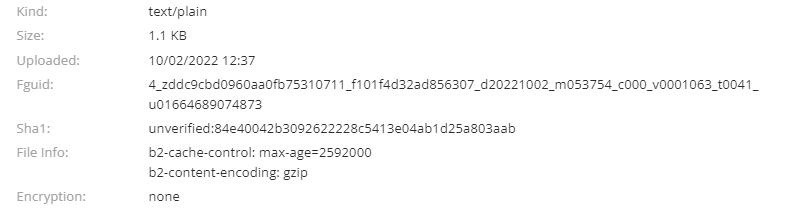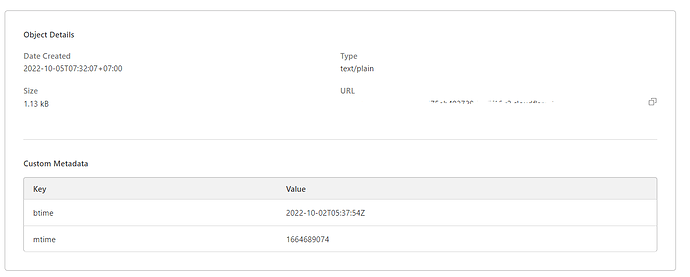What is the problem you are having with rclone?
I need Content-Encoding:gzip to be preserved when sync from Backblaze B2 to Cloudflare R2 but --metadata flag doesn't work.
The command you were trying to run
rclone sync b2:b2test/1.txt r2:r2test/data --metadata --no-gzip-encoding
Run the command 'rclone version' and share the full output of the command.
rclone v1.59.2
- os/version: Microsoft Windows 10 Pro 21H2 (64 bit)
- os/kernel: 10.0.19044.1526 (x86_64)
- os/type: windows
- os/arch: amd64
- go/version: go1.18.6
- go/linking: static
- go/tags: cmount
Which cloud storage system are you using?
Copy from Backblaze B2 to Cloudflare R2
A log from the command with the -vv flag
rclone sync b2:b2test/a/1.txt r2:r2test/data --metadata --no-gzip-encoding -vv
2022/10/04 20:48:25 DEBUG : rclone: Version "v1.59.2" starting with parameters ["rclone" "sync" "b2:b2test/a/1.txt" "r2:r2test/data" "--metadata" "--no-gzip-encoding" "-vv"]
2022/10/04 20:48:25 DEBUG : Creating backend with remote "b2:b2test/a/1.txt"
2022/10/04 20:48:25 DEBUG : Using config file from "C:\\Users\\BM\\AppData\\Roaming\\rclone\\rclone.conf"
2022/10/04 20:48:26 DEBUG : fs cache: adding new entry for parent of "b2:b2test/a/1.txt", "b2:b2test/a"
2022/10/04 20:48:26 DEBUG : Creating backend with remote "r2:r2test/data"
2022/10/04 20:48:27 DEBUG : 1.txt: Need to transfer - File not found at Destination
2022/10/04 20:48:30 INFO : 1.txt: Copied (new)
2022/10/04 20:48:30 INFO :
Transferred: 1.104 KiB / 1.104 KiB, 100%, 568 B/s, ETA 0s
Transferred: 1 / 1, 100%
Elapsed time: 4.8s
2022/10/04 20:48:30 DEBUG : 9 go routines active
rclone.conf
[b2]
type = b2
account = zzzzzz
key = zzzzzz
[r2]
type = s3
provider = Cloudflare
access_key_id = zzzzzz
secret_access_key = zzzzzz
endpoint = https://zzzzzz.r2.cloudflarestorage.com
acl = private