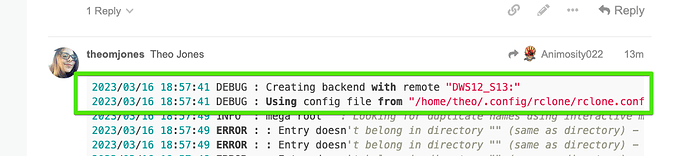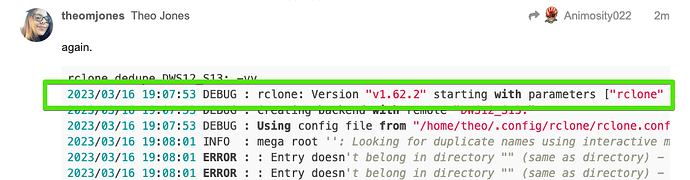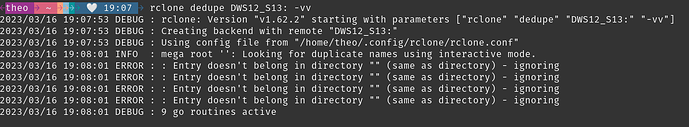MEGA account doesn't mount. Whenever I run any command (lsd/lsf/ls/mount, all with --allow-other), it gives: 2023/03/16 18:11:54 ERROR : : Entry doesn't belong in directory "" (same as directory) - ignoring 2023/03/16 18:11:54 ERROR : : Entry doesn't belong in directory "" (same as directory) - ignoring
This isn't a problem, however, with all accounts. I've searched around the forum for people with the same problems, but I can't seem to find a solution.
- os/version: debian bookworm/sid (64 bit)
- os/kernel: 6.2.0-76060200-generic (x86_64)
- os/type: linux
- os/arch: amd64
- go/version: go1.20.2
- go/linking: static
- go/tags: none
MEGA
rclone copy /tmp remote:tmp)
rclone lsd
rclone lsf
rclone ls
rclone mount
[DWS12_S13]
type = mega
user = percyjackson@getnada.com
pass = *** ENCRYPTED ***
-vv flag
2023/03/16 18:25:43 DEBUG : rclone: Version "v1.62.2" starting with parameters ["rclone" "ls" "DWS12_S13:" "-vv"]
2023/03/16 18:25:43 DEBUG : Creating backend with remote "DWS12_S13:"
2023/03/16 18:25:43 DEBUG : Using config file from "/home/theo/.config/rclone/rclone.conf"
2023/03/16 18:25:46 ERROR : : Entry doesn't belong in directory "" (same as directory) - ignoring
2023/03/16 18:25:46 ERROR : : Entry doesn't belong in directory "" (same as directory) - ignoring
2023/03/16 18:25:46 DEBUG : 9 go routines active
asdffdsa
March 16, 2023, 6:35pm
2
hello and welcome to the forum,
that has been discussed a number of times in the forum.
As I've said, I've tried solutions said here, and none of them have worked.
asdffdsa
March 16, 2023, 6:37pm
4
sorry, i missed that.....
Duplicates? did you dedupe?
I did! Same error unfortunately
What did you do?
rclone deupde DWS12_S13: -vv
and share the output please.
2023/03/16 18:57:41 DEBUG : Creating backend with remote "DWS12_S13:"
2023/03/16 18:57:41 DEBUG : Using config file from "/home/theo/.config/rclone/rclone.conf"
2023/03/16 18:57:49 INFO : mega root '': Looking for duplicate names using interactive mode.
2023/03/16 18:57:49 ERROR : : Entry doesn't belong in directory "" (same as directory) - ignoring
2023/03/16 18:57:49 ERROR : : Entry doesn't belong in directory "" (same as directory) - ignoring
2023/03/16 18:57:49 ERROR : : Entry doesn't belong in directory "" (same as directory) - ignoring
2023/03/16 18:57:49 ERROR : : Entry doesn't belong in directory "" (same as directory) - ignoring
2023/03/16 18:57:49 DEBUG : 9 go routines active
Any chance you can share the full output? I can't see what you ran.
That's the output from rclone dedupe DWS12_S13: -vv
So you can't include the full output?
No, it isn't.
rclone dedupe GD: -vv
2023/03/16 15:02:40 DEBUG : rclone: Version "v1.62.2" starting with parameters ["rclone" "dedupe" "GD:" "-vv"]
2023/03/16 15:02:40 DEBUG : Creating backend with remote "GD:"
2023/03/16 15:02:40 DEBUG : Using config file from "/Users/etexter/.config/rclone/rclone.conf"
2023/03/16 15:02:40 INFO : Google drive root '': Looking for duplicate names using interactive mode.
2023/03/16 15:02:40 DEBUG : GD: Loaded invalid token from config file - ignoring
2023/03/16 15:02:41 DEBUG : Saving config "token" in section "GD" of the config file
2023/03/16 15:02:41 DEBUG : GD: Saved new token in config file
2023/03/16 15:02:43 NOTICE: Dupes/hosts: Found 2 files with duplicate names
2023/03/16 15:02:43 NOTICE: Dupes/hosts: Deleting 1/2 identical duplicates (md5 8d955837212e82c38afc5b39b341d7c4)
2023/03/16 15:02:44 INFO : Dupes/hosts: Deleted
2023/03/16 15:02:44 NOTICE: Dupes/hosts: All duplicates removed
2023/03/16 15:02:44 DEBUG : 22 go routines active
That's the full output as an example.
I'm saying that's all it shows up in my terminal. The drive doesn't even mount, which is part of the problem, or rather is mounts, it just doesn't show any files.
Can you please share the whole output like I did for:
rclone deupde DWS12_S13: -vv
You should get something similar to mine.
rclone dedupe GD: -vv
2023/03/16 15:02:40 DEBUG : rclone: Version "v1.62.2" starting with parameters ["rclone" "dedupe" "GD:" "-vv"]
2023/03/16 15:02:40 DEBUG : Creating backend with remote "GD:"
2023/03/16 15:02:40 DEBUG : Using config file from "/Users/etexter/.config/rclone/rclone.conf"
2023/03/16 15:02:40 INFO : Google drive root '': Looking for duplicate names using interactive mode.
2023/03/16 15:02:40 DEBUG : GD: Loaded invalid token from config file - ignoring
2023/03/16 15:02:41 DEBUG : Saving config "token" in section "GD" of the config file
2023/03/16 15:02:41 DEBUG : GD: Saved new token in config file
2023/03/16 15:02:43 NOTICE: Dupes/hosts: Found 2 files with duplicate names
2023/03/16 15:02:43 NOTICE: Dupes/hosts: Deleting 1/2 identical duplicates (md5 8d955837212e82c38afc5b39b341d7c4)
2023/03/16 15:02:44 INFO : Dupes/hosts: Deleted
2023/03/16 15:02:44 NOTICE: Dupes/hosts: All duplicates removed
2023/03/16 15:02:44 DEBUG : 22 go routines active
again.
rclone dedupe DWS12_S13: -vv
2023/03/16 19:07:53 DEBUG : rclone: Version "v1.62.2" starting with parameters ["rclone" "dedupe" "DWS12_S13:" "-vv"]
2023/03/16 19:07:53 DEBUG : Creating backend with remote "DWS12_S13:"
2023/03/16 19:07:53 DEBUG : Using config file from "/home/theo/.config/rclone/rclone.conf"
2023/03/16 19:08:01 INFO : mega root '': Looking for duplicate names using interactive mode.
2023/03/16 19:08:01 ERROR : : Entry doesn't belong in directory "" (same as directory) - ignoring
2023/03/16 19:08:01 ERROR : : Entry doesn't belong in directory "" (same as directory) - ignoring
2023/03/16 19:08:01 ERROR : : Entry doesn't belong in directory "" (same as directory) - ignoring
2023/03/16 19:08:01 ERROR : : Entry doesn't belong in directory "" (same as directory) - ignoring
2023/03/16 19:08:01 DEBUG : 9 go routines active
theomjones:
again.
Not sure why you wrote that.
As you can see the post above.
You are missing the top line which is really what I wanted to confirm as you shared it properly the second time after much discussion.
What is the actual UI show for the root directory there since rclone thinks it's empty?
not sure why the line cuts off. this is how it shows in my terminal
What's the actual UI show?