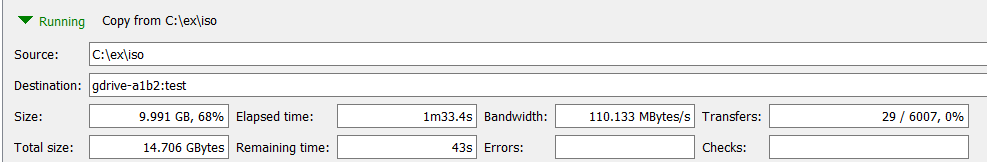Hello everyone I'm sorry for making another upload speed complaining ticket but I've read all and I don't find my answer.
I use v1.53.1 on Windows 10 64bit, trying to upload files to my google drive with rclone copy source:path dest:path
My config is
[gdrive]
type = drive
scope = drive
token = {"access_token":"ya29.a0AfH6SMAKtmmQvSP1N4SM02EBHmFizoapmnNVYQ6X2RgN6SYwqn_JysZGdA8-XQmGtiux_phgx1V8inz7LePhdDcf8_ggcCC-zATAt6SK1Px8MtU0HU7maq7K3mOE4nMtyhmehiL93NgoLb_tr9KEPS8sc9ANIKeOryI","token_type":"Bearer","refresh_token":"1//03BVQRq-o9wvQCgYIARAAGAMSNwF-L9IrYZV4N-yf6-FRyW989nd2_jOD9XLyTwkJUTF2SzZeDXx8pL1tKvB78tNTYN9w5YtlEuI","expiry":"2020-09-30T20:39:03.8341161+02:00"}
line from -vv
2020/09/30 19:01:26 DEBUG : rclone: Version "v1.53.1" starting with parameters ["C:\\Users\\Félix\\Desktop\\Soft\\rclone-v1.53.1-windows-amd64\\rclone.exe" "copy" "E:SON 2\\Ableton\\HAMCAT LIBRARY\\User Library\\A - PROJETS" "gdrive:laptop" "-vv"]
2020/09/30 19:01:26 DEBUG : Creating backend with remote "E:SON 2\\Ableton\\HAMCAT LIBRARY\\User Library\\A - PROJETS"
2020/09/30 19:01:26 DEBUG : Using config file from "C:\\Users\\Félix\\.config\\rclone\\rclone.conf"
2020/09/30 19:01:26 DEBUG : fs cache: renaming cache item "E:SON 2\\Ableton\\HAMCAT LIBRARY\\User Library\\A - PROJETS" to be canonical "//?/E:/SON 2/Ableton/HAMCAT LIBRARY/User Library/A - PROJETS"
2020/09/30 19:01:26 DEBUG : Creating backend with remote "gdrive:laptop"
2020/09/30 19:01:30 DEBUG : Google drive root 'laptop': root_folder_id = "xxx" - save this in the config to speed up startup
2020/09/30 19:01:37 DEBUG : Ableton Project Info/AProject.ico: Size and modification time the same (differ by 0s, within tolerance 1ms)
2020/09/30 19:01:37 DEBUG : Ableton Project Info/AProject.ico: Unchanged skipping
2020/09/30 19:01:37 DEBUG : Ableton Project Info/Project8_1.cfg: Size and modification time the same (differ by 0s, within tolerance 1ms)
2020/09/30 19:01:37 DEBUG : Ableton Project Info/Project8_1.cfg: Unchanged skipping
2020/09/30 19:01:37 DEBUG : Ableton Project Info/Cache.cfg: Size and modification time the same (differ by 0s, within tolerance 1ms)
2020/09/30 19:01:37 DEBUG : Ableton Project Info/Cache.cfg: Unchanged skipping
(lots of these)
2020/09/30 19:01:55 INFO :
Transferred: 3.358M / 21.613 GBytes, 0%, 14.669 kBytes/s, ETA 2w3d21h5m19s
Checks: 85 / 85, 100%
Transferred: 1 / 3472, 0%
Elapsed time: 4m6.6s
Transferring:
* Backup/ABLETON/WIP/ma …2019-06-12 015120].als:100% /854.174k, 0/s, 0s
* Backup/ABLETON/WIP/ma …2019-09-25 210104].als:100% /854.204k, 0/s, 0s
* Backup/ABLETON/WIP/ma …2019-10-21 230919].als:100% /838.826k, 0/s, 0s
* Backup/ABLETON/SETS/Ca…2019-09-18 014142].als:100% /863.641k, 0/s, 0s
As you can see the upload speed is unbearable.
I use my own API key, I've tried with multiple computers, multiple ISPs, the problem persists.
What could it be ? I'm running out of places to search.
thank you very much