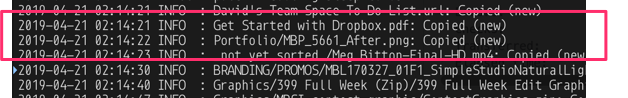ok, but now w/ the new version, i’m getting this output (without --fast-list)
2019/04/21 02:29:15 DEBUG : rclone: Version "v1.47.0" starting with parameters ["rclone" "-vv" "sync" "MBLive:/David Bitton/" "MBLive_S3:/" "--stats-one-line" "-P" "--stats" "2s" "--max-backlog" "100000"]
2019/04/21 02:29:15 DEBUG : Using config file from "/home/centos/.config/rclone/rclone.conf"
2019/04/21 02:29:16 DEBUG : Dropbox root 'David Bitton': Using root namespace "5362150896"
panic: runtime error: comparing uncomparable type request.ErrInvalidParams
goroutine 158 [running]:
github.com/ncw/rclone/lib/errors.Walk(0x15e1160, 0xc000956a20, 0xc0006c75d0)
/home/travis/gopath/src/github.com/ncw/rclone/lib/errors/errors.go:65 +0x1a9
github.com/ncw/rclone/lib/pacer.IsRetryAfter(0x15e1160, 0xc000956a20, 0x0, 0x0)
/home/travis/gopath/src/github.com/ncw/rclone/lib/pacer/pacer.go:256 +0x7e
github.com/ncw/rclone/lib/pacer.(*S3).Calculate(0xc0009b2820, 0x0, 0x0, 0x15e1160, 0xc000956a20, 0xc0001b2400)
/home/travis/gopath/src/github.com/ncw/rclone/lib/pacer/pacers.go:301 +0x39
github.com/ncw/rclone/fs.(*logCalculator).Calculate(0xc00099e200, 0x0, 0x0, 0x15e1160, 0xc000956a20, 0xc0009ae1e0)
/home/travis/gopath/src/github.com/ncw/rclone/fs/fs.go:1144 +0x6b
github.com/ncw/rclone/lib/pacer.(*Pacer).endCall(0xc0009ae1e0, 0x0, 0x15e1160, 0xc000956a20)
/home/travis/gopath/src/github.com/ncw/rclone/lib/pacer/pacer.go:188 +0xa1
github.com/ncw/rclone/lib/pacer.(*Pacer).call(0xc0009ae1e0, 0xc000578640, 0xa, 0x20, 0x123f460)
/home/travis/gopath/src/github.com/ncw/rclone/lib/pacer/pacer.go:198 +0xc4
github.com/ncw/rclone/lib/pacer.(*Pacer).Call(0xc0009ae1e0, 0xc000578640, 0x40be29, 0xc0006c77e0)
/home/travis/gopath/src/github.com/ncw/rclone/lib/pacer/pacer.go:216 +0x78
github.com/ncw/rclone/backend/s3.(*Fs).dirExists(0xc00021a160, 0x13f1c80, 0xc00021a298, 0xc0000f4700)
/home/travis/gopath/src/github.com/ncw/rclone/backend/s3/s3.go:1420 +0xaf
github.com/ncw/rclone/backend/s3.(*Fs).Mkdir(0xc00021a160, 0x0, 0x0, 0x0, 0x0)
/home/travis/gopath/src/github.com/ncw/rclone/backend/s3/s3.go:1443 +0x3ca
github.com/ncw/rclone/backend/s3.(*Object).Update(0xc0001cb3e0, 0x15debc0, 0xc00093e180, 0x7f284fb5fce0, 0xc00067c320, 0xc0003ba8d0, 0x1, 0x1, 0x40c6b8, 0x10)
/home/travis/gopath/src/github.com/ncw/rclone/backend/s3/s3.go:1777 +0x6b
github.com/ncw/rclone/backend/s3.(*Fs).Put(0xc00021a160, 0x15debc0, 0xc00093e180, 0x7f284fb5fce0, 0xc00067c320, 0xc0003ba8d0, 0x1, 0x1, 0x40c6b8, 0x60, ...)
/home/travis/gopath/src/github.com/ncw/rclone/backend/s3/s3.go:1405 +0x101
github.com/ncw/rclone/fs/operations.Copy(0x1614800, 0xc00021a160, 0x0, 0x0, 0xc000ae20ce, 0x21, 0x1613c00, 0xc00067c320, 0xc00011f8a8, 0xc00011f9b8, ...)
/home/travis/gopath/src/github.com/ncw/rclone/fs/operations/operations.go:317 +0x14c4
github.com/ncw/rclone/fs/sync.(*syncCopyMove).pairCopyOrMove(0xc00098c8c0, 0xc0001d8600, 0x1614800, 0xc00021a160, 0xc00098c998)
/home/travis/gopath/src/github.com/ncw/rclone/fs/sync/sync.go:295 +0x251
created by github.com/ncw/rclone/fs/sync.(*syncCopyMove).startTransfers
/home/travis/gopath/src/github.com/ncw/rclone/fs/sync/sync.go:321 +0x9f
c