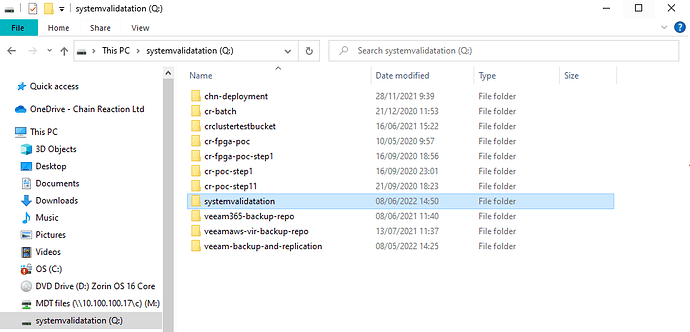Hi Everyone,
I successfully mapped an AWS S3 Bucket as a local drive on my Windows device.
I configured an IAM user with permissions specific to that S3, but for some reason when I run Rclone and map the S3 it lists all the S3 Buckets on my AWS account.
It doesn't allow me to use any other S3s except the one I wanted to map, but I don't want it to list the other Buckets.
The required S3 name is "systemvalidatation".
The IAM username is also "systemvalidatation".
attached is the photo of the mapped results:
THIS IS THE PERMISSIONS FOR MY IAM USER
{
"Version": "2012-10-17",
"Statement": [
{
"Sid": "VisualEditor0",
"Effect": "Allow",
"Action": [
"s3:PutObject",
"s3:GetObject",
"s3:ListAllMyBuckets",
"s3:DeleteObject",
"s3:PutObjectAcl"
],
"Resource": "*"
},
{
"Sid": "VisualEditor1",
"Effect": "Allow",
"Action": "s3:ListBucket",
"Resource": "arn:aws:s3:::systemvalidatation"
}
]
}
THIS IS THE PERMISSIONS FOR MY S3 BUCKET
{
"Version": "2012-10-17",
"Statement": [
{
"Effect": "Allow",
"Principal": {
"AWS": "arn:aws:iam::794828569004:user/systemvalidatation"
},
"Action": [
"s3:ListBucket",
"s3:DeleteObject",
"s3:GetObject",
"s3:PutObject",
"s3:PutObjectAcl"
],
"Resource": [
"arn:aws:s3:::systemvalidatation",
"arn:aws:s3:::systemvalidatation/*"
]
}
]
}