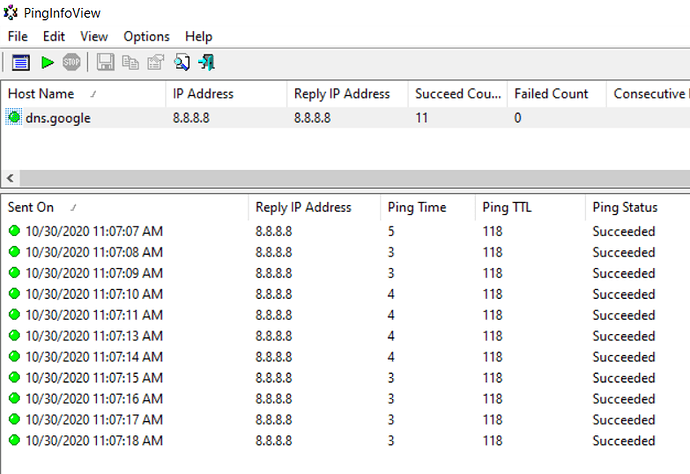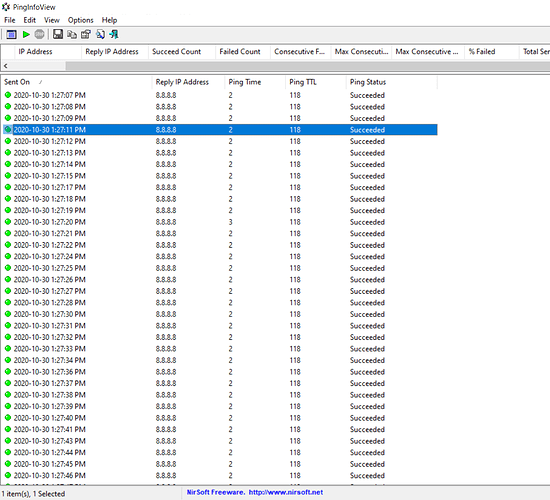Hey All,
So I recently built a new Plex server, and ever since it's been running, performance hasn't been right at all. I can't for the life of me figure out what the problem is. Here's what happens: SOMETIMES, people and apps (Samsung TV's, Roku TV's, android box, etc.) can connect fine, and browse menus fine, and load movies fine, like it might be OK for an hour, or a few hours with no problems. Other times it takes forever to load a movie (like 15-30 seconds), or even just 10-20 seconds just to bring up the info screen for a movie, or it might just throw the error "can't connect to server, please check your internet connection". This error might be there for a few seconds, to a few minutes, and then all of a sudden it just reconnects.
I had a previous server running for over a year using rclone and Google drive without a problem. Menus loaded fast, movies started almost instantly, as would be expected over gigabit internet.
My mount command is super simple:
mount --log-level DEBUG --log-file C:\rclone\log.txt GDrive: x: --config "C:\Users\Admin.config\rclone\rclone.conf"
So I've left everything at default, which was working fine previously on my old server. I have a separate API key setup just for the rclone mount as per Annimosity22 settings.
I'm on wired Gigabit (up and down) fiber internet, server is an i3-xxxx with 16 GB memory and all SSD storage. Speedtest benches 900+ mbps consistently, at any time of day. I've stress tested the server for memory problems, cpu problems, network connectivity problems, etc., nothing seems off, just Plex.
my config file as follows:
[GDrive]
type = drive
client_id = ***********
client_secret = ***********
scope = drive
root_folder_id = ***************
token = **********************
Windows 10 pro, latest edition, rclone 1.53.2, latest plex server.
I changed rclones log file to DEBUG, as info wasn't throwing any errors. I've attached it as it's huge. log.txt (4.0 MB)
EDIT: There are some errors right at the beginning, but I have no idea what they mean...