What is the problem you are having with rclone?
I have a tree structure on my local system like this:
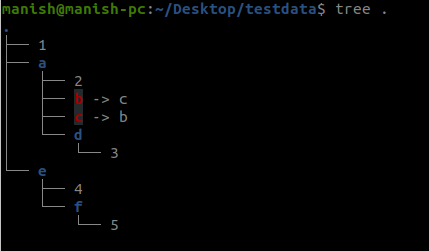
folder b and c are circular symlinks pointing to each other. When I run lsjson with -R and -L flag, rclone encounters an error when parsing these symlinks. Now theoretically, lsjson should log these error on console and keep walking the system (./a/d and ./a/d/3 should get walked). But what happens is rclone exits for this directory (./a and child dirs). It does complete the walk for other dirs.
What is your rclone version (output from rclone version)
rclone v1.53.1
- os/arch: linux/amd64
- go version: go1.15
Which OS you are using and how many bits (eg Windows 7, 64 bit)
Linux Ubuntu 20.04 64 bit. Windows 10 x64. (replicable on both)
Which cloud storage system are you using? (eg Google Drive)
Local System
The command you were trying to run (eg rclone copy /tmp remote:tmp)
./rclone lsjson ~/Desktop/testdata/ -RL
The rclone config contents with secrets removed.
No Config is required
A log from the command with the -vv flag
2020/11/06 11:58:14 DEBUG : rclone: Version "v1.53.1" starting with parameters ["./rclone" "lsjson" "/home/manish/Desktop/testdata/" "-RLvv"]
2020/11/06 11:58:14 DEBUG : Creating backend with remote "/home/manish/Desktop/testdata/"
2020/11/06 11:58:14 NOTICE: Config file "/home/manish/.config/rclone/rclone.conf" not found - using defaults
[
{"Path":"1","Name":"1","Size":9,"MimeType":"application/octet-stream","ModTime":"2020-11-05T14:28:54.001243583+05:30","IsDir":false},
{"Path":"a","Name":"a","Size":-1,"MimeType":"inode/directory","ModTime":"2020-11-05T14:30:09.998220527+05:30","IsDir":true},
{"Path":"e","Name":"e","Size":-1,"MimeType":"inode/directory","ModTime":"2020-11-05T22:30:11.928621662+05:30","IsDir":true},
{"Path":"e/4","Name":"4","Size":10,"MimeType":"application/octet-stream","ModTime":"2020-11-05T22:30:07.051978492+05:30","IsDir":false},
{"Path":"e/f","Name":"f","Size":-1,"MimeType":"inode/directory","ModTime":"2020-11-05T22:30:18.741237589+05:30","IsDir":true}2020/11/06 11:58:14 ERROR : a: error listing: stat /home/manish/Desktop/testdata/a/c: too many levels of symbolic links
,
{"Path":"e/f/5","Name":"5","Size":12,"MimeType":"application/octet-stream","ModTime":"2020-11-05T22:30:18.549223589+05:30","IsDir":false}2020/11/06 11:58:14 DEBUG : 2 go routines active
2020/11/06 11:58:14 Failed to lsjson with 2 errors: last error was: error in ListJSON: stat /home/manish/Desktop/testdata/a/c: too many levels of symbolic links
