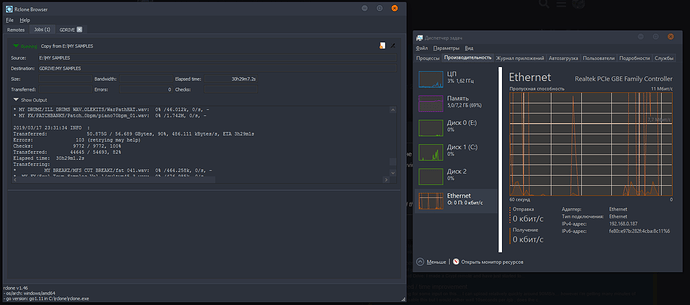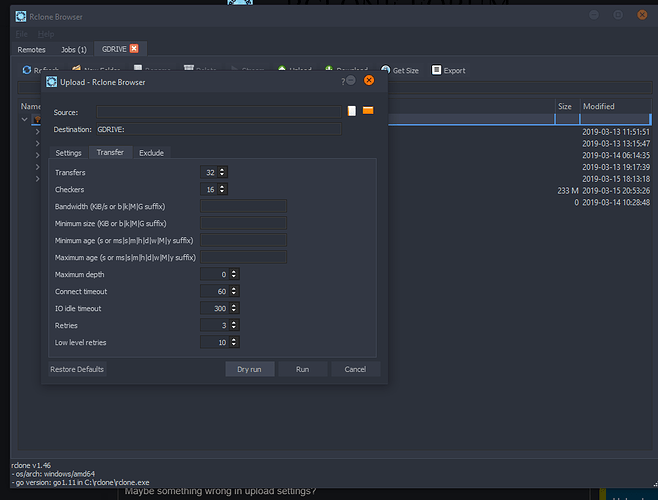Hi!
Using Rclone + Rclone Browser.
First issue is ''Spikey" upload (in other app’s its fine only in Rclone its buggy)
Plus i dont have that green output stripes.Why?
I try leave checkbox ‘‘verbose’’ empty but it’s don’t help too.
Maybe something wrong in upload settings?
I try default one and modified like this…
BTW upload to Google Team Drive.
What version of rclone are you running?
Did you make your own Client ID/API Key?
https://rclone.org/drive/#making-your-own-client-id
For Google Drive, you can only dow 10 transactions per second and 3 files per second created so having those settings would make things insanely slow so I’d say to bump them down.
Are you moving a lot of big files or a bunch of little files?
Last versions.
Don’t understand about API…Sorry, what i need to find out?
Uploading different types of files…small and large and its not Google limitations i’m think.
Yo, i get the API - what’s next?
i goes i figure it out. but what "scope''?
**
Value "scope" = "drive"
**
LOL. After creating API and set it in config nothing work’s now 

Delete remote, start new one. Set the different upload cutoff’s but its still low and spikey upload.
If you are doing a lot of small files, Google only creates about 3 files per second so you’d see better performance zipping things up. I’m not sure what your use case is as to what you are trying to accomplish.
As I noted above, you only get 10 transactions per second and your settings, you have 32 transfers and 16 checkers so things are going to be awful.
How do i should set my uploading settings better to achieve best performance?
Depends on your use case, maybe start with 5 transfers 5 checkers and see how things go.
There is a sweet spot based on small files vs large files vs errors in your logs.
This topic was automatically closed 90 days after the last reply. New replies are no longer allowed.