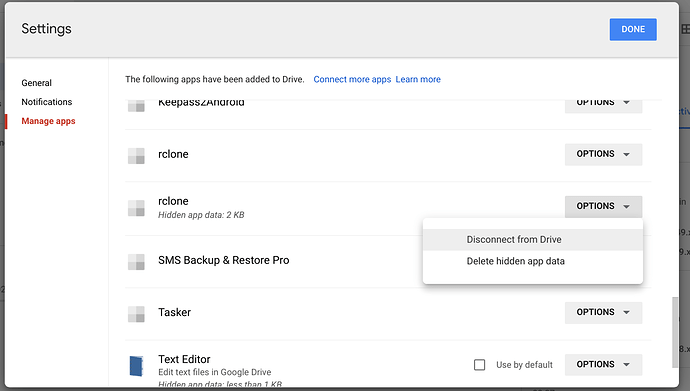What is the problem you are having with rclone?
I have copied my config to various computers that I had access to. However, I have now lost access to one of those, and am afraid that someone else might try to get into my rclone config and access my data. What can I do to fix this? Is there a way to remove access from that remote config file or change the file that I have access to by changing the password or resetting the token to get a new one so that the one I don't have access to becomes invalid? Looking for ideas please? I know this was a silly mistake.  Thanks for any help!
Thanks for any help!
What is your rclone version (output from rclone version)
rclone v1.54.0-beta.4848.e00bf3d72
Which OS you are using and how many bits (eg Windows 7, 64 bit)
Windows 10 64-Bit
Which cloud storage system are you using? (eg Google Drive)
Google Drive
The command you were trying to run (eg rclone copy /tmp remote:tmp)
Paste command here
The rclone config contents with secrets removed.
Paste config here
A log from the command with the -vv flag
Paste log here