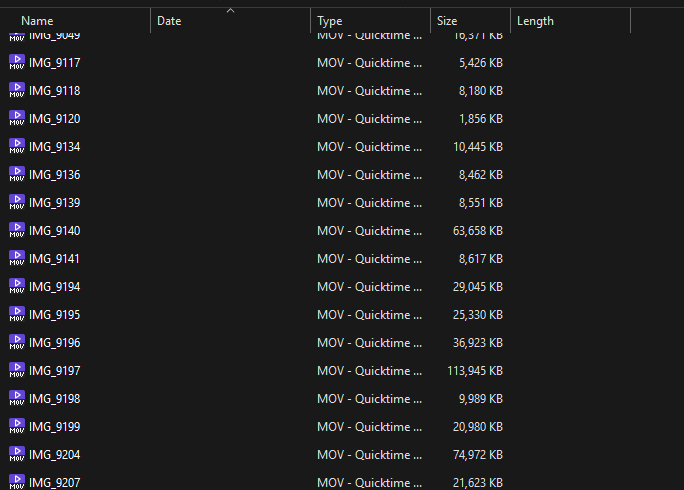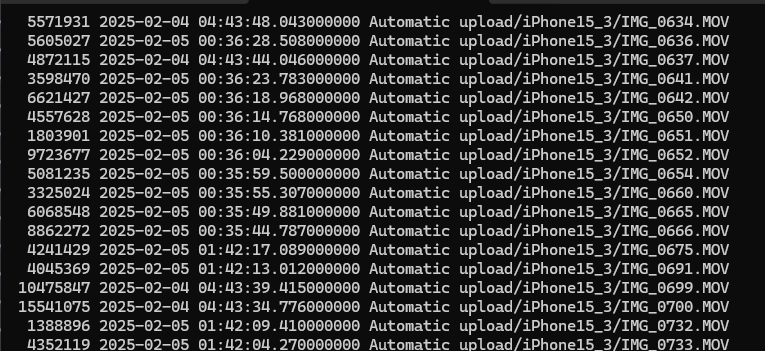What is the problem you are having with rclone?
Hi everyone!
I'm quite new to rclone and I'm using it to mount my Backblaze B2. I have a folder in my bucket full of videos and I was wondering if it was possible to preserve data such as "Date", "Size", "Length" etc. of each video. Also right now, I have around 3000 video files so it obviously can't fit in one single file explorer window, which is a problem since it only loads the metadata for the files visible and not for out of view files as shown in the picture, is there any way to fix that?
Thanks!
Run the command 'rclone version' and share the full output of the command.
rclone v1.69.0
- os/version: Microsoft Windows 11 Pro 24H2 24H2 (64 bit)
- os/kernel: 10.0.26100.2894 (x86_64)
- os/type: windows
- os/arch: amd64
- go/version: go1.23.4
- go/linking: static
- go/tags: cmount
Which cloud storage system are you using? (eg Google Drive)
BackBlaze B2
The command you were trying to run (eg rclone copy /tmp remote:tmp)
rclone mount CaskyllB2:Caskyll * --vfs-cache-mode full