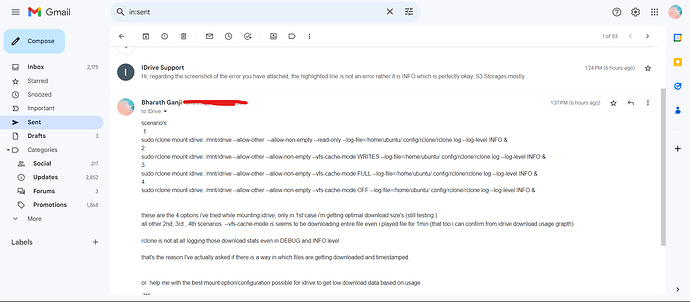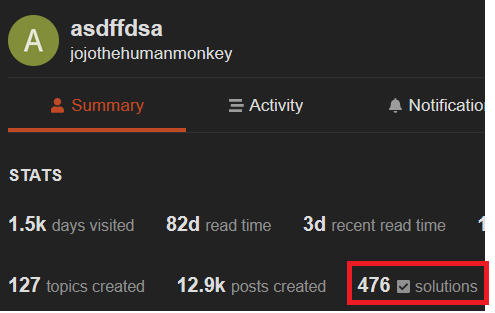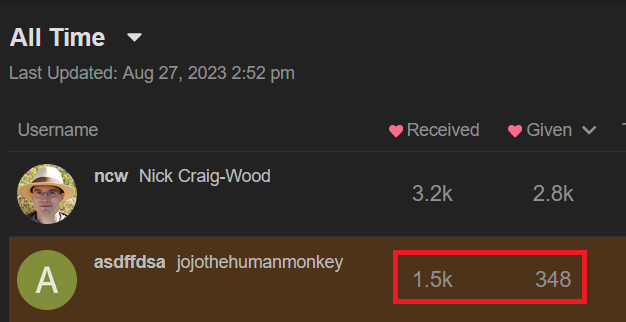What is the problem you are having with rclone?
High egress usage when using with idrive e2 s3 hot storage
Run the command 'rclone version' and share the full output of the command.
rclone version
rclone v1.63.1
- os/version: ubuntu 22.04 (64 bit)
- os/kernel: 5.15.0-1040-oracle (aarch64)
- os/type: linux
- os/arch: arm64 (ARMv8 compatible)
- go/version: go1.20.6
- go/linking: static
- go/tags: none
Which cloud storage system are you using? (eg Google Drive)
idrive e2 (s3 hot storage)
The command you were trying to run (eg rclone copy /tmp remote:tmp)
sudo rclone mount idrive: /mnt/idrive --allow-other --read-only --vfs-cache-mode off --log-file=/home/ubuntu/.config/rclone/rclone.log --log-level INFO
The rclone config contents with secrets removed.
[koofr]
type = koofr
provider = koofr
user = xxx
password = xxxx
[idrive]
type = s3
provider = IDrive
env_auth = true
access_key_id = xxx
secret_access_key = xxx
acl = private
endpoint = xxx
A log from the command with the -vv flag
2023/08/28 13:45:37 INFO : S3 root: poll-interval is not supported by this remote
extra info:
I've mounted idrive e2 with cmd, I'm using jellyfin to watch movies
I'm not seeing any download logs.. but when i play 1min of file
I'm seeing in Idrive web download statistics entire file is consumed ( eg: video play time is 1min, file size is 2gb, I'm getting 2gb deducted from egress)