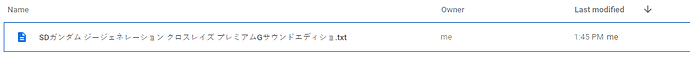I'm trying to sync a Google drive which has many files with Japanese characters, the problem is that the sync won't finish because of the number of errors is reached. I'm using rclone v1.53.3. I tried increasing the retries to 64, but it seems to hit the 32 limit always.
Is there any way to make rclone complete the sync? (I don't need the Japanese files if I could exclude
them somehow). Is it possible to increase this 32 error limit?
Command and partial log below:
rclone sync drive:"path" "localpath" --checkers 2 --track-renames --transfers=1 --progress --delete-during --low-level-retries 64 --retries 64
2020-12-26 08:51:27 ERROR : SDガンダム ジージェネレーション クロスレイズ プレミアムGサウンドエディション [追加派遣:Gのレコンギスタ「大地に立つ」作戦!(プレミアムGサウンドエディション用)] [010022900D3ED01A].txt: Failed to copy: The filename, directory name, or volume label syntax is incorrect.
2020-12-26 08:51:28 ERROR : SDガンダム ジージェネレーション クロスレイズ プレミアムGサウンドエディション [追加派遣:Gのレコンギスタ「大地に立つ」作戦!(プレミアムGサウンドエディション用)][010022900D3ED01A].txt: Failed to copy: The filename, directory name, or volume label syntax is incorrect.
2020-12-26 08:51:28 ERROR : Local file system at //?/X:/path: not deleting files as there were IO errors
2020-12-26 08:51:29 ERROR : Local file system at //?/X:/path: not deleting directories as there were IO errors
2020-12-26 08:51:29 ERROR : Attempt 64/64 failed with 32 errors and: The filename, directory name, or volume label syntax is incorrect.
Transferred: 0 / 0 Bytes, -, 0 Bytes/s, ETA -
Errors: 32 (retrying may help)
Checks: 319680 / 319680, 100%
Elapsed time: 1h2m29.0s
2020/12/26 08:51:29 Failed to sync with 32 errors: last error was: The filename, directory name, or volume label syntax is incorrect.
Thanks!