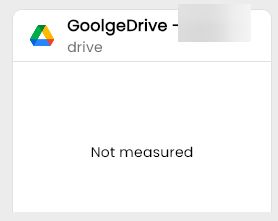At the moment, we do not have plans to develop a version for Unraid. However, we appreciate your interest, and we'll certainly keep it in mind for future updates.
Considering adding winget support? This way I can easily install and update apps
AGREE!
Please add your software to MS Winget software distribution.
What about Privacy? Will it intercept my data ever? Website says "Free and available for personal use" so will it be free for personal use forever or can change in future?
Hi, @BigApp
I highly doubt there is any security risk.
Rcloneview is a GUI only for Rclone. It's a "wrapper" to make Rclone easier to use. If they decided to start charging money or they went out of business you could still use the base command line utility by itself.
The software does not access your data. It merely provides you with an easier way to use Rclone. Rclone still works independently.
You can always choose to use the program Rclone Browser. It's older and no Longer being actively developed but it does work on windows and Linux.
Hope this makes you feel a little bit better?
imo, no way to know that, as the software is closed source.
Rclone-Browser is here. I use it.
I just found RcloneView but ran into an issue. I tried to create a new connection but was not successful, so now I have a connection that I can't open, edit, or delete.
Thanks for creating this, I've been using RClone Browser mostly but development on it has stagnated and it has not been updated in a long time.
A feature I really miss from RClone Browser is the size option for folders so I can see how large a folder and it's content is.
Also, I see how to copy, but how do I move files?
Hi,
To move files it is easiest to mount both Cloud providers as either a drive letter on Windows or folders on Linux and then use File Explorer or the Linux file manager to move the files. I would copy them first and then delete the source after you know that the files are in their destination.
So, you have two options for moving files. You can copy them first and then delete the source after you have confirmed the copy was successful or mount the two locations and use the windows move function and file explorer.
Thank you so much for this GUI! I was having difficulty connecting to my SharePoint and this tool made it happen in an instant!!
Hi,
Add me to the list of those who are impressed with RcloneView!
But I, too, need a Linux version; more specifically, I am running RClone on a QNAP so I'm looking to install and run RcloneView as an app on my NAS.
Thanks!
Unfortunately, this dosnt have any effect on my mac. Did this many times but the software doesnt bother at all. Nothing happens, no updated remote list, outdated rclone version even I provided the correct path.
This topic was automatically closed 60 days after the last reply. New replies are no longer allowed.