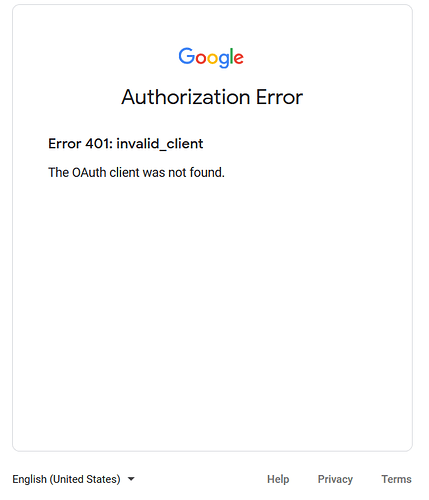Haha! Do I change to larger size for large files like videos etc here?
Cutoff for switching to chunked upload
Enter a size with suffix k,M,G,T. Press Enter for the default ("8M").
upload_cutoff>
Ok I moved on and voila on sign in to google:
Authorization Error
Error 401: invalid_client
The OAuth client was not found
Hi
Everything is explained in the GDrive Section of the GSite :
https://rclone.org/drive/
Read them carrefuly and launch your first test without your own clientID.
Regards
Thank you and I am following the instructions but it stops before "got Code" and gives me error above.
the web browser should open?
And good morning and thank you again.
Then this is likely incorrect..
Ok I got client id and secret. How do I "Use these values in rclone config to add a new remote or edit an existing remote."?
This shows you:
You can edit and add them and reauthorize via rclone config
So i start from scratch?
No. You can just edit the remote. You'll paste in your ID/secret. and you'll authorize for a new token.
rclone config
< e
< # of config
etc
So I open a new command screen or can i edit from the "Waiting for Code"?
dell-rob:~$ rclone config
Current remotes:
Name Type
==== ====
robgd drive
e) Edit existing remote
n) New remote
d) Delete remote
r) Rename remote
c) Copy remote
s) Set configuration password
q) Quit config
e/n/d/r/c/s/q> e
Choose a number from below, or type in an existing value
1 > robgd
remote> 1
--------------------
[robgd]
type = drive
client_id = REDACTED
client_secret = REDACTED
token = {"access_token":"REDACTED","token_type":"Bearer","refresh_token":"1/REDACTED","expiry":"2020-06-04T15:01:32.472963121-04:00"}
root_folder_id = 0ADxNOTHINGPXUk9PVA
--------------------
Edit remote
** See help for drive backend at: https://rclone.org/drive/ **
Value "client_id" = "REDACTED"
Edit? (y/n)>
y) Yes
n) No (default)
y/n> y
Google Application Client Id
Setting your own is recommended.
See https://rclone.org/drive/#making-your-own-client-id for how to create your own.
If you leave this blank, it will use an internal key which is low performance.
Enter a string value. Press Enter for the default ("").
client_id> SOMECLIENTIDPASTE
Value "client_secret" = "REDACTED"
Edit? (y/n)>
y) Yes
n) No (default)
y/n> y
Google Application Client Secret
Setting your own is recommended.
Enter a string value. Press Enter for the default ("").
client_secret> SOMESECRETPASTED
Value "scope" = ""
Edit? (y/n)>
y) Yes
n) No (default)
y/n>
Value "root_folder_id" = "0ADxNOTHINGPXUk9PVA"
Edit? (y/n)>
y) Yes
n) No (default)
y/n>
Value "service_account_file" = ""
Edit? (y/n)>
y) Yes
n) No (default)
y/n>
Edit advanced config? (y/n)
y) Yes
n) No (default)
y/n>
--------------------
[robgd]
type = drive
client_id = SOMECLIENTIDPASTE
client_secret = SOMESECRETPASTED
token = {"access_token":"REDACTED","token_type":"Bearer","refresh_token":"1/REDACTED","expiry":"2020-06-04T15:01:32.472963121-04:00"}
root_folder_id = 0ADxNOTHINGPXUk9PVA
--------------------
y) Yes this is OK (default)
e) Edit this remote
d) Delete this remote
y/e/d> y
Remote config
Already have a token - refresh?
y) Yes (default)
n) No
y/n> y
Use auto config?
* Say Y if not sure
* Say N if you are working on a remote or headless machine
y) Yes (default)
n) No
y/n>OK thank you...but do I start from scratch with a new command screen?
in that post, calisro is editing an existing remote.
you should follow the steps that calisro provided.
paste in your client_id and client_secret
yes you need a command window. ![]()
I know this is frustrating for both. Please tell me if i need open new command screen and if not how do i get past "waiting for code"?
No frustration. Everyone has different knowledge. You need to open a command window and run rclone config command to edit the remote.
OK thanks..third day lucky? What do you suggest below:
Remote config
Use auto config?
- Say Y if not sure
- Say N if you are working on a remote or headless machine
y) Yes (default)
n) No
y/n>
2020/06/05 10:42:45 Failed to configure token: failed to start auth webserver: listen tcp xxxxxxxxxxx: bind: Only one usage of each socket address (protocol/network address/port) is normally permitted.
C:\Users\redacted>