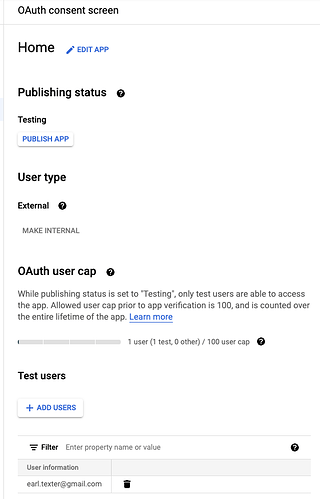What is the problem you are having with rclone?
rclone mount randomly stops working after a few days
ls -l
ls: reading directory '.': Input/output error
total 0
this consistently happens at intervals with my personal google credentials
when i delete the remote and the mount folder, then add it again, it works with the same systemd service file for a few days, then craps out
What is your rclone version (output from rclone version)
rclone v1.56.2
- os/version: ubuntu 20.04 (64 bit)
- os/kernel: 5.4.0-89-generic (x86_64)
- os/type: linux
- os/arch: amd64
- go/version: go1.16.8
- go/linking: static
- go/tags: none
Which cloud storage system are you using? (eg Google Drive)
Google Drive
The command you were trying to run (eg rclone copy /tmp remote:tmp)
[Unit]
Description=RClone Service
Wants=network-online.target
After=network-online.target
[Service]
Type=notify
Environment=RCLONE_CONFIG=/home/jellyfin/.config/rclone/rclone.conf
KillMode=none
RestartSec=5
ExecStart=/usr/bin/rclone mount ashipaflix: /home/jellyfin/media \
--allow-other \
--allow-non-empty \
--use-mmap \
--poll-interval=10s \
--drive-pacer-min-sleep 10ms \
--drive-pacer-burst 200 \
--tpslimit 10
ExecStop=/bin/fusermount -uz /home/jellyfin/media
Restart=on-failure
User=jellyfin
Group=jellyfin
[Install]
WantedBy=multi-user.target
The rclone config contents with secrets removed.
ashipaflix]
type = drive
client_id = 472723REDACTED-chonvn054likelh1qf5c66at05nui9u2.apps.googleusercontent.com
client_secret = .....................................................
scope = drive
token = {"access_token":"REDACTED_YPo_bP1A-lxSn8hqAhFq7zOZbdn9L1q0dWx7uXuVQAMIPR4H7PJlJf6X3WjP0mPJSkqwu2iREVFc7j0tTn-MojjqhlgL2KmQ9EVPRHde>
team_drive = 0AHUwjEhGA0vLUk9PVA
root_folder_id =
A log from the command with the -vv flag
rclone mount -vv ashipaflix: /home/jellyfin/media
2021/10/27 09:27:52 DEBUG : rclone: Version "v1.56.2" starting with parameters ["rclone" "mount" "-vv" "ashipaflix:" "/home/jellyfin/media"]
2021/10/27 09:27:52 DEBUG : Creating backend with remote "ashipaflix:"
2021/10/27 09:27:52 DEBUG : Using config file from "/home/jellyfin/.config/rclone/rclone.conf"
2021/10/27 09:27:52 INFO : Google drive root '': Failed to get StartPageToken: googleapi: Error 401: Invalid Credentials, authError
2021/10/27 09:27:52 DEBUG : Google drive root '': Mounting on "/home/jellyfin/media"
2021/10/27 09:27:52 DEBUG : : Root:
2021/10/27 09:27:52 DEBUG : : >Root: node=/, err=<nil>