What is the problem you are having with rclone?
I am trying to mount the same Google Drive crypt mount by copying the config across machines. But sometimes, on some machine, rclone creates a diffferent backend directory right next to the previous one.
Like this. And I have the same username, UID and GID in both the machines but the backends change.
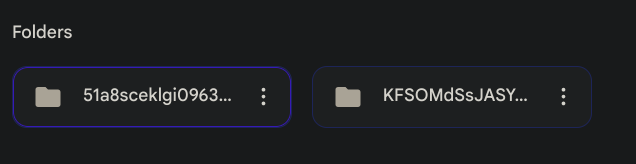
How do I make sure that across machine, rclone uses the same backend directory? How is this option specified, and what is the default evaluation method? It works between 2 machines, but not the third.
two are amd64 but third one is arm64 if it matters.
Please help !
Config file was copied across machines. But two different backends are being used, and I have no idea how to manually specify which one to use.
Run the command 'rclone version' and share the full output of the command.
rclone v1.53.3-DEV
- os/arch: linux/arm64
- go version: go1.18.1
Which cloud storage system are you using? (eg Google Drive)
Google Drive
The command you were trying to run (eg rclone copy /tmp remote:tmp)
rclone lsd crypt_remote:path -vvv
The rclone config contents with secrets removed.
[drive_remote]
type = drive
client_id = ###############
client_secret = ########################
scope = drive
token = {##########}
team_drive =
[crypt_remote]
type = crypt
remote = drive_remote:path
password = ##############################
password2 = ######################
filename_encoding = base64
A log from the command with the -vv flag
With the identical configs, one machine produces:
$ rclone lsd crypt_remote:path -vvv
2023/07/23 17:54:09 DEBUG : rclone: Version "v1.53.3-DEV" starting with parameters ["rclone" "lsd" "crypt_remote:path" "-vvv"]
2023/07/23 17:54:09 DEBUG : Using config file from "/home/user/.config/rclone/rclone.conf"
2023/07/23 17:54:09 DEBUG : Creating backend with remote "crypt_remote:path"
2023/07/23 17:54:09 DEBUG : Creating backend with remote "drive_remote:rcl51a8sceklgi0963###########
2023/07/23 17:54:09 DEBUG : Google drive root 'rcl/51a8sceklgi0963###########': root_folder_id = "0AAhfr####k9PVA" - save this in the config to speed up startup
2023/07/23 17:54:11 DEBUG : 4 go routines active
and another produces
$ rclone lsd crypt_remote:path -vv
2023/07/23 18:02:28 DEBUG : rclone: Version "v1.62.2" starting with parameters ["rclone" "lsd" "crypt_remote:path" "-vvv"]
2023/07/23 18:02:28 DEBUG : Creating backend with remote "crypt_remote:path"
2023/07/23 18:02:28 DEBUG : Using config file from "/home/user/.config/rclone/rclone.conf"
2023/07/23 18:02:28 DEBUG : Creating backend with remote "drive_remote:/rcl/KFSOMdSs############"
2023/07/23 18:02:28 DEBUG : drive_remote: Loaded invalid token from config file - ignoring
2023/07/23 18:02:28 DEBUG : Saving config "token" in section "drive_remote" of the config file
2023/07/23 18:02:28 DEBUG : drive_remote: Saved new token in config file
2023/07/23 18:02:28 DEBUG : Google drive root 'rcl/KFSOMdSsJ########': 'root_folder_id = 0AAhfrocRgNXeUk9PVA' - save this in the config to speed up start up
2023/07/23 18:02:29 DEBUG : fs cache: renaming cache item "drive_remote:/rcl/KFSOMdSs############" to be canonical "drive_remote:rcl/KFSOMdSs############"
2023/07/23 18:02:29 DEBUG : fs cache: switching user supplied name "drive_remote:/rcl/KFSOMdSs############" for canonical name "drive_remote:rcl/KFSOMdSs############
NWu4g"
-1 2023-06-03 03:11:32 -1 dir1
-1 2023-07-21 20:06:46 -1 dir2
-1 2023-06-03 17:19:37 -1 dir3
2023/07/23 18:02:29 DEBUG : 6 go routines active
As you can see, it produces different results as the drive backend directory is different.