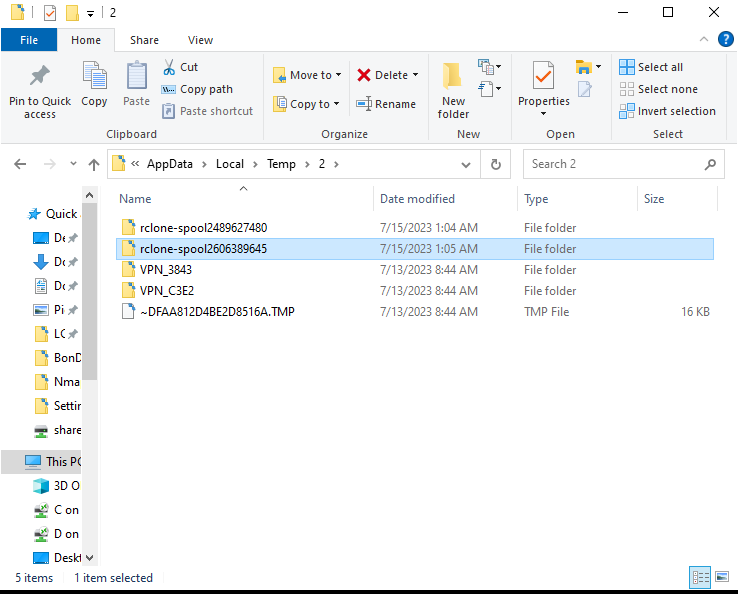STOP and READ USE THIS TEMPLATE NO EXCEPTIONS - By not using this, you waste your time, our time and really hate puppies. Please remove these two lines and that will confirm you have read them.
What is the problem you are having with rclone?
I want to use rclone mount for OneDrive without cache (--vfs-cache-mode off) because my server just has 25gb (including 7gb empty). But it still use with cache, when writing it need to much storage lead to out of disk, don't like Google Drive.
Run the command 'rclone version' and share the full output of the command.
rclone v1.62.2
- os/version: Microsoft Windows Server 2022 Datacenter 21H2 (64 bit)
- os/kernel: 10.0.20348.1850 Build 20348.1850.1850 (x86_64)
- os/type: windows
- os/arch: amd64
- go/version: go1.20.2
- go/linking: static
- go/tags: cmount
Which cloud storage system are you using? (eg Google Drive)
OneDrive
The command you were trying to run (eg rclone copy /tmp remote:tmp)
rclone mount --vfs-cache-mode off "onedrive:/" X:
The rclone config contents with secrets removed.
[onedrive]
type = onedrive
token = {"access_token":"**}
drive_id = **
drive_type = business
A log from the command with the -vv flag
2023/07/15 00:39:32 DEBUG : rclone: Version "v1.62.2" starting with parameters ["rclone" "mount" "-vv" "--vfs-cache-mode" "off" "onedrive:/" "y:"]
2023/07/15 00:39:32 DEBUG : Creating backend with remote "onedrive:/"
2023/07/15 00:39:32 DEBUG : Using config file from "C:\\Users\\Administrator\\AppData\\Roaming\\rclone\\rclone.conf"
2023/07/15 00:39:33 DEBUG : fs cache: renaming cache item "onedrive:/" to be canonical "onedrive:"
2023/07/15 00:39:33 DEBUG : OneDrive root '': Next delta token is: **
2023/07/15 00:39:33 NOTICE: OneDrive root '': --vfs-cache-mode writes or full is recommended for this remote as it can't stream
2023/07/15 00:39:33 DEBUG : Network mode mounting is disabled
2023/07/15 00:39:33 DEBUG : Mounting on "y:" ("onedrive")
2023/07/15 00:39:33 DEBUG : OneDrive root '': Mounting with options: ["-o" "attr_timeout=1" "-o" "uid=-1" "-o" "gid=-1" "--FileSystemName=rclone" "-o" "volname=onedrive"]
2023/07/15 00:39:33 DEBUG : OneDrive root '': Init:
2023/07/15 00:39:33 DEBUG : OneDrive root '': >Init:
2023/07/15 00:39:33 DEBUG : /: Statfs:
2023/07/15 00:39:34 DEBUG : /: >Statfs: stat={Bsize:4096 Frsize:4096 Blocks:1342177280 Bfree:1243831512 Bavail:1243831512 Files:1000000000 Ffree:1000000000 Favail:0 Fsid:0 Flag:0 Namemax:255}, errc=0
2023/07/15 00:39:34 DEBUG : /: Getattr: fh=0xFFFFFFFFFFFFFFFF
2023/07/15 00:39:34 DEBUG : /: >Getattr: errc=0
2023/07/15 00:39:34 DEBUG : /: Readlink:
2023/07/15 00:39:34 DEBUG : /: >Readlink: linkPath="", errc=-40
2023/07/15 00:39:34 DEBUG : /: Getxattr: name="non-existant-a11ec902d22f4ec49003af15282d3b00"
2023/07/15 00:39:34 DEBUG : /: >Getxattr: errc=-40, value=""
2023/07/15 00:39:34 DEBUG : /: Getattr: fh=0xFFFFFFFFFFFFFFFF
2023/07/15 00:39:34 DEBUG : /: >Getattr: errc=0
2023/07/15 00:39:34 DEBUG : /: Getattr: fh=0xFFFFFFFFFFFFFFFF
2023/07/15 00:39:34 DEBUG : /: >Getattr: errc=0
2023/07/15 00:39:34 DEBUG : /: Opendir:
The service rclone has been started.
2023/07/15 00:39:34 DEBUG : /: OpenFile: flags=O_RDONLY, perm=-rwxrwxrwx
2023/07/15 00:39:34 DEBUG : /: >OpenFile: fd=/ (r), err=<nil>
2023/07/15 00:39:34 DEBUG : /: >Opendir: errc=0, fh=0x0
2023/07/15 00:39:34 DEBUG : /: Getpath: Getpath fh=0
2023/07/15 00:39:34 DEBUG : /: >Getpath: errc=0, normalisedPath=""
2023/07/15 00:39:34 DEBUG : /: Releasedir: fh=0x0
2023/07/15 00:39:34 DEBUG : /: >Releasedir: errc=0
2023/07/15 00:39:34 DEBUG : /: Getattr: fh=0xFFFFFFFFFFFFFFFF
2023/07/15 00:39:34 DEBUG : /: >Getattr: errc=0
2023/07/15 00:39:34 DEBUG : /: Getattr: fh=0xFFFFFFFFFFFFFFFF
2023/07/15 00:39:34 DEBUG : /: >Getattr: errc=0
2023/07/15 00:39:34 DEBUG : /: Opendir:
2023/07/15 00:39:34 DEBUG : /: OpenFile: flags=O_RDONLY, perm=-rwxrwxrwx
2023/07/15 00:39:34 DEBUG : /: >OpenFile: fd=/ (r), err=<nil>
2023/07/15 00:39:34 DEBUG : /: >Opendir: errc=0, fh=0x0
2023/07/15 00:39:34 DEBUG : /: Getpath: Getpath fh=0
2023/07/15 00:39:34 DEBUG : /: >Getpath: errc=0, normalisedPath=""
2023/07/15 00:39:34 DEBUG : /: Releasedir: fh=0x0
2023/07/15 00:39:34 DEBUG : /: >Releasedir: errc=0
2023/07/15 00:39:34 DEBUG : /: Getattr: fh=0xFFFFFFFFFFFFFFFF
2023/07/15 00:39:34 DEBUG : /: >Getattr: errc=0
2023/07/15 00:39:34 DEBUG : /: Getattr: fh=0xFFFFFFFFFFFFFFFF
2023/07/15 00:39:34 DEBUG : /: >Getattr: errc=0
2023/07/15 00:39:34 DEBUG : /: Opendir:
2023/07/15 00:39:34 DEBUG : /: OpenFile: flags=O_RDONLY, perm=-rwxrwxrwx
2023/07/15 00:39:34 DEBUG : /: >OpenFile: fd=/ (r), err=<nil>
2023/07/15 00:39:34 DEBUG : /: >Opendir: errc=0, fh=0x0
2023/07/15 00:39:34 DEBUG : /: Getpath: Getpath fh=0
2023/07/15 00:39:34 DEBUG : /: >Getpath: errc=0, normalisedPath=""
2023/07/15 00:39:34 DEBUG : /: Releasedir: fh=0x0
2023/07/15 00:39:34 DEBUG : /: >Releasedir: errc=0