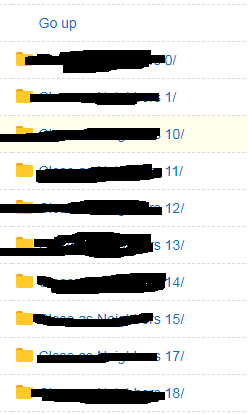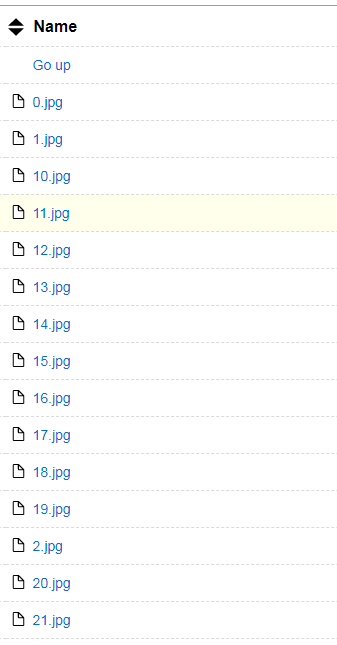frankeu
May 22, 2021, 1:48pm
1
I want to sort files & folder that server from "rclone serve http"
rclone version)
rclone v1.55.1
win7
blomp (swift)
rclone copy /tmp remote:tmp)
rclone serve http "F:\Toomics" --addr :8080
The result is unsorted how i sort this by filename
[blomp]
type = swift
env_auth = false
user = [REDACTED]
key = [REDACTED]
auth = https://authenticate.blomp.com
-vv flag
Paste log here
1 Like
Are you trying to sort it differently as that output is already sorted?
1 Like
calisro
May 22, 2021, 4:14pm
3
Clicking the header of each row will let you sort by that row. Clicking the headers multiple times will reverse the order ascending/descending.
To sort alphabetical, just click the 'Name' header which will sort them. If you click the up/down arrows to the left of the name, it will sort by type (files vs directories) and then by alphanumeric.
It sorts from left to right so if you need something different, you'll need to pass in your own template which you can clone from the default and use this command.
rclone serve http /some/directory --template sometemplate
However, since the sorting is done in the go code, you'll probably need to do it with javascript or something in the html.
<!--
// Copyright 2015 Matthew Holt and The Caddy Authors
//
// Licensed under the Apache License, Version 2.0 (the "License");
// you may not use this file except in compliance with the License.
// You may obtain a copy of the License at
//
// http://www.apache.org/licenses/LICENSE-2.0
//
// Unless required by applicable law or agreed to in writing, software
// distributed under the License is distributed on an "AS IS" BASIS,
// WITHOUT WARRANTIES OR CONDITIONS OF ANY KIND, either express or implied.
// See the License for the specific language governing permissions and
// limitations under the License.
Modifications: Adapted to rclone markup -->
<!DOCTYPE html>
<html>
<head>
<title>{{html .Name}}</title>
show original
1 Like
system
July 22, 2021, 12:14pm
4
This topic was automatically closed 60 days after the last reply. New replies are no longer allowed.