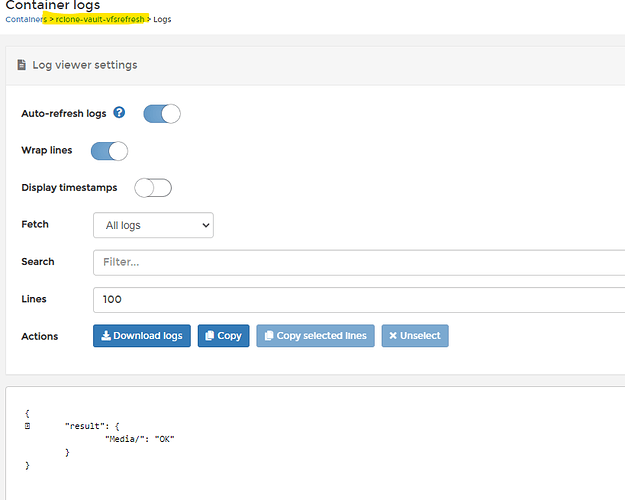What is the problem you are having with rclone?
I don't know how to automagically run the vfs/refresh command inside the container after mounting with docker
I'm mounting using this definition:
rclone-vault:
image: rclone/rclone:1.56
container_name: rclone-vault
environment:
- PUID=${PUID}
- PGID=${PGID}
- TZ=${TZ}
volumes:
- type: bind
source: ${PATH_MOUNT_RCLONE}
target: /data
bind:
propagation: shared
- /etc/passwd:/etc/passwd:ro
- /etc/group:/etc/group:ro
- ${PATH_RCLONE}:/config/rclone
- ${PATH_CACHE_RCLONE}:/cache
privileged: true
cap_add:
- SYS_ADMIN
devices:
- /dev/fuse
security_opt:
- apparmor:unconfined
command: "mount VaultCrypt: /data --allow-other ...etc"
I've read that with docker you can use either command or entrypoint to execute a script after mounting, but since I'm already using command to mount I'm not sure how to approach this now.
If I could somehow run a cmd command from the host machine (ubuntu) using a container as trigger, I could just run the command
docker exec -it rclone-vault rclone rc vfs/refresh recursive=true 'dir=Media/
and orchestrate that container to start as the last one, but I know very little of docker and still can't figure out if that's even possible.
Run the command 'rclone version' and share the full output of the command.
rclone v1.56.2 <-- I use this one because apparently it was the last one that didn't require the "--allow-non-empty" flag for mounting
- os/version: alpine 3.14.2 (64 bit)
- os/kernel: 5.15.0-46-generic (x86_64)
- os/type: linux
- os/arch: amd64
- go/version: go1.17.1
- go/linking: static
- go/tags: none
Which cloud storage system are you using? (eg Google Drive)
Google Drive
The command you were trying to run (eg rclone copy /tmp remote:tmp)
rclone rc vfs/refresh recursive=true 'dir=Media/'
The rclone config contents with secrets removed.
[Vault]
type = drive
client_id = *
client_secret = *
scope = drive
token = {"access_token":"*"}
[VaultCrypt]
type = crypt
remote = Vault:Vault
filename_encryption = standard
directory_name_encryption = true
password = *
password2 = *