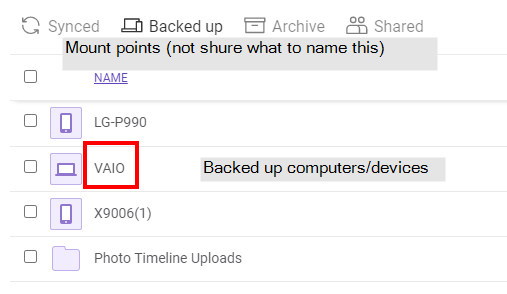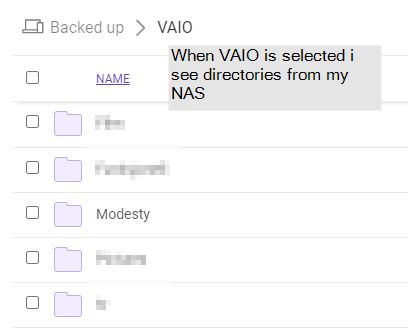What is the problem you are having with rclone?
Hi, im new to rclone, and also new to understand rules of this forum. I hope i make myself clear and get some help from you experts.
Thanks up front.
/////////////////////////////
I need help to make a command/script to autorun on my Win10 computer.
I want to se my jotta backup on drive J:
The Idea is to compare my backup on Jotta to my live NAS. Reason is that jotta grows each time i backup a local fil/dir, if i delete locally or rename directory jotta dont syncronize (and I dont want it to syncronize). Due to this my jottacloud storage is bigger than needed, but also a bit crappy. (i started to use jotta in 2012, no cleaning has happened after that, so i have like 24 GiB, NAS is 10 GiB).
Local computer has a mounted NAS on drive M:
m:\ (Mynas root folder)
ie: Local i have files stored like:
m:\Work
m:\Private
m:\Children
On Jottacloud I navigate in web view
BackedUp> VAIO \ M
ie:
BackedUp> VAIO \ M \Work
BackedUp> VAIO \ M \Private
BackedUp> VAIO \ M \Children
What is your rclone version (output from rclone version)
rclone: Version "v1.53.3"
Which OS you are using and how many bits (eg Windows 7, 64 bit)
Win10 64 bit
Which cloud storage system are you using? (eg Google Drive)
Jottacloud
The command you were trying to run (eg rclone copy /tmp remote:tmp)
rclone mount --allow-other --daemon
I have googled and found this suggestion
rclone mount --allow-other --daemon
But I need help to incorporate local and remote
Under is a idea, not a correct syntax to mount remote M:Mynas to J: drive loccal
rclone mount J: = VAIO \ M \ *.* --allow-other --daemon
The rclone config contents with secrets removed.
Paste config here
[Jotta]
type = jottacloud
client_id = jottacli
client_secret =
tokenURL = htt p s://id. jottacloud.com/ auth /realms/jottacloud/protocol/openid-connect/ token
token = {"access_token":"xxxx","expiry":"2021-xx-xxT08:25:09.x0x0x0x+04:00"}
configVersion = 1
A log from the command with the -vv flag
I did not make a log, there is nothing at this time
Thanks