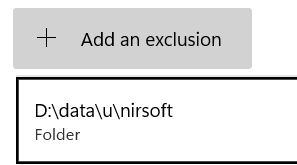What is the problem you are having with rclone?
I use rclone mount on windows via a scheduled task in windows. this ensures im prompted to enter my password and mount the volume when i log in.
My question is if I am able to have the window minimize, run in the background, etc after entering my password in the console that appears when the task runs.
I know about the --no-console param. But that wouldnt allow me to enter my password to decrypt my config file.
Is anyone aware of a solution that allows me to retain config file encryption, but allow me to not have a window open i may accidentally close?
Run the command 'rclone version' and share the full output of the command.
rclone v1.65.2
- os/version: Microsoft Windows 11 Enterprise 22H2 (64 bit)
- os/kernel: 10.0.22621.2861 (x86_64)
- os/type: windows
- os/arch: amd64
- go/version: go1.21.6
- go/linking: static
- go/tags: cmount
Which cloud storage system are you using?
Azure Blob Storage
The command you were trying to run
rclone mount REDACTED: C:\Users\REDACTED\cloud_mounts\azure\REDACTED
Please run 'rclone config redacted' and share the full output. If you get command not found, please make sure to update rclone.
[REDACTED]
type = azureblob
account = XXX
key = XXX
A log from the command that you were trying to run with the -vv flag
2024/01/25 17:14:26 DEBUG : rclone: Version "v1.65.2" starting with parameters ["C:\\ProgramData\\chocolatey\\lib\\rclone.portable\\tools\\rclone-v1.65.2-windows-amd64\\rclone.exe" "mount" "REDACTED:" "C:\\Users\\REDACTED\\cloud_mounts\\azure\\REDACTED" "-vv"]
2024/01/25 17:14:26 DEBUG : Creating backend with remote "REDACTED:"
Enter configuration password:
password:
2024/01/25 17:14:31 DEBUG : Using config file from "C:\\Users\\REDACTED\\AppData\\Roaming\\rclone\\rclone.conf"
2024/01/25 17:14:31 INFO : Azure root: poll-interval is not supported by this remote
2024/01/25 17:14:31 DEBUG : Network mode mounting is disabled
2024/01/25 17:14:31 DEBUG : Mounting on "C:\\Users\\REDACTED\\cloud_mounts\\azure\\REDACTED" ("REDACTED")
2024/01/25 17:14:31 DEBUG : Azure root: Mounting with options: ["-o" "attr_timeout=1" "-o" "uid=-1" "-o" "gid=-1" "--FileSystemName=rclone" "-o" "volname=REDACTED"]
2024/01/25 17:14:31 DEBUG : Azure root: Init:
2024/01/25 17:14:31 DEBUG : Azure root: >Init:
2024/01/25 17:14:31 DEBUG : /: Statfs:
2024/01/25 17:14:31 DEBUG : /: >Statfs: stat={Bsize:4096 Frsize:4096 Blocks:274877906944 Bfree:274877906944 Bavail:274877906944 Files:1000000000 Ffree:1000000000 Favail:0 Fsid:0 Flag:0 Namemax:255}, errc=0
2024/01/25 17:14:31 DEBUG : /: Getattr: fh=0xFFFFFFFFFFFFFFFF
2024/01/25 17:14:31 DEBUG : /: >Getattr: errc=0
2024/01/25 17:14:31 DEBUG : /: Readlink:
2024/01/25 17:14:31 DEBUG : /: >Readlink: linkPath="", errc=-40
2024/01/25 17:14:31 DEBUG : /: Getxattr: name="non-existant-a11ec902d22f4ec49003af15282d3b00"
2024/01/25 17:14:31 DEBUG : /: >Getxattr: errc=-40, value=""
The service rclone has been started.
2024/01/25 17:14:31 DEBUG : /: Getattr: fh=0xFFFFFFFFFFFFFFFF
2024/01/25 17:14:31 DEBUG : /: >Getattr: errc=0
2024/01/25 17:14:31 DEBUG : /: Getattr: fh=0xFFFFFFFFFFFFFFFF
2024/01/25 17:14:31 DEBUG : /: >Getattr: errc=0
2024/01/25 17:14:31 DEBUG : /: Opendir:
2024/01/25 17:14:31 DEBUG : /: OpenFile: flags=O_RDONLY, perm=-rwxrwxrwx
2024/01/25 17:14:31 DEBUG : /: >OpenFile: fd=/ (r), err=<nil>
2024/01/25 17:14:31 DEBUG : /: >Opendir: errc=0, fh=0x0
2024/01/25 17:14:31 DEBUG : /: Statfs:
2024/01/25 17:14:31 DEBUG : /: >Statfs: stat={Bsize:4096 Frsize:4096 Blocks:274877906944 Bfree:274877906944 Bavail:274877906944 Files:1000000000 Ffree:1000000000 Favail:0 Fsid:0 Flag:0 Namemax:255}, errc=0
2024/01/25 17:14:31 DEBUG : /: Statfs:
2024/01/25 17:14:31 DEBUG : /: >Statfs: stat={Bsize:4096 Frsize:4096 Blocks:274877906944 Bfree:274877906944 Bavail:274877906944 Files:1000000000 Ffree:1000000000 Favail:0 Fsid:0 Flag:0 Namemax:255}, errc=0
2024/01/25 17:14:31 DEBUG : /: Releasedir: fh=0x0
2024/01/25 17:14:31 DEBUG : /: >Releasedir: errc=0
2024/01/25 17:14:31 DEBUG : /: Getattr: fh=0xFFFFFFFFFFFFFFFF
2024/01/25 17:14:31 DEBUG : /: >Getattr: errc=0
2024/01/25 17:14:31 DEBUG : /: Getattr: fh=0xFFFFFFFFFFFFFFFF
2024/01/25 17:14:31 DEBUG : /: >Getattr: errc=0
2024/01/25 17:14:31 DEBUG : /: Opendir:
2024/01/25 17:14:31 DEBUG : /: OpenFile: flags=O_RDONLY, perm=-rwxrwxrwx
2024/01/25 17:14:31 DEBUG : /: >OpenFile: fd=/ (r), err=<nil>
2024/01/25 17:14:31 DEBUG : /: >Opendir: errc=0, fh=0x0
2024/01/25 17:14:31 DEBUG : /: Getattr: fh=0xFFFFFFFFFFFFFFFF
2024/01/25 17:14:31 DEBUG : /: >Getattr: errc=0
2024/01/25 17:14:31 DEBUG : /: Releasedir: fh=0x0
2024/01/25 17:14:31 DEBUG : /: >Releasedir: errc=0
2024/01/25 17:14:32 DEBUG : /: Getattr: fh=0xFFFFFFFFFFFFFFFF
2024/01/25 17:14:32 DEBUG : /: >Getattr: errc=0
2024/01/25 17:14:32 DEBUG : /: Getattr: fh=0xFFFFFFFFFFFFFFFF
2024/01/25 17:14:32 DEBUG : /: >Getattr: errc=0
2024/01/25 17:14:32 DEBUG : /: Opendir:
2024/01/25 17:14:32 DEBUG : /: OpenFile: flags=O_RDONLY, perm=-rwxrwxrwx
2024/01/25 17:14:32 DEBUG : /: >OpenFile: fd=/ (r), err=<nil>
2024/01/25 17:14:32 DEBUG : /: >Opendir: errc=0, fh=0x0
2024/01/25 17:14:32 DEBUG : /: Releasedir: fh=0x0
2024/01/25 17:14:32 DEBUG : /: >Releasedir: errc=0
2024/01/25 17:14:32 DEBUG : /: Getattr: fh=0xFFFFFFFFFFFFFFFF
2024/01/25 17:14:32 DEBUG : /: >Getattr: errc=0
2024/01/25 17:14:32 DEBUG : /: Getattr: fh=0xFFFFFFFFFFFFFFFF
2024/01/25 17:14:32 DEBUG : /: >Getattr: errc=0
2024/01/25 17:14:32 DEBUG : /: Opendir:
2024/01/25 17:14:32 DEBUG : /: OpenFile: flags=O_RDONLY, perm=-rwxrwxrwx
2024/01/25 17:14:32 DEBUG : /: >OpenFile: fd=/ (r), err=<nil>
2024/01/25 17:14:32 DEBUG : /: >Opendir: errc=0, fh=0x0
2024/01/25 17:14:32 DEBUG : /: Releasedir: fh=0x0
2024/01/25 17:14:32 DEBUG : /: >Releasedir: errc=0
2024/01/25 17:14:32 DEBUG : /: Getattr: fh=0xFFFFFFFFFFFFFFFF
2024/01/25 17:14:32 DEBUG : /: >Getattr: errc=0
2024/01/25 17:14:32 DEBUG : /: Getattr: fh=0xFFFFFFFFFFFFFFFF
2024/01/25 17:14:32 DEBUG : /: >Getattr: errc=0
2024/01/25 17:14:32 DEBUG : /: Opendir:
2024/01/25 17:14:32 DEBUG : /: OpenFile: flags=O_RDONLY, perm=-rwxrwxrwx
2024/01/25 17:14:32 DEBUG : /: >OpenFile: fd=/ (r), err=<nil>
2024/01/25 17:14:32 DEBUG : /: >Opendir: errc=0, fh=0x0
2024/01/25 17:14:32 DEBUG : /: Releasedir: fh=0x0
2024/01/25 17:14:32 DEBUG : /: >Releasedir: errc=0
2024/01/25 17:14:32 DEBUG : /: Getattr: fh=0xFFFFFFFFFFFFFFFF
2024/01/25 17:14:32 DEBUG : /: >Getattr: errc=0
2024/01/25 17:14:32 DEBUG : /: Getattr: fh=0xFFFFFFFFFFFFFFFF
2024/01/25 17:14:32 DEBUG : /: >Getattr: errc=0
2024/01/25 17:14:32 DEBUG : /: Opendir:
2024/01/25 17:14:32 DEBUG : /: OpenFile: flags=O_RDONLY, perm=-rwxrwxrwx
2024/01/25 17:14:32 DEBUG : /: >OpenFile: fd=/ (r), err=<nil>
2024/01/25 17:14:32 DEBUG : /: >Opendir: errc=0, fh=0x0
2024/01/25 17:14:32 DEBUG : /: Releasedir: fh=0x0
2024/01/25 17:14:32 DEBUG : /: >Releasedir: errc=0
2024/01/25 17:14:32 DEBUG : /: Getattr: fh=0xFFFFFFFFFFFFFFFF
2024/01/25 17:14:32 DEBUG : /: >Getattr: errc=0
2024/01/25 17:14:32 DEBUG : /: Getattr: fh=0xFFFFFFFFFFFFFFFF
2024/01/25 17:14:32 DEBUG : /: >Getattr: errc=0
2024/01/25 17:14:32 DEBUG : /: Opendir:
2024/01/25 17:14:32 DEBUG : /: OpenFile: flags=O_RDONLY, perm=-rwxrwxrwx
2024/01/25 17:14:32 DEBUG : /: >OpenFile: fd=/ (r), err=<nil>
2024/01/25 17:14:32 DEBUG : /: >Opendir: errc=0, fh=0x0
2024/01/25 17:14:32 DEBUG : /: Releasedir: fh=0x0
2024/01/25 17:14:32 DEBUG : /: >Releasedir: errc=0
2024/01/25 17:14:32 DEBUG : /: Getattr: fh=0xFFFFFFFFFFFFFFFF
2024/01/25 17:14:32 DEBUG : /: >Getattr: errc=0
2024/01/25 17:14:32 DEBUG : /: Getattr: fh=0xFFFFFFFFFFFFFFFF
2024/01/25 17:14:32 DEBUG : /: >Getattr: errc=0
2024/01/25 17:14:32 DEBUG : /: Opendir:
2024/01/25 17:14:32 DEBUG : /: OpenFile: flags=O_RDONLY, perm=-rwxrwxrwx
2024/01/25 17:14:32 DEBUG : /: >OpenFile: fd=/ (r), err=<nil>
2024/01/25 17:14:32 DEBUG : /: >Opendir: errc=0, fh=0x0
2024/01/25 17:14:32 DEBUG : /: Releasedir: fh=0x0
2024/01/25 17:14:32 DEBUG : /: >Releasedir: errc=0