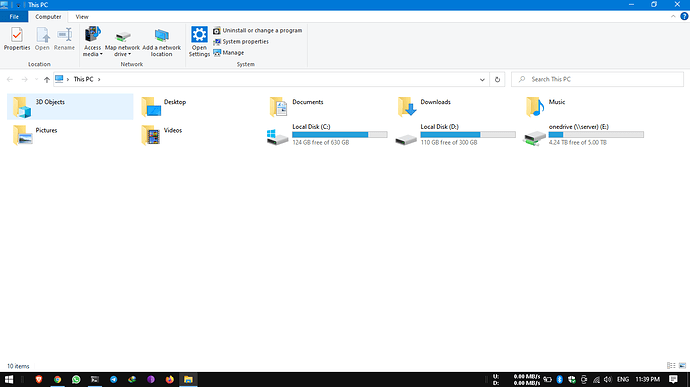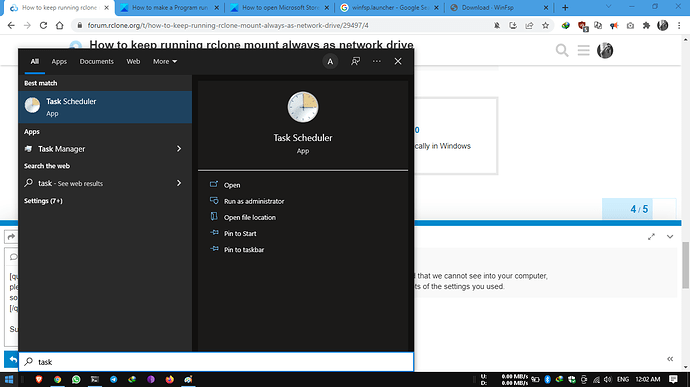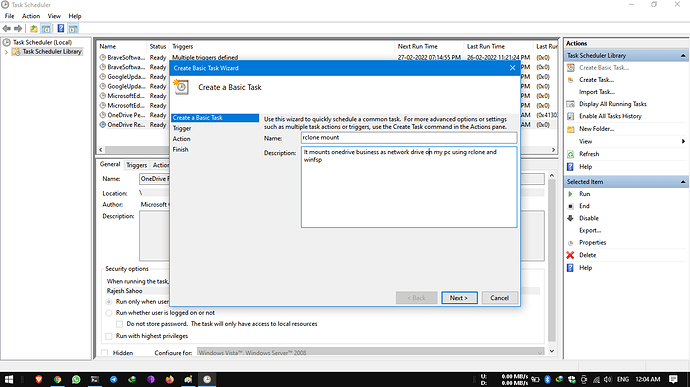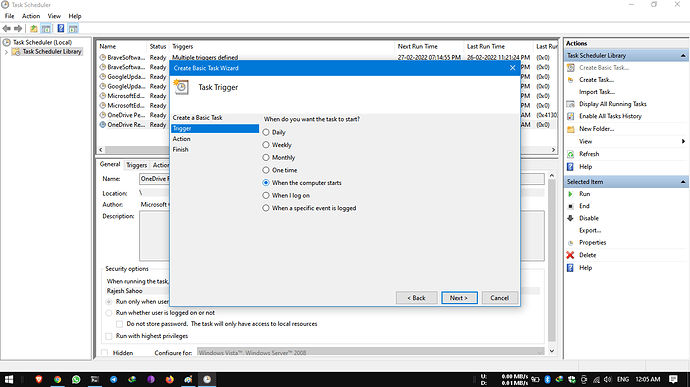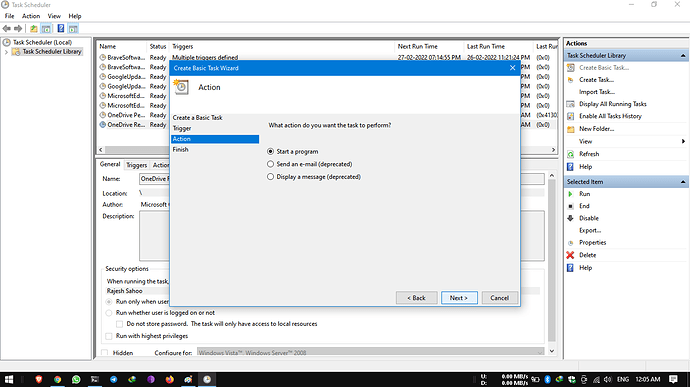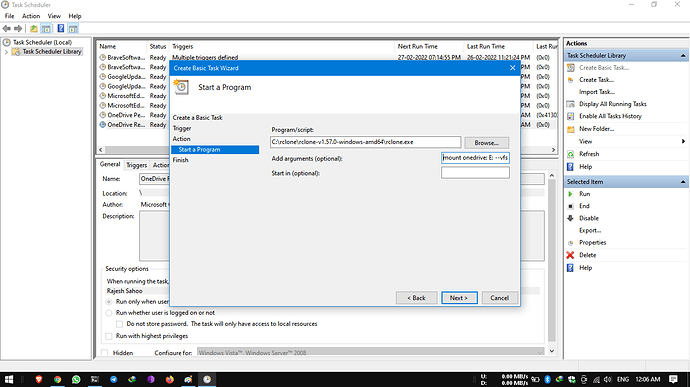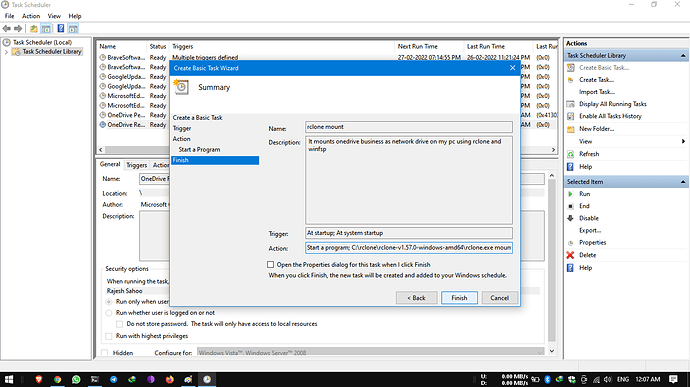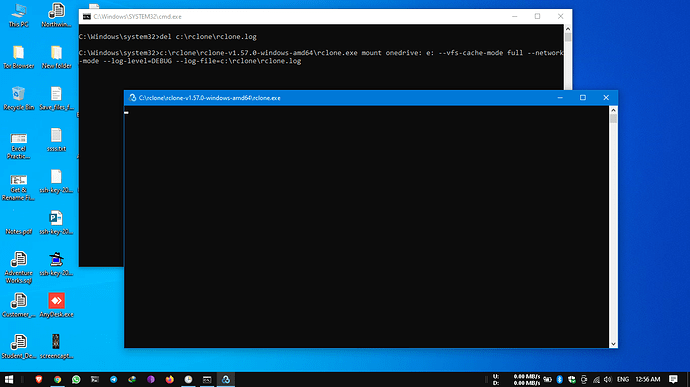I need to have rclone mount always running on windows 10 machine.
rclone v1.57.0
os/version: Microsoft Windows 10 Pro 2009 (64 bit)
os/kernel: 10.0.19043.1566 (x86_64)
os/type: windows
os/arch: amd64
go/version: go1.17.2
go/linking: dynamic
go/tags: cmount
Onedrive business
rclone copy /tmp remote:tmp)rclone mount onedrive: E: --vfs-cache-mode full --network-mode
[onedrive]
type = onedrive
client_id =
client_secret =
token =
drive_id =
drive_type = business
-vv flag
rclone mount onedrive: E: --vfs-cache-mode full --network-mode -vv
2022/02/26 19:27:05 DEBUG : rclone: Version "v1.57.0" starting with parameters ["C:\\rclone\\rclone-v1.57.0-windows-amd64\\rclone.exe" "mount" "onedrive:" "E:" "--vfs-cache-mode" "full" "--network-mode" "-vv"]
2022/02/26 19:27:05 DEBUG : Creating backend with remote "onedrive:"
2022/02/26 19:27:05 DEBUG : Using config file from "C:\\Users\\Rajesh Sahoo\\AppData\\Roaming\\rclone\\rclone.conf"
2022/02/26 19:27:05 INFO : One drive root '': poll-interval is not supported by this remote
2022/02/26 19:27:05 DEBUG : vfs cache: root is "C:\\Users\\Rajesh Sahoo\\AppData\\Local\\rclone"
2022/02/26 19:27:05 DEBUG : vfs cache: data root is "\\\\?\\C:\\Users\\Rajesh Sahoo\\AppData\\Local\\rclone\\vfs\\onedrive"
2022/02/26 19:27:05 DEBUG : vfs cache: metadata root is "\\\\?\\C:\\Users\\Rajesh Sahoo\\AppData\\Local\\rclone\\vfsMeta\\onedrive"
2022/02/26 19:27:05 DEBUG : Creating backend with remote "C:/Users/Rajesh Sahoo/AppData/Local/rclone/vfs/onedrive/"
2022/02/26 19:27:05 DEBUG : fs cache: renaming cache item "C:/Users/Rajesh Sahoo/AppData/Local/rclone/vfs/onedrive/" to be canonical "//?/C:/Users/Rajesh Sahoo/AppData/Local/rclone/vfs/onedrive/"
2022/02/26 19:27:05 DEBUG : Creating backend with remote "C:/Users/Rajesh Sahoo/AppData/Local/rclone/vfsMeta/onedrive/"
2022/02/26 19:27:05 DEBUG : fs cache: renaming cache item "C:/Users/Rajesh Sahoo/AppData/Local/rclone/vfsMeta/onedrive/" to be canonical "//?/C:/Users/Rajesh Sahoo/AppData/Local/rclone/vfsMeta/onedrive/"
2022/02/26 19:27:05 DEBUG : Network mode mounting is enabled
2022/02/26 19:27:05 DEBUG : Mounting on "E:" ("\\server\\onedrive")
2022/02/26 19:27:05 DEBUG : One drive root '': Mounting with options: ["-o" "attr_timeout=1" "-o" "uid=-1" "-o" "gid=-1" "--FileSystemName=rclone" "--VolumePrefix=\\server\\onedrive"]
2022/02/26 19:27:05 INFO : vfs cache: cleaned: objects 0 (was 0) in use 0, to upload 0, uploading 0, total size 0 (was 0)
2022/02/26 19:27:05 DEBUG : One drive root '': Init:
2022/02/26 19:27:05 DEBUG : One drive root '': >Init:
2022/02/26 19:27:05 DEBUG : /: Statfs:
2022/02/26 19:27:06 DEBUG : /: >Statfs: stat={Bsize:4096 Frsize:4096 Blocks:1342177280 Bfree:1139898279 Bavail:1139898279 Files:1000000000 Ffree:1000000000 Favail:0 Fsid:0 Flag:0 Namemax:255}, errc=0
2022/02/26 19:27:06 DEBUG : /: Getattr: fh=0xFFFFFFFFFFFFFFFF
2022/02/26 19:27:06 DEBUG : /: >Getattr: errc=0
2022/02/26 19:27:06 DEBUG : /: Readlink:
2022/02/26 19:27:06 DEBUG : /: >Readlink: linkPath="", errc=-40
The service rclone has been started.
2022/02/26 19:27:06 DEBUG : /: Getattr: fh=0xFFFFFFFFFFFFFFFF
2022/02/26 19:27:06 DEBUG : /: >Getattr: errc=0
2022/02/26 19:27:06 DEBUG : /: Getattr: fh=0xFFFFFFFFFFFFFFFF
2022/02/26 19:27:06 DEBUG : /: >Getattr: errc=0
2022/02/26 19:27:06 DEBUG : /: Opendir:
2022/02/26 19:27:06 DEBUG : /: OpenFile: flags=O_RDONLY, perm=-rwxrwxrwx
2022/02/26 19:27:06 DEBUG : /: >OpenFile: fd=/ (r), err=<nil>
2022/02/26 19:27:06 DEBUG : /: >Opendir: errc=0, fh=0x0
2022/02/26 19:27:06 DEBUG : /: Releasedir: fh=0x0
2022/02/26 19:27:06 DEBUG : /: >Releasedir: errc=0
2022/02/26 19:27:06 DEBUG : /: Getattr: fh=0xFFFFFFFFFFFFFFFF
2022/02/26 19:27:06 DEBUG : /: >Getattr: errc=0
2022/02/26 19:27:06 DEBUG : /: Getattr: fh=0xFFFFFFFFFFFFFFFF
2022/02/26 19:27:06 DEBUG : /: >Getattr: errc=0
2022/02/26 19:27:06 DEBUG : /: Opendir:
2022/02/26 19:27:06 DEBUG : /: OpenFile: flags=O_RDONLY, perm=-rwxrwxrwx
2022/02/26 19:27:06 DEBUG : /: >OpenFile: fd=/ (r), err=<nil>
2022/02/26 19:27:06 DEBUG : /: >Opendir: errc=0, fh=0x0
2022/02/26 19:27:06 DEBUG : /: Releasedir: fh=0x0
2022/02/26 19:27:06 DEBUG : /: >Releasedir: errc=0
2022/02/26 19:27:06 DEBUG : /: Getattr: fh=0xFFFFFFFFFFFFFFFF
2022/02/26 19:27:06 DEBUG : /: >Getattr: errc=0
2022/02/26 19:27:06 DEBUG : /: Getattr: fh=0xFFFFFFFFFFFFFFFF
2022/02/26 19:27:06 DEBUG : /: >Getattr: errc=0
2022/02/26 19:27:06 DEBUG : /: Opendir:
2022/02/26 19:27:06 DEBUG : /: OpenFile: flags=O_RDONLY, perm=-rwxrwxrwx
2022/02/26 19:27:06 DEBUG : /: >OpenFile: fd=/ (r), err=<nil>
2022/02/26 19:27:06 DEBUG : /: >Opendir: errc=0, fh=0x0
2022/02/26 19:27:06 DEBUG : /: Releasedir: fh=0x0
2022/02/26 19:27:06 DEBUG : /: >Releasedir: errc=0
2022/02/26 19:27:06 DEBUG : /Desktop.ini: Getattr: fh=0xFFFFFFFFFFFFFFFF
2022/02/26 19:27:06 DEBUG : /Desktop.ini: >Getattr: errc=-2
2022/02/26 19:27:06 DEBUG : /Desktop.ini: Getattr: fh=0xFFFFFFFFFFFFFFFF
2022/02/26 19:27:06 DEBUG : /Desktop.ini: >Getattr: errc=-2
2022/02/26 19:27:06 DEBUG : /AutoRun.inf: Getattr: fh=0xFFFFFFFFFFFFFFFF
2022/02/26 19:27:06 DEBUG : /AutoRun.inf: >Getattr: errc=-2
2022/02/26 19:27:06 DEBUG : /: Getattr: fh=0xFFFFFFFFFFFFFFFF
2022/02/26 19:27:06 DEBUG : /: >Getattr: errc=0
2022/02/26 19:27:06 DEBUG : /: Getattr: fh=0xFFFFFFFFFFFFFFFF
2022/02/26 19:27:06 DEBUG : /: >Getattr: errc=0
2022/02/26 19:27:06 DEBUG : /: Opendir:
2022/02/26 19:27:06 DEBUG : /: OpenFile: flags=O_RDONLY, perm=-rwxrwxrwx
2022/02/26 19:27:06 DEBUG : /: >OpenFile: fd=/ (r), err=<nil>
2022/02/26 19:27:06 DEBUG : /: >Opendir: errc=0, fh=0x0
2022/02/26 19:27:06 DEBUG : /: Releasedir: fh=0x0
2022/02/26 19:27:06 DEBUG : /: >Releasedir: errc=0
2022/02/26 19:27:06 DEBUG : /: Getattr: fh=0xFFFFFFFFFFFFFFFF
2022/02/26 19:27:06 DEBUG : /: >Getattr: errc=0
2022/02/26 19:27:06 DEBUG : /: Getattr: fh=0xFFFFFFFFFFFFFFFF
2022/02/26 19:27:06 DEBUG : /: >Getattr: errc=0
2022/02/26 19:27:06 DEBUG : /: Opendir:
2022/02/26 19:27:06 DEBUG : /: OpenFile: flags=O_RDONLY, perm=-rwxrwxrwx
2022/02/26 19:27:06 DEBUG : /: >OpenFile: fd=/ (r), err=<nil>
2022/02/26 19:27:06 DEBUG : /: >Opendir: errc=0, fh=0x0
2022/02/26 19:27:06 DEBUG : /: Releasedir: fh=0x0
2022/02/26 19:27:06 DEBUG : /: >Releasedir: errc=0
2022/02/26 19:27:06 DEBUG : /: Getattr: fh=0xFFFFFFFFFFFFFFFF
2022/02/26 19:27:06 DEBUG : /: >Getattr: errc=0
2022/02/26 19:27:06 DEBUG : /: Getattr: fh=0xFFFFFFFFFFFFFFFF
2022/02/26 19:27:06 DEBUG : /: >Getattr: errc=0
2022/02/26 19:27:06 DEBUG : /: Opendir:
2022/02/26 19:27:06 DEBUG : /: OpenFile: flags=O_RDONLY, perm=-rwxrwxrwx
2022/02/26 19:27:06 DEBUG : /: >OpenFile: fd=/ (r), err=<nil>
2022/02/26 19:27:06 DEBUG : /: >Opendir: errc=0, fh=0x0
2022/02/26 19:27:06 DEBUG : /: Releasedir: fh=0x0
2022/02/26 19:27:06 DEBUG : /: >Releasedir: errc=0
2022/02/26 19:27:06 DEBUG : /: Getattr: fh=0xFFFFFFFFFFFFFFFF
2022/02/26 19:27:06 DEBUG : /: >Getattr: errc=0
2022/02/26 19:27:06 DEBUG : /: Getattr: fh=0xFFFFFFFFFFFFFFFF
2022/02/26 19:27:06 DEBUG : /: >Getattr: errc=0
2022/02/26 19:27:06 DEBUG : /: Opendir:
2022/02/26 19:27:06 DEBUG : /: OpenFile: flags=O_RDONLY, perm=-rwxrwxrwx
2022/02/26 19:27:06 DEBUG : /: >OpenFile: fd=/ (r), err=<nil>
2022/02/26 19:27:06 DEBUG : /: >Opendir: errc=0, fh=0x0
2022/02/26 19:27:06 DEBUG : /: Releasedir: fh=0x0
2022/02/26 19:27:06 DEBUG : /: >Releasedir: errc=0
2022/02/26 19:28:05 INFO : vfs cache: cleaned: objects 0 (was 0) in use 0, to upload 0, uploading 0, total size 0 (was 0)
The service rclone has been stopped.
asdffdsa
February 26, 2022, 2:39pm
2
hi,rclone mount it will continue to run until you kill it, reboot, shutdown, etc...
if you want to run at system start, using windows task scheduler, nssm, winfsp launcher
When I run this command in terminal. Onedrive cloud storage remote shows in windows explorer. As network drive.
I wanted to show as it permanently. I don't wanted to run command each time.
And yes I tried creating task scheduler facilities from windows. But it was not working.
rclone mount onedrive: E: --vfs-cache-mode full --network-mode
asdffdsa
February 26, 2022, 6:19pm
4
need to use something like windows task scheduler
Rajesh_Sahoo:
But it was not working.
start with this guide
You can make a Program run on startup or boot, every time automatically in Windows using the Startup folder, Registry, Task Scheduler or Freeware.
please understand that we cannot see into your computer,
Sure.
1st step :-
2nd step :-
3rd step :-
4th step :-
5th step:-
6th step:-
I have tried this many times. Trying one more time with following guide.
asdffdsa
February 26, 2022, 6:52pm
7
--- need to use a rclone debug log.
let's call it doit.cmd
del c:\rclone\rclone.log
c:\rclone\rclone-v1.57.0-windows-amd64\rclone.exe mount onedrive: e: --vfs-cache-mode full --network-mode --log-level=DEBUG --log-file=c:\rclone\rclone.log
Tried this too. On startup mount didn't work. When batch file was manually run. It just shows 2 cmd windows.
Nothing else happens. And on task scheduler it shows ready as status. Here I have uploaded my rclone log file too.
It doesn't show on windows explorer.rclone.log (5.3 KB)
asdffdsa
February 26, 2022, 7:33pm
9
might need to add something like --config=c:\path\to\rclone.confg
well, that looks ok.
2022/02/27 00:57:54 DEBUG : rclone: Version "v1.57.0" starting with parameters ["C:\\rclone\\rclone-v1.57.0-windows-amd64\\rclone.exe" "mount" "onedrive:" "e:" "--vfs-cache-mode" "full" "--network-mode" "--log-level=DEBUG" "--log-file=c:\\rclone\\rclone.log"]
2022/02/27 00:57:54 DEBUG : Creating backend with remote "onedrive:"
2022/02/27 00:57:54 DEBUG : Using config file from "C:\\Users\\Rajesh Sahoo\\AppData\\Roaming\\rclone\\rclone.conf"
2022/02/27 00:57:54 DEBUG : One drive root '': Token expired but no uploads in progress - doing nothing
2022/02/27 00:57:54 DEBUG : onedrive: Loaded invalid token from config file - ignoring
2022/02/27 00:57:54 DEBUG : Saving config "token" in section "onedrive" of the config file
2022/02/27 00:57:54 DEBUG : Keeping previous permissions for config file: -rw-rw-rw-
2022/02/27 00:57:54 DEBUG : onedrive: Saved new token in config file
2022/02/27 00:57:55 INFO : One drive root '': poll-interval is not supported by this remote
2022/02/27 00:57:55 DEBUG : vfs cache: root is "C:\\Users\\Rajesh Sahoo\\AppData\\Local\\rclone"
2022/02/27 00:57:55 DEBUG : vfs cache: data root is "\\\\?\\C:\\Users\\Rajesh Sahoo\\AppData\\Local\\rclone\\vfs\\onedrive"
2022/02/27 00:57:55 DEBUG : vfs cache: metadata root is "\\\\?\\C:\\Users\\Rajesh Sahoo\\AppData\\Local\\rclone\\vfsMeta\\onedrive"
2022/02/27 00:57:55 DEBUG : Creating backend with remote "C:/Users/Rajesh Sahoo/AppData/Local/rclone/vfs/onedrive/"
2022/02/27 00:57:55 DEBUG : fs cache: renaming cache item "C:/Users/Rajesh Sahoo/AppData/Local/rclone/vfs/onedrive/" to be canonical "//?/C:/Users/Rajesh Sahoo/AppData/Local/rclone/vfs/onedrive/"
2022/02/27 00:57:55 DEBUG : Creating backend with remote "C:/Users/Rajesh Sahoo/AppData/Local/rclone/vfsMeta/onedrive/"
2022/02/27 00:57:55 DEBUG : fs cache: renaming cache item "C:/Users/Rajesh Sahoo/AppData/Local/rclone/vfsMeta/onedrive/" to be canonical "//?/C:/Users/Rajesh Sahoo/AppData/Local/rclone/vfsMeta/onedrive/"
2022/02/27 00:57:55 DEBUG : Network mode mounting is enabled
2022/02/27 00:57:55 DEBUG : Mounting on "e:" ("\\server\\onedrive")
2022/02/27 00:57:55 DEBUG : One drive root '': Mounting with options: ["-o" "attr_timeout=1" "-o" "uid=-1" "-o" "gid=-1" "--FileSystemName=rclone" "--VolumePrefix=\\server\\onedrive"]
2022/02/27 00:57:55 INFO : vfs cache: cleaned: objects 0 (was 0) in use 0, to upload 0, uploading 0, total size 0 (was 0)
2022/02/27 00:57:55 DEBUG : One drive root '': Init:
2022/02/27 00:57:55 DEBUG : One drive root '': >Init:
2022/02/27 00:57:55 DEBUG : /: Statfs:
2022/02/27 00:57:55 DEBUG : /: >Statfs: stat={Bsize:4096 Frsize:4096 Blocks:1342177280 Bfree:1139904429 Bavail:1139904429 Files:1000000000 Ffree:1000000000 Favail:0 Fsid:0 Flag:0 Namemax:255}, errc=0
2022/02/27 00:57:55 DEBUG : /: Getattr: fh=0xFFFFFFFFFFFFFFFF
2022/02/27 00:57:55 DEBUG : /: >Getattr: errc=0
2022/02/27 00:57:55 DEBUG : /: Readlink:
2022/02/27 00:57:55 DEBUG : /: >Readlink: linkPath="", errc=-40
The service rclone has been started.
2022/02/27 00:57:55 DEBUG : /: Getattr: fh=0xFFFFFFFFFFFFFFFF
2022/02/27 00:57:55 DEBUG : /: >Getattr: errc=0
2022/02/27 00:57:55 DEBUG : /: Getattr: fh=0xFFFFFFFFFFFFFFFF
2022/02/27 00:57:55 DEBUG : /: >Getattr: errc=0
2022/02/27 00:57:55 DEBUG : /: Opendir:
2022/02/27 00:57:55 DEBUG : /: OpenFile: flags=O_RDONLY, perm=-rwxrwxrwx
2022/02/27 00:57:55 DEBUG : /: >OpenFile: fd=/ (r), err=<nil>
2022/02/27 00:57:55 DEBUG : /: >Opendir: errc=0, fh=0x0
2022/02/27 00:57:55 DEBUG : /: Releasedir: fh=0x0
2022/02/27 00:57:55 DEBUG : /: >Releasedir: errc=0
2022/02/27 00:57:55 DEBUG : /: Getattr: fh=0xFFFFFFFFFFFFFFFF
2022/02/27 00:57:55 DEBUG : /: >Getattr: errc=0
2022/02/27 00:57:55 DEBUG : /: Getattr: fh=0xFFFFFFFFFFFFFFFF
2022/02/27 00:57:55 DEBUG : /: >Getattr: errc=0
2022/02/27 00:57:55 DEBUG : /: Opendir:
2022/02/27 00:57:55 DEBUG : /: OpenFile: flags=O_RDONLY, perm=-rwxrwxrwx
2022/02/27 00:57:55 DEBUG : /: >OpenFile: fd=/ (r), err=<nil>
2022/02/27 00:57:55 DEBUG : /: >Opendir: errc=0, fh=0x0
2022/02/27 00:57:55 DEBUG : /: Releasedir: fh=0x0
2022/02/27 00:57:55 DEBUG : /: >Releasedir: errc=0
2022/02/27 00:57:55 DEBUG : /: Getattr: fh=0xFFFFFFFFFFFFFFFF
2022/02/27 00:57:55 DEBUG : /: >Getattr: errc=0
2022/02/27 00:57:55 DEBUG : /: Getattr: fh=0xFFFFFFFFFFFFFFFF
2022/02/27 00:57:55 DEBUG : /: >Getattr: errc=0
2022/02/27 00:57:55 DEBUG : /: Opendir:
2022/02/27 00:57:55 DEBUG : /: OpenFile: flags=O_RDONLY, perm=-rwxrwxrwx
2022/02/27 00:57:55 DEBUG : /: >OpenFile: fd=/ (r), err=<nil>
2022/02/27 00:57:55 DEBUG : /: >Opendir: errc=0, fh=0x0
2022/02/27 00:57:55 DEBUG : /: Releasedir: fh=0x0
2022/02/27 00:57:55 DEBUG : /: >Releasedir: errc=0
2022/02/27 00:58:55 INFO : vfs cache: cleaned: objects 0 (was 0) in use 0, to upload 0, uploading 0, total size 0 (was 0)
The service rclone has been stopped.
2022/02/27 00:58:58 DEBUG : One drive root '': Destroy:
2022/02/27 00:58:58 DEBUG : One drive root '': >Destroy:
2022/02/27 00:58:58 DEBUG : Not calling host.Unmount as mount already Destroyed
2022/02/27 00:58:58 DEBUG : Unmounted successfully
2022/02/27 00:58:58 DEBUG : vfs cache: cleaner exiting
2022/02/27 00:58:58 ERROR : e:: Unmounted rclone mount
2022/02/27 00:58:58 DEBUG : rclone: Version "v1.57.0" finishing with parameters ["C:\\rclone\\rclone-v1.57.0-windows-amd64\\rclone.exe" "mount" "onedrive:" "e:" "--vfs-cache-mode" "full" "--network-mode" "--log-level=DEBUG" "--log-file=c:\\rclone\\rclone.log"]
I only have 2 drives with letters assigned as C & D..
asdffdsa
February 26, 2022, 7:37pm
12
if you re-edit old posts, gets very confusing.
Yup. It shows everything is fine.
asdffdsa
February 26, 2022, 7:39pm
14
get confusing to work on two different issues at the same time.
let's just work with the manually running the .cmd file.
Apologies. Will keep track on that.
I don't have any issue running manually cmd batch file. But it is not showing up as network drive.
And moreover now I have tried to run below command in terminal. Now it is not showing remote as network drive anymore.
rclone mount onedrive: E: --vfs-cache-mode full --network-mode
asdffdsa
February 26, 2022, 7:45pm
17
well, cannot see into your computer, always, need to use a rclone debug log.-vv and post the full output.
I have uploaded log file too. Then copied full log once.
Now I have ran command again with -vv flag. Here below I am adding current logs.
2022/02/27 01:16:20 DEBUG : rclone: Version "v1.57.0" starting with parameters ["C:\\rclone\\rclone-v1.57.0-windows-amd64\\rclone.exe" "mount" "onedrive:" "E:" "--vfs-cache-mode" "full" "--network-mode" "-vv"]
2022/02/27 01:16:20 DEBUG : Creating backend with remote "onedrive:"
2022/02/27 01:16:20 DEBUG : Using config file from "C:\\Users\\Rajesh Sahoo\\AppData\\Roaming\\rclone\\rclone.conf"
2022/02/27 01:16:20 INFO : One drive root '': poll-interval is not supported by this remote
2022/02/27 01:16:20 DEBUG : vfs cache: root is "C:\\Users\\Rajesh Sahoo\\AppData\\Local\\rclone"
2022/02/27 01:16:20 DEBUG : vfs cache: data root is "\\\\?\\C:\\Users\\Rajesh Sahoo\\AppData\\Local\\rclone\\vfs\\onedrive"
2022/02/27 01:16:20 DEBUG : vfs cache: metadata root is "\\\\?\\C:\\Users\\Rajesh Sahoo\\AppData\\Local\\rclone\\vfsMeta\\onedrive"
2022/02/27 01:16:20 DEBUG : Creating backend with remote "C:/Users/Rajesh Sahoo/AppData/Local/rclone/vfs/onedrive/"
2022/02/27 01:16:20 DEBUG : fs cache: renaming cache item "C:/Users/Rajesh Sahoo/AppData/Local/rclone/vfs/onedrive/" to be canonical "//?/C:/Users/Rajesh Sahoo/AppData/Local/rclone/vfs/onedrive/"
2022/02/27 01:16:20 DEBUG : Creating backend with remote "C:/Users/Rajesh Sahoo/AppData/Local/rclone/vfsMeta/onedrive/"
2022/02/27 01:16:20 DEBUG : fs cache: renaming cache item "C:/Users/Rajesh Sahoo/AppData/Local/rclone/vfsMeta/onedrive/" to be canonical "//?/C:/Users/Rajesh Sahoo/AppData/Local/rclone/vfsMeta/onedrive/"
2022/02/27 01:16:20 DEBUG : Network mode mounting is enabled
2022/02/27 01:16:20 DEBUG : Mounting on "E:" ("\\server\\onedrive")
2022/02/27 01:16:20 INFO : vfs cache: cleaned: objects 0 (was 0) in use 0, to upload 0, uploading 0, total size 0 (was 0)
2022/02/27 01:16:20 DEBUG : One drive root '': Mounting with options: ["-o" "attr_timeout=1" "-o" "uid=-1" "-o" "gid=-1" "--FileSystemName=rclone" "--VolumePrefix=\\server\\onedrive"]
2022/02/27 01:16:20 DEBUG : One drive root '': Init:
2022/02/27 01:16:20 DEBUG : One drive root '': >Init:
2022/02/27 01:16:20 DEBUG : /: Statfs:
2022/02/27 01:16:20 DEBUG : /: >Statfs: stat={Bsize:4096 Frsize:4096 Blocks:1342177280 Bfree:1139904429 Bavail:1139904429 Files:1000000000 Ffree:1000000000 Favail:0 Fsid:0 Flag:0 Namemax:255}, errc=0
2022/02/27 01:16:20 DEBUG : /: Getattr: fh=0xFFFFFFFFFFFFFFFF
2022/02/27 01:16:20 DEBUG : /: >Getattr: errc=0
2022/02/27 01:16:20 DEBUG : /: Readlink:
2022/02/27 01:16:20 DEBUG : /: >Readlink: linkPath="", errc=-40
The service rclone has been started.
2022/02/27 01:16:20 DEBUG : /: Getattr: fh=0xFFFFFFFFFFFFFFFF
2022/02/27 01:16:20 DEBUG : /: >Getattr: errc=0
2022/02/27 01:16:20 DEBUG : /: Getattr: fh=0xFFFFFFFFFFFFFFFF
2022/02/27 01:16:20 DEBUG : /: >Getattr: errc=0
2022/02/27 01:16:20 DEBUG : /: Opendir:
2022/02/27 01:16:20 DEBUG : /: OpenFile: flags=O_RDONLY, perm=-rwxrwxrwx
2022/02/27 01:16:20 DEBUG : /: >OpenFile: fd=/ (r), err=<nil>
2022/02/27 01:16:20 DEBUG : /: >Opendir: errc=0, fh=0x0
2022/02/27 01:16:20 DEBUG : /: Releasedir: fh=0x0
2022/02/27 01:16:20 DEBUG : /: >Releasedir: errc=0
2022/02/27 01:16:20 DEBUG : /: Getattr: fh=0xFFFFFFFFFFFFFFFF
2022/02/27 01:16:20 DEBUG : /: >Getattr: errc=0
2022/02/27 01:16:20 DEBUG : /: Getattr: fh=0xFFFFFFFFFFFFFFFF
2022/02/27 01:16:20 DEBUG : /: >Getattr: errc=0
2022/02/27 01:16:20 DEBUG : /: Opendir:
2022/02/27 01:16:20 DEBUG : /: OpenFile: flags=O_RDONLY, perm=-rwxrwxrwx
2022/02/27 01:16:20 DEBUG : /: >OpenFile: fd=/ (r), err=<nil>
2022/02/27 01:16:20 DEBUG : /: >Opendir: errc=0, fh=0x0
2022/02/27 01:16:20 DEBUG : /: Releasedir: fh=0x0
2022/02/27 01:16:20 DEBUG : /: >Releasedir: errc=0
2022/02/27 01:16:20 DEBUG : /: Getattr: fh=0xFFFFFFFFFFFFFFFF
2022/02/27 01:16:20 DEBUG : /: >Getattr: errc=0
2022/02/27 01:16:20 DEBUG : /: Getattr: fh=0xFFFFFFFFFFFFFFFF
2022/02/27 01:16:20 DEBUG : /: >Getattr: errc=0
2022/02/27 01:16:20 DEBUG : /: Opendir:
2022/02/27 01:16:20 DEBUG : /: OpenFile: flags=O_RDONLY, perm=-rwxrwxrwx
2022/02/27 01:16:20 DEBUG : /: >OpenFile: fd=/ (r), err=<nil>
2022/02/27 01:16:20 DEBUG : /: >Opendir: errc=0, fh=0x0
2022/02/27 01:16:20 DEBUG : /: Releasedir: fh=0x0
2022/02/27 01:16:20 DEBUG : /: >Releasedir: errc=0
asdffdsa
February 26, 2022, 7:57pm
19
looks good, what is the problem?
@asdffdsa I finally made it work with help of task scheduler. With tweaking some setting options.
And now it is working fine and showing it up on windows explorer.
But the task running command prompt is showing. I need to get rid of that.