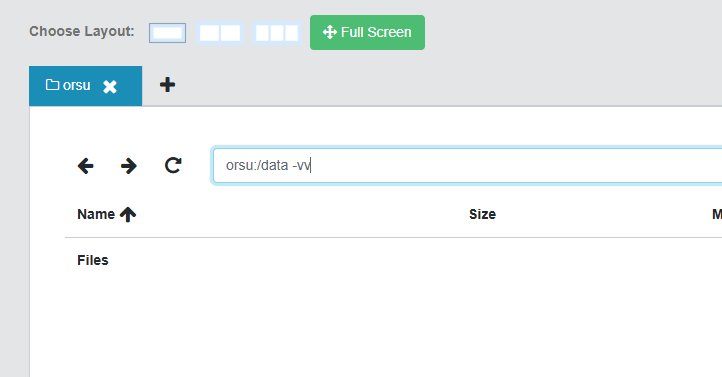Hi everyone, I have an issue accessing a directory on rclone.
C:\\Users\\aaa\\rclone-v1.71.1-windows-amd64>rclone ls orsu:
100 .Xauthority
483 .bash_history
18 .bash_logout
193 .bash_profile
231 .bashrc
334 .emacs
780 .viminfo
287 .ssh/authorized_keys
227 .ssh/id_ecdsa
175 .ssh/id_ecdsa.pub
By default, these files are in /home/a/ when I ssh it. However, I want to access this path /data/a/
This is my config file
[orsu]
type = sftp
host = XXX.48.30.XXX
user = nguyen_XXX
pass = W39DojvArp5SMcKQklXu5bR1jpstcHL1ZNIXTPqK-XX
shell_type = unix
md5sum_command = md5sum
sha1sum_command = sha1sum
Please guide me how to go to the path.
Thanks in advance,
Ninh
asdffdsa
(jojothehumanmonkey)
2
welcome to the forum,
not sure what that means?
try list the directories
rclone lsd orsu: -vvrclone lsd orsu:/ -vv
I tried the second command and it shows this.
C:\Users\rclone-v1.71.1-windows-amd64>rclone lsd orsu:/ -vv
2025/10/09 16:15:08 DEBUG : rclone: Version "v1.71.1" starting with parameters ["rclone" "lsd" "orsu:/" "-vv"]
2025/10/09 16:15:08 DEBUG : Creating backend with remote "orsu:/"
I deleted some line here
2025/10/09 16:15:09 DEBUG : sftp://nguyen@XXX.48.30.XXX:22//: Using root directory "/"
-1 2025-05-06 17:18:01 -1 bin
-1 2024-07-25 23:51:54 -1 boot
-1 2025-10-08 21:49:12 -1 data
-1 2025-08-26 03:17:49 -1 dev
-1 2025-05-06 17:17:59 -1 etc
-1 2025-10-08 21:49:12 -1 home
-1 2024-07-25 23:42:15 -1 lib
-1 2025-05-06 17:17:59 -1 lib64
-1 2018-04-11 06:59:55 -1 media
-1 2018-04-11 06:59:55 -1 mnt
-1 2025-09-03 10:38:28 -1 opendata
-1 2024-07-30 17:09:01 -1 opt
-1 2025-08-26 03:17:16 -1 proc
-1 2025-02-21 16:19:59 -1 root
-1 2025-10-02 15:52:59 -1 run
-1 2025-05-06 17:17:49 -1 sbin
-1 2025-10-08 21:49:12 -1 scratch
-1 2018-04-11 06:59:55 -1 srv
-1 2025-08-26 03:17:26 -1 sys
-1 2025-10-09 16:15:09 -1 tmp
-1 2024-07-25 23:31:45 -1 usr
-1 2024-07-25 23:50:57 -1 var
-1 2024-07-30 17:08:53 -1 xcatpost
It looks good, now all the folders are shown. May I ask how to go to
-1 2025-10-08 21:49:12 -1 data
asdffdsa
(jojothehumanmonkey)
4
rclone lsd orsu:/data -vv
1 Like
Thanks, now I undestand how it works. I did the same thing for Web UI but it doesn't show anything. Would it be a way for Web UI?
asdffdsa
(jojothehumanmonkey)
6
i have never used it.
the web ui was released as experimental, has bugs not getting fixed.
for years now, it is a dead project.
if you need a gui, there are two that are sponsors of rclone.
https://rclone.org/
Thanks, the issue is solved. I appreciate your help.
system
(system)
Closed
8
This topic was automatically closed 3 days after the last reply. New replies are no longer allowed.