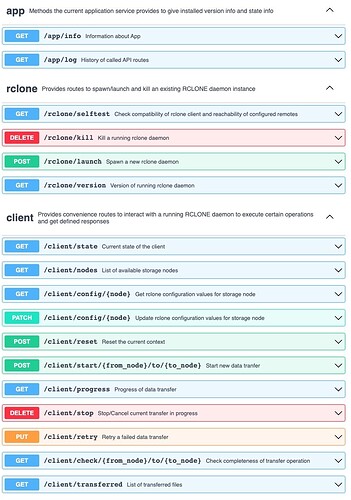What is the problem you are having with rclone?
I use the rclone installed on a RaspberryPI via HTTP-API to issue rclone-operations like e.g. the following
http://192.168.0.101:8888/sync/copy?srcFs=local:/home/pi/data&dstFs=aws-remote:s3.rclonebucket.testing
My problem is, that I would like to run those commands in --dry-run mode but I have actually no clue how to form the http-request to do that.
I am especially interested in getting detailed info which files need to still be copied/synced. I plan to issue this request after I did a copy/sync to actually check if there are still pending files to be copied/synced if for some reason the copy/sync command issued was interrupted.
Run the command 'rclone version' and share the full output of the command.
rclone v1.58.0
- os/version: raspbian 10.12
- os/kernel: 5.10.103-v7l+ (armv7l)
- os/type: linux
- os/arch: arm
- go/version: go1.17.8
- go/linking: static
- go/tags: none
Which cloud storage system are you using? (eg Google Drive)
Amazon AWS S3
The command you were trying to run (eg rclone copy /tmp remote:tmp)
rclone copy local:/home/pi/data aws-remote:s3.rclonebucket.testing --dry-run
This one works fine on the commandline, BUT I need the equivalent as http-request towards the HTTP-API which I would naively expect to be something like:
http://192.168.0.101:8888/sync/copy?srcFs=local:/home/pi/data&dstFs=aws-remote:s3.rclonebucket.testing&dryrun=true
The rclone config contents with secrets removed.
[aws-remote]
type = s3
provider = AWS
env_auth = false
region = eu-central-1
endpoint =
location_constraint =
acl = private
access_key_id = *****************************
secret_access_key = *******************************************
server_side_encryption =
storage_class =
[local]
type = local
copy_links = true
A log from the command with the -vv flag
There is no log available, because I do not know how to form a proper HTTP-API-POST-request to carry the important dryrun-flag.
Sorry, no log here.
ADDITIONAL QUESTION:
Is there a way to execute the rclone check command via http-API-request which is documented here?