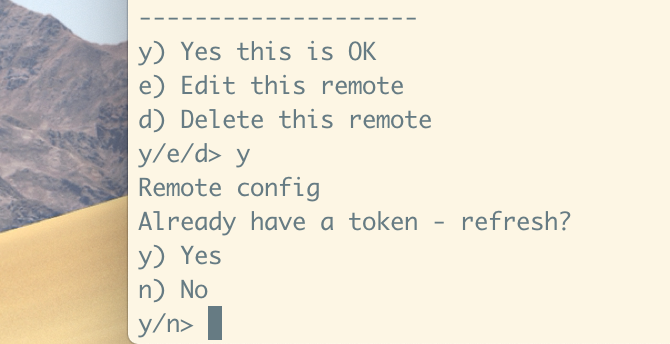Having noticed advice on the forum, particularly from @Animosity022, to use your own client ID, I have followed the instructions here:
https://rclone.org/drive/#making-your-own-client-id
I have generated a client ID and client secret, and added them to the corresponding lines at the start of my rclone.conf file, in place of the # signs here:
[gdrive]
type = drive
client_id = #################
client_secret = ##############
But when I run my rclone sync command, it runs for about a minute and exits. The log file shows repeated entries like this:
2019/04/16 13:53:29 DEBUG : gdrive: Loaded invalid token from config file - ignoring
2019/04/16 13:53:29 DEBUG : gdrive: Token refresh failed try 1/5: oauth2: cannot fetch token: 401 Unauthorized
Response: {
“error”: “unauthorized_client”,
“error_description”: “Unauthorized”
}
and finally an error:
2019/04/16 13:54:28 ERROR : : error reading destination directory: couldn’t list directory: Get https://www.googleapis.com/drive/v3/files?alt=json&fields= blah, blah , blah… : oauth2: cannot fetch token: 401 Unauthorized
Response: {
“error”: “unauthorized_client”,
“error_description”: “Unauthorized”
}
I’d be very grateful for advice about what I’m doing wrong and how to fix it.