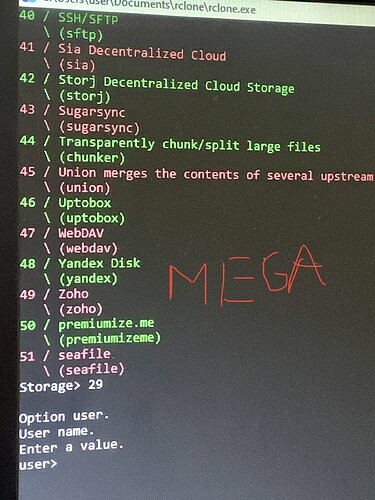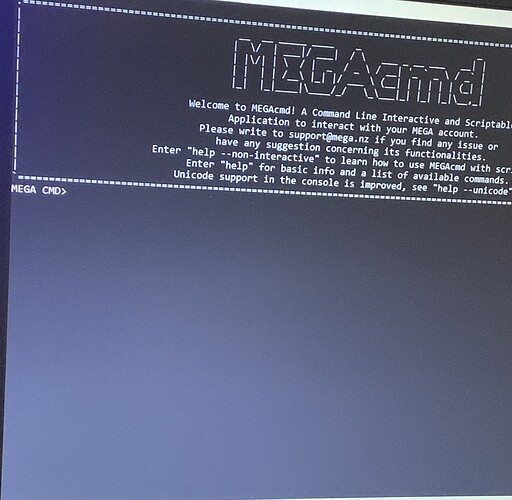How do I auto config for MEGA? Auto config seems to work for every other cloud apart from mega
What do you mean by auto config?
Thanks for the fast reply , I will provide an image attachment when I’m back home to better explain
I want to link both my Mega account and Dropbox account to my Rclone browser to transfer some files. Rclone gives me the option to (“ Use web browser to automatically authenticate clone with remote?”) for my Dropbox in order to look into my files which is what I want
but whenever I try to link my Mega account it wont give me that option therefore not allowing my to transfer my files over to my Dropbox instead it tells me to just “enter a value” and to create a password.
When you configure Mega rclone asks you for username and password to your mega account. That's it. rclone does not support 2FA though - so you have to disable it to connect to mega. There is an issues open to implement it. Since 2019... So probably never:)
In addition mega package used by rclone is not the fastest one.
The best way to use mega is to use megacmd to create webdav server and rclone use that.
So instead configuring mega in rclone you configure webdav:
[mega.webdav]
type = webdav
url = http://127.0.0.1:4443/PUxGxDrZ
vendor = other
Do not remember - you have to check in its documentation how to create webdav server. Or google it.
If this is too difficult then just make sure you do not have 2FA enabled on your mega account and use rclone directly. But megacmd method works much faster.
This topic was automatically closed 30 days after the last reply. New replies are no longer allowed.