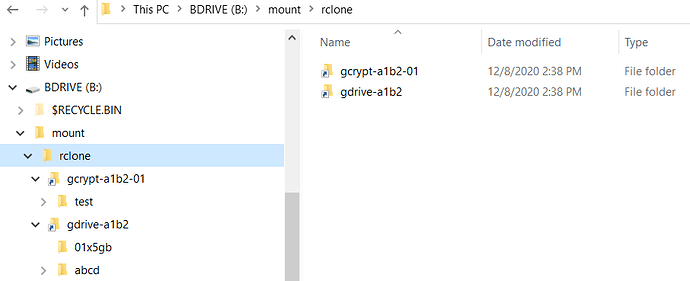Hello, i'm trying to mount Google Drive storage on my Windows 10 but with seeing both, the encrypted and non-encrypted files. Of course, i want to see decrypted files that are encrypted by rclone. Otherwise i'd just use basic google drive mount command. I have set up both, the normal mount remote and crypted mount remote. But i want to somegow combine these two. Is it even possible?
Yes, with rclone union.
When you posted, there was a super, great, well written, thoughtful, lots of time invested into template that was deleted and not used 
With that template, it's easy to give a specific answer rather than a general one.
another option, that i use, is to mount to a folder, not a drive letter like this.
rclone mount gdrive-a1b2: b:\mount\rclone\gdrive-a1b2
rclone mount gcrypt-a1b2-01: b:\mount\rclone\gcrypt-a1b2-01
and that would look like this
Well, sorry. But i didn't find that template be usable for my type of question in this topic. It doesn't really matter which operating system i have or what command i have issue with. Anyway thanx for quick answer!
It's useful because the version matters for your answer.
The operating system matters as there are other options.
The rclone.conf helps as we can see how you are using it.
The current command you are using gives us an idea of what you are doing and helps provide more information.
All in all, it's very helpful to use the template as that's why we have it. Why not use it rather than fight against the system?
I'm not trying to fight against the system. I didn't find that template be usable in my question as i didn't have any command to make possible what i wanted. All i wanted is simple answer which you provided as "Yes, with rclone union." That's all i wanted to see. General answer without influencement from my side.
This topic was automatically closed 3 days after the last reply. New replies are no longer allowed.