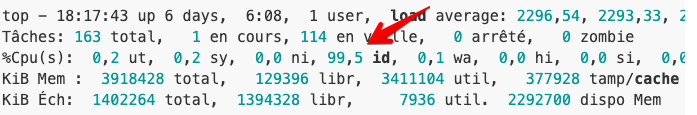What is the problem you are having with rclone?
I'm unsing rclone mount with full cache mode with onedrive or box.
In both case when I launch the transfers (lots of small files) with the app, I'm getting a very high CPU load.
Here is the result of the top command :
top - 18:17:43 up 6 days, 6:08, 1 user, load average: 2296,54, 2293,33, 2221,54
Tâches: 163 total, 1 en cours, 114 en veille, 0 arrêté, 0 zombie
%Cpu(s): 0,2 ut, 0,2 sy, 0,0 ni, 99,5 id, 0,1 wa, 0,0 hi, 0,0 si, 0,0 st
KiB Mem : 3918428 total, 129396 libr, 3411104 util, 377928 tamp/cache
KiB Éch: 1402264 total, 1394328 libr, 7936 util. 2292700 dispo Mem
Here is the list of the threads :
root 1105 1 1105 0 17 juin26 ? 00:01:36 /usr/bin/rclone mount --config=/home/bob/.config/rclone/rclone.conf --tpslimit 4 -v --syslog --vfs-cache-mode full --vfs-cache-max-size 10000M --vfs-cache-max-age 96h0m0s --cache-dir /media/onedrive/cache onedrive:/ /media/onedrive/data/
root 1105 1 1147 0 17 juin26 ? 00:03:41 /usr/bin/rclone mount --config=/home/bob/.config/rclone/rclone.conf --tpslimit 4 -v --syslog --vfs-cache-mode full --vfs-cache-max-size 10000M --vfs-cache-max-age 96h0m0s --cache-dir /media/onedrive/cache onedrive:/ /media/onedrive/data/
root 1105 1 1149 0 17 juin26 ? 00:00:00 /usr/bin/rclone mount --config=/home/bob/.config/rclone/rclone.conf --tpslimit 4 -v --syslog --vfs-cache-mode full --vfs-cache-max-size 10000M --vfs-cache-max-age 96h0m0s --cache-dir /media/onedrive/cache onedrive:/ /media/onedrive/data/
root 1105 1 1150 0 17 juin26 ? 00:01:37 /usr/bin/rclone mount --config=/home/bob/.config/rclone/rclone.conf --tpslimit 4 -v --syslog --vfs-cache-mode full --vfs-cache-max-size 10000M --vfs-cache-max-age 96h0m0s --cache-dir /media/onedrive/cache onedrive:/ /media/onedrive/data/
root 1105 1 1151 0 17 juin26 ? 00:02:18 /usr/bin/rclone mount --config=/home/bob/.config/rclone/rclone.conf --tpslimit 4 -v --syslog --vfs-cache-mode full --vfs-cache-max-size 10000M --vfs-cache-max-age 96h0m0s --cache-dir /media/onedrive/cache onedrive:/ /media/onedrive/data/
root 1105 1 1160 0 17 juin26 ? 00:02:25 /usr/bin/rclone mount --config=/home/bob/.config/rclone/rclone.conf --tpslimit 4 -v --syslog --vfs-cache-mode full --vfs-cache-max-size 10000M --vfs-cache-max-age 96h0m0s --cache-dir /media/onedrive/cache onedrive:/ /media/onedrive/data/
root 1105 1 1174 0 17 juin26 ? 00:00:00 /usr/bin/rclone mount --config=/home/bob/.config/rclone/rclone.conf --tpslimit 4 -v --syslog --vfs-cache-mode full --vfs-cache-max-size 10000M --vfs-cache-max-age 96h0m0s --cache-dir /media/onedrive/cache onedrive:/ /media/onedrive/data/
root 1105 1 1177 0 17 juin26 ? 00:02:53 /usr/bin/rclone mount --config=/home/bob/.config/rclone/rclone.conf --tpslimit 4 -v --syslog --vfs-cache-mode full --vfs-cache-max-size 10000M --vfs-cache-max-age 96h0m0s --cache-dir /media/onedrive/cache onedrive:/ /media/onedrive/data/
root 1105 1 1180 0 17 juin26 ? 00:02:45 /usr/bin/rclone mount --config=/home/bob/.config/rclone/rclone.conf --tpslimit 4 -v --syslog --vfs-cache-mode full --vfs-cache-max-size 10000M --vfs-cache-max-age 96h0m0s --cache-dir /media/onedrive/cache onedrive:/ /media/onedrive/data/
root 1105 1 1182 0 17 juin26 ? 00:02:49 /usr/bin/rclone mount --config=/home/bob/.config/rclone/rclone.conf --tpslimit 4 -v --syslog --vfs-cache-mode full --vfs-cache-max-size 10000M --vfs-cache-max-age 96h0m0s --cache-dir /media/onedrive/cache onedrive:/ /media/onedrive/data/
root 1105 1 1253 0 17 juin26 ? 00:00:00 /usr/bin/rclone mount --config=/home/bob/.config/rclone/rclone.conf --tpslimit 4 -v --syslog --vfs-cache-mode full --vfs-cache-max-size 10000M --vfs-cache-max-age 96h0m0s --cache-dir /media/onedrive/cache onedrive:/ /media/onedrive/data/
root 1105 1 1255 0 17 juin26 ? 00:02:42 /usr/bin/rclone mount --config=/home/bob/.config/rclone/rclone.conf --tpslimit 4 -v --syslog --vfs-cache-mode full --vfs-cache-max-size 10000M --vfs-cache-max-age 96h0m0s --cache-dir /media/onedrive/cache onedrive:/ /media/onedrive/data/
root 1105 1 1256 0 17 juin26 ? 00:03:03 /usr/bin/rclone mount --config=/home/bob/.config/rclone/rclone.conf --tpslimit 4 -v --syslog --vfs-cache-mode full --vfs-cache-max-size 10000M --vfs-cache-max-age 96h0m0s --cache-dir /media/onedrive/cache onedrive:/ /media/onedrive/data/
root 1105 1 1389 0 17 juin26 ? 00:02:33 /usr/bin/rclone mount --config=/home/bob/.config/rclone/rclone.conf --tpslimit 4 -v --syslog --vfs-cache-mode full --vfs-cache-max-size 10000M --vfs-cache-max-age 96h0m0s --cache-dir /media/onedrive/cache onedrive:/ /media/onedrive/data/
root 1105 1 1509 0 17 juin26 ? 00:02:49 /usr/bin/rclone mount --config=/home/bob/.config/rclone/rclone.conf --tpslimit 4 -v --syslog --vfs-cache-mode full --vfs-cache-max-size 10000M --vfs-cache-max-age 96h0m0s --cache-dir /media/onedrive/cache onedrive:/ /media/onedrive/data/
root 1105 1 17677 0 17 14:27 ? 00:02:00 /usr/bin/rclone mount --config=/home/bob/.config/rclone/rclone.conf --tpslimit 4 -v --syslog --vfs-cache-mode full --vfs-cache-max-size 10000M --vfs-cache-max-age 96h0m0s --cache-dir /media/onedrive/cache onedrive:/ /media/onedrive/data/
root 1105 1 28286 1 17 14:56 ? 00:02:04 /usr/bin/rclone mount --config=/home/bob/.config/rclone/rclone.conf --tpslimit 4 -v --syslog --vfs-cache-mode full --vfs-cache-max-size 10000M --vfs-cache-max-age 96h0m0s --cache-dir /media/onedrive/cache onedrive:/ /media/onedrive/data/
What is your rclone version (output from rclone version)
rclone v1.51.0
- os/arch: linux/amd64
- go version: go1.13.7
Which OS you are using and how many bits (eg Windows 7, 64 bit)
Ubuntu 18.04
Which cloud storage system are you using? (eg Google Drive)
box and/or onedrive
The command you were trying to run (eg rclone copy /tmp remote:tmp)
I'm using an application that is copying a lot of small files
The rclone config contents with secrets removed.
[onedrive]
type = onedrive
token = {"access_token":"zzzzzzz","token_type":"Bearer","refresh_token":"zzzzzzzzz","expiry":"2020-07-02T18:44:53.015919184+02:00"}
drive_id = yyyyyyyyyyyyy
drive_type = business
A log from the command with the -vv flag
Jul 2 18:30:37 bob-bluelagoon rclone[1105]: files/7b/3agdyuypcv2e4ev55clwqmnyqiwlkv6g5j5tz3e62pvkq6k7ia.ext: Copied (new)
Jul 2 18:30:37 bob-bluelagoon rclone[1105]: temp/file-132304095: Renamed in cache
Jul 2 18:30:38 bob-bluelagoon rclone[1105]: temp/file-132304095: Moved (server side)
Jul 2 18:30:39 bob-bluelagoon rclone[1105]: temp/file-436523506: Renamed in cache
Jul 2 18:30:39 bob-bluelagoon rclone[1105]: temp/file-436523506: Moved (server side)
Jul 2 18:30:41 bob-bluelagoon rclone[1105]: temp/file-829565000: Copied (new)
Jul 2 18:30:42 bob-bluelagoon rclone[1105]: temp/file-770228537: Renamed in cache
Jul 2 18:30:42 bob-bluelagoon rclone[1105]: temp/file-918399751: Copied (new)
Jul 2 18:30:43 bob-bluelagoon rclone[1105]: temp/file-770228537: Moved (server side)
Jul 2 18:30:43 bob-bluelagoon rclone[1105]: temp/file-590410254: Renamed in cache
Jul 2 18:30:44 bob-bluelagoon rclone[1105]: temp/file-590410254: Moved (server side)
Jul 2 18:30:45 bob-bluelagoon rclone[1105]: temp/file-151927062: Renamed in cache
Jul 2 18:30:46 bob-bluelagoon rclone[1105]: temp/file-151927062: Moved (server side)
Jul 2 18:30:46 bob-bluelagoon rclone[1105]: temp/file-957711392: Renamed in cache
Jul 2 18:30:46 bob-bluelagoon rclone[1105]: temp/file-957711392: Moved (server side)
Jul 2 18:30:47 bob-bluelagoon rclone[1105]: temp/file-575320739: Renamed in cache
Jul 2 18:30:48 bob-bluelagoon rclone[1105]: temp/file-575320739: Moved (server side)
Jul 2 18:30:49 bob-bluelagoon rclone[1105]: temp/file-127283350: Renamed in cache
Jul 2 18:30:50 bob-bluelagoon rclone[1105]: temp/file-127283350: Moved (server side)
Jul 2 18:30:50 bob-bluelagoon rclone[1105]: temp/file-759373890: Renamed in cache
Jul 2 18:30:51 bob-bluelagoon rclone[1105]: temp/file-759373890: Moved (server side)
Jul 2 18:30:52 bob-bluelagoon rclone[1105]: temp/file-074207418: Copied (new)
Jul 2 18:30:53 bob-bluelagoon rclone[1105]: temp/file-983550810: Renamed in cache
Jul 2 18:30:53 bob-bluelagoon rclone[1105]: temp/file-983550810: Moved (server side)
Jul 2 18:30:53 bob-bluelagoon rclone[1105]: temp/file-122816326: Renamed in cache
Jul 2 18:30:54 bob-bluelagoon rclone[1105]: Cleaned the cache: objects 5029 (was 5009), total size 2.260G (was 2.268G)
Jul 2 18:30:54 bob-bluelagoon rclone[1105]: temp/file-122816326: Moved (server side)
Jul 2 18:30:55 bob-bluelagoon rclone[1105]: temp/file-932213863: Renamed in cache
Jul 2 18:30:56 bob-bluelagoon rclone[1105]: temp/file-932213863: Moved (server side)
Jul 2 18:30:56 bob-bluelagoon rclone[1105]: temp/file-360419537: Copied (new)
Jul 2 18:30:57 bob-bluelagoon rclone[1105]: temp/file-929846077: Renamed in cache
Jul 2 18:30:58 bob-bluelagoon rclone[1105]: temp/file-929846077: Moved (server side)
Jul 2 18:30:58 bob-bluelagoon rclone[1105]: temp/file-225391100: Copied (new)
Jul 2 18:30:59 bob-bluelagoon rclone[1105]: temp/file-513863861: Renamed in cache
Jul 2 18:31:00 bob-bluelagoon rclone[1105]: temp/file-513863861: Moved (server side)
Jul 2 18:31:01 bob-bluelagoon rclone[1105]: temp/file-553733316: Renamed in cache
Jul 2 18:31:01 bob-bluelagoon rclone[1105]: temp/file-553733316: Moved (server side)
Jul 2 18:31:01 bob-bluelagoon rclone[1105]: temp/file-681166906: Renamed in cache
Jul 2 18:31:02 bob-bluelagoon rclone[1105]: temp/file-681166906: Moved (server side)
Jul 2 18:31:03 bob-bluelagoon rclone[1105]: temp/file-439083404: Renamed in cache
Jul 2 18:31:04 bob-bluelagoon rclone[1105]: temp/file-439083404: Moved (server side)
Jul 2 18:31:05 bob-bluelagoon rclone[1105]: temp/file-298171584: Renamed in cache
Jul 2 18:31:06 bob-bluelagoon rclone[1105]: temp/file-298171584: Moved (server side)
Jul 2 18:31:06 bob-bluelagoon rclone[1105]: temp/file-695390357: Copied (new)
Jul 2 18:31:07 bob-bluelagoon rclone[1105]: temp/file-273541688: Renamed in cache
Jul 2 18:31:08 bob-bluelagoon rclone[1105]: temp/file-273541688: Moved (server side)
Jul 2 18:31:08 bob-bluelagoon rclone[1105]: temp/file-489393963: Copied (new)
Jul 2 18:31:09 bob-bluelagoon rclone[1105]: temp/file-821081255: Renamed in cache