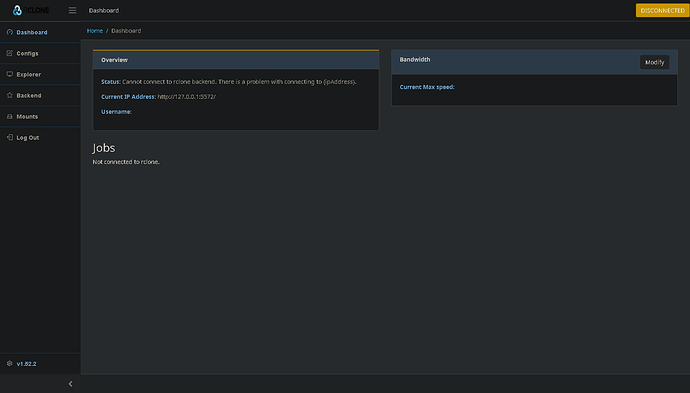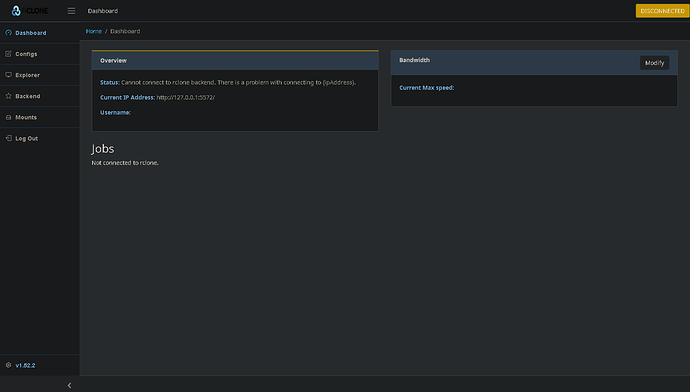I installed RClone with web GUI, everything was perfect, but I found a problem, as shows the image, I can not unmount a "mounted" folder because the folder is not showed after the creation and mount process.
Probably is a bug. please let me know when will be fixed.
I installed RClone since the "chocolatey website", version rclone 1.52.2, I noticed that exists a 1.52.3 update, please, update the chocolatey website, maybe this is the problem.
...installing since the official website a bit complicated, since chocolatey is an easy way.
asdffdsa
August 28, 2020, 11:12pm
4
on windows, there is no install.
i did your suggestion, but check the image
apparently, the web GUI is installed in 1.52.2, when I downloaded 1.52.3
asdffdsa
August 28, 2020, 11:19pm
6
you need to download the newest version to the same folder as where the old rclone.exe is.
i have lastest version, before download last version I installed for chocolatey the version 1.52.2 and rclonetray that have 1.43, maybe this is the problem but i do know how to solve it.
I already deleted temp files and launched web GUI, tried update using this command:
C:\rclone>rclone rcd --rc-web-gui-force-update
never stop, I mean the command do nothing, I still see web GUI in 1.52.2
C:\rclone>rclone rcd --rc-web-gui-force-updatehttp://127.0.0.1:5572/
C:\rclone>rclone version
os/arch: windows/amd64
go version: go1.14.7
C:\rclone>
asdffdsa
August 28, 2020, 11:42pm
12
that updates the gui, not rclone, as is not needed. as the gui will auto-update as needed.
make sure there is not another version of rclone running at the same time
I mean, everything works ok, the only problem is the "mounts" tab, maybe the web GUI was not updated to 1.52.3
C:\rclone>rclone rcd --rc-web-gui-force-update
2020/08/28 18:35:52 NOTICE: Serving remote control on http://127.0.0.1:5572/
C:\rclone>rclone version
rclone v1.52.3
- os/arch: windows/amd64
- go version: go1.14.7
C:\rclone>rclone rcd --rc-web-gui --rc-user=user --rc-pass=pass
2020/08/28 18:43:51 NOTICE: A new release for gui is present at https://github.com/rclone/rclone-webui-react/releases/download/v2.0.3/currentbuild.zip
2020/08/28 18:43:51 NOTICE: Downloading webgui binary. Please wait. [Size: 4750769, Path : C:\Users\jtm2020hyo\AppData\Local\rclone\webgui\v2.0.3.zip]
2020/08/28 18:43:54 NOTICE: Unzipping webgui binary
2020/08/28 18:43:57 NOTICE: Serving Web GUI
2020/08/28 18:43:57 NOTICE: Serving remote control on http://127.0.0.1:5572/
can you confirm that activating web GUI than that is the latest version please? (web GUI 1.52.2)
asdffdsa
August 28, 2020, 11:51pm
15
the version numbers are not the same for rclone and the gui.
if you look at the log file, you will see that gui is v2.0.3, not 1.52.2
but these version are the same for you? i just want to know if this correct.
asdffdsa
August 28, 2020, 11:55pm
17
rclone = v1.53.3
ok, then you activating your web GUI shows that are you using 1.53.2 or 1.53.3? please, i just want to know if is correct, if yes then we should report to the developers.
asdffdsa
August 28, 2020, 11:59pm
19
i already posted the versions.
asdffdsa
August 29, 2020, 12:04am
20
run the commands with flag --vv
you never posted this
A log from the command with the -vv flag
Paste log here
...this?
c:\rclone>rclone --vv
Error: unknown flag: --vv
Usage:
rclone [flags]
rclone [command]