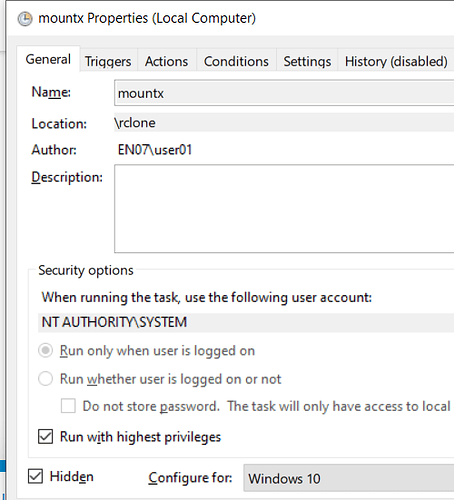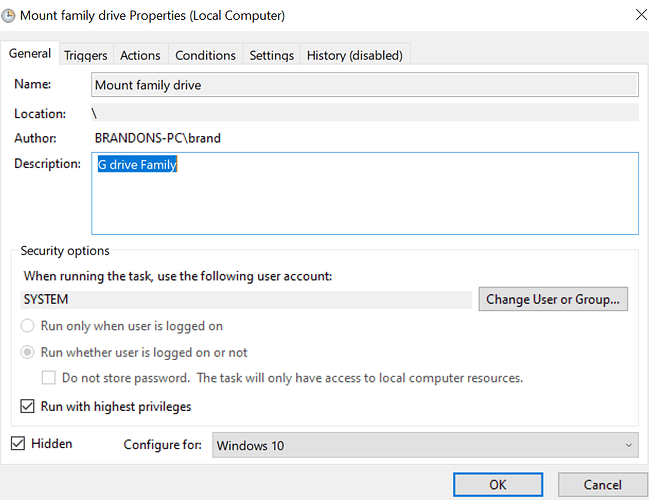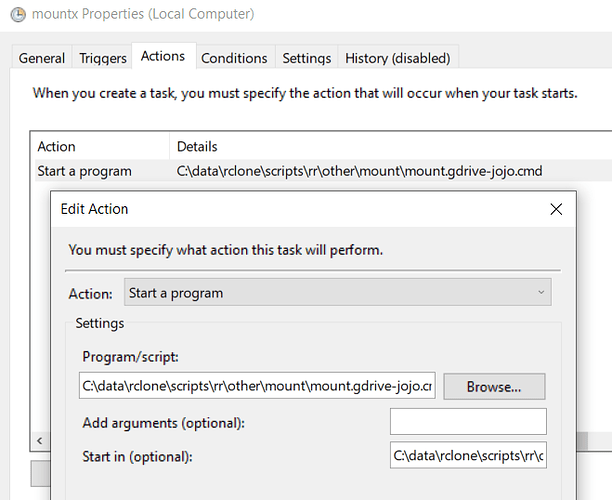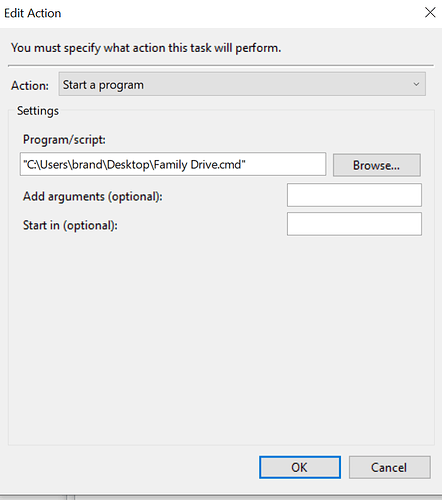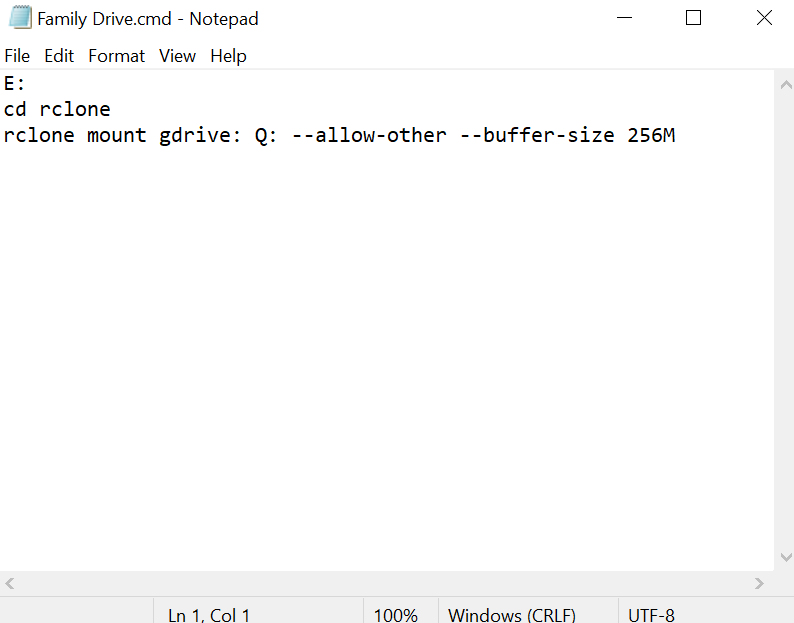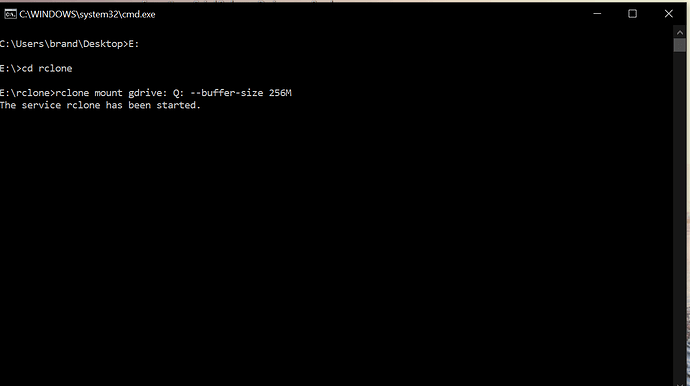Could somebody help me out please, ive tried using nssm to mount my google drive on startup but i cannot understand any of the instructions. couold somebody give me an easy to use tutorial or some steps please.
there are many posts in the forum about that, have a search.
you can use task scheduler, much easier to use
The thing with task scheduler is that it keeps the command prompt open.
even with that ticked it still opens command prompt
i always run my mounts as system user, which is always hidden.
I run the command
E:
cd rclone
rclone mount gdrive: Q: --buffer-size 256M
in a bat file and on task scheduler to run on system startup with highest privlages and hidden ticked
look at the screenshot i posted, i run the mount as system user.
so the cmd is always hidden
and if you run the task, what happens?
thats the set up right now
͏͏͏͏͏ ͏͏͏͏͏ ͏͏͏͏͏ ͏͏͏͏͏
when i run it it opens command prompt says te file in the .cmd file then stays open. if i close the command prompt the mounted drive goes away
post the batch flie
i changed it to .cmd because i saw another post that used .cmd and no difference
really, never had a program run as system user, show a window.
lot's of poster do that.
can you post a snippet of the running cmd window?
--allow-other does nothing on windows, so you can remove that.
when you first posted, you should have been asked about which version of windows you are running?
i did noticed that your task and my task are running as differnet user.
take a good look at the screenshots.