hello guys,
can anyone help me, i can see my drive in plex
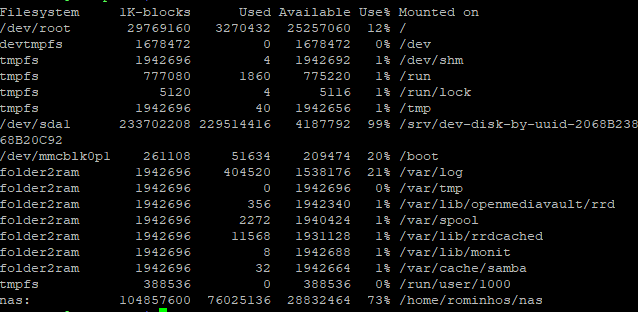
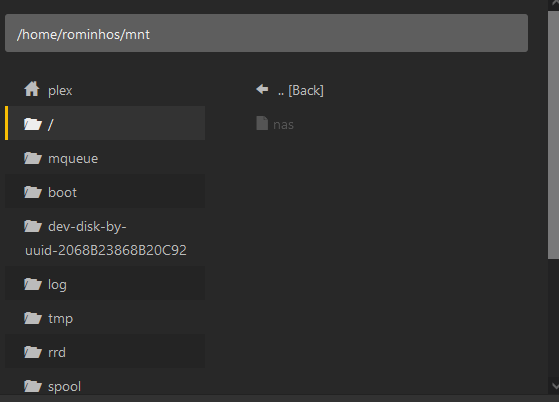
hello guys,
can anyone help me, i can see my drive in plex
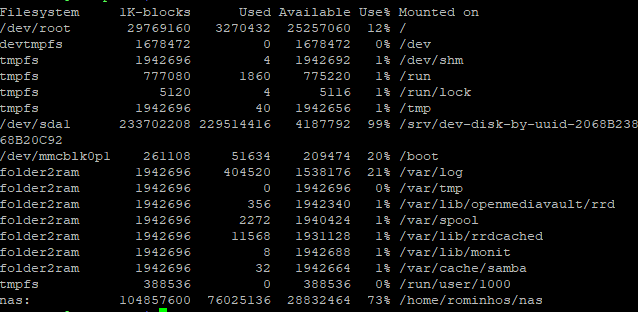
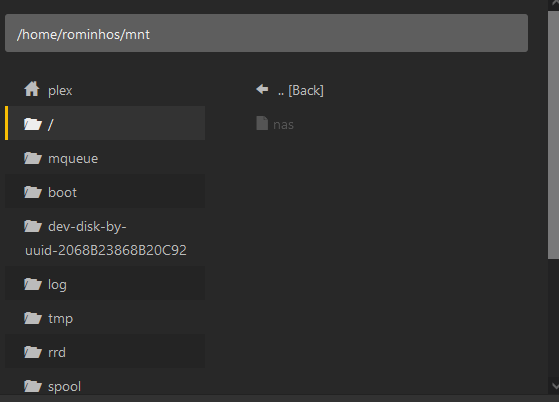
And what is the problem?
If you need help provide all info as requested in the Help and Support template. otherwise:
STOP and READ USE THIS TEMPLATE NO EXCEPTIONS - By not using this, you waste your time, our time and really hate puppies. Please remove these two lines and that will confirm you have read them.
I'm using this command to connect Google Drive to Plex on Raspberry rclone mount nas: $HOME/mnt/nas but I see the folder but it doesn't open
It is up to you. Nobody can guess what the problem is - nobody can see your screen.
Here is what is needed:
STOP and READ USE THIS TEMPLATE NO EXCEPTIONS - By not using this, you waste your time, our time and really hate puppies. Please remove these two lines and that will confirm you have read them.
rclone copy /tmp remote:tmp)Paste command here
Paste config here
-vv flagPaste log here
hello my english and my experience is not the best
I'm trying with pictures
can you tell me what commands I have to put and y send pintscreen
please
iam try using google drive on a raspberry pi 4
i use this commands
rclone ls --max-depth 1 nas:
cd ~
mkdir -p mnt/nas
rclone mount nas: $HOME/mnt/nas
try:
rclone mount nas: $HOME/mnt/nas --allow-other
It is possible that you Plex is running as other user and has no access to your mount.
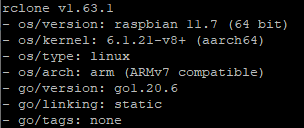
You have some old mount running already - unmount it first.
sudo umount /home/rominhos/mnt/nas
and try again
we are getting there - you have to edit /etc/fuse.conf file, e.g.:
sudo nano /etc/fuse.conf
and add there line:
user_allow_other
and try again:)
you do not have to erase anything - just add this line at the bottom
user_allow_other
yes it is ok. Now save it and try mount again
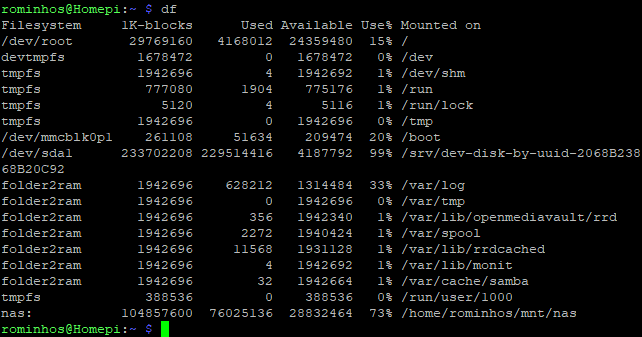
now is mount
Now is working in Plex
very thanks
its posible to y make a backup for this config?
Which config? if you want to backup some file just save it somewhere.