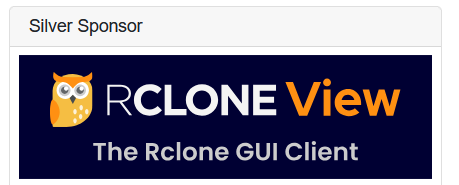I am still seeing the same problem.
I removed every last trace of macFUSE & sshfs then re-installed FUSE-T & sshfs with Homebrew. Still get the error.
I removed every last trace of FUSE-T & sshfs with Homebrew then downloaded & installed standalone packages but still get this error
rclone mount MrFieldTech-crypt-1: /Users/GD -vv
2025/01/05 10:48:52 DEBUG : rclone: Version "v1.68.2" starting with parameters ["rclone" "mount" "MrFieldTech-crypt-1:" "/Users/GD" "-vv"]
2025/01/05 10:48:52 DEBUG : Creating backend with remote "MrFieldTech-crypt-1:"
2025/01/05 10:48:52 DEBUG : Using config file from "/Users/nigel/.config/rclone/rclone.conf"
2025/01/05 10:48:53 DEBUG : Creating backend with remote "MrFieldTech-1:"
2025/01/05 10:48:53 DEBUG : Mounting on "/Users/GD" ("MrFieldTech-crypt-1")
2025/01/05 10:48:53 DEBUG : Encrypted drive 'MrFieldTech-crypt-1:': Mounting with options: ["-o" "attr_timeout=1" "-o" "fsname=MrFieldTech-crypt-1:" "-o" "subtype=rclone" "-o" "max_readahead=131072" "-o" "atomic_o_trunc" "-o" "daemon_timeout=600" "-o" "volname=MrFieldTech-crypt-1" "-o" "noappledouble"]
2025/01/05 10:48:53 DEBUG : Encrypted drive 'MrFieldTech-crypt-1:': Init:
2025/01/05 10:48:53 DEBUG : Encrypted drive 'MrFieldTech-crypt-1:': >Init:
fuse: mount failed with errro: -1
fuse: reading error: Bad file descriptor
2025/01/05 10:48:53 DEBUG : Encrypted drive 'MrFieldTech-crypt-1:': Destroy:
2025/01/05 10:48:53 DEBUG : Encrypted drive 'MrFieldTech-crypt-1:': >Destroy:
2025/01/05 10:48:53 ERROR : Encrypted drive 'MrFieldTech-crypt-1:': Mount failed
2025/01/05 10:48:53 DEBUG : Not calling host.Unmount as mount already Destroyed
2025/01/05 10:48:53 DEBUG : Unmounted successfully
2025/01/05 10:48:53 ERROR : /Users/GD: Unmounted rclone mount
2025/01/05 10:48:53 CRITICAL: Fatal error: failed to umount FUSE fs: mount failed